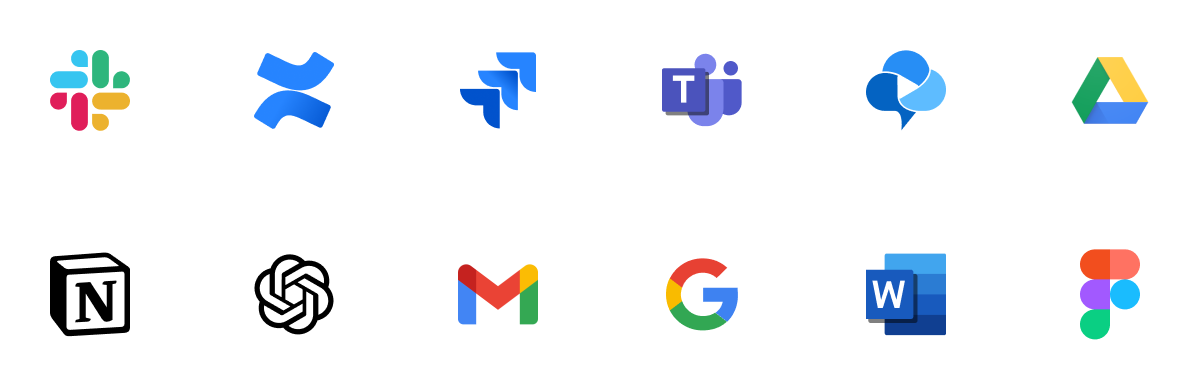Strategic Planning Software
Lucidspark is a virtual whiteboard that helps you and your team collaborate to bring the best ideas to light. Sign up for a free trial today.
or continue with
By registering, you agree to our Terms of Service and you acknowledge that you have read and understand our Privacy Policy.
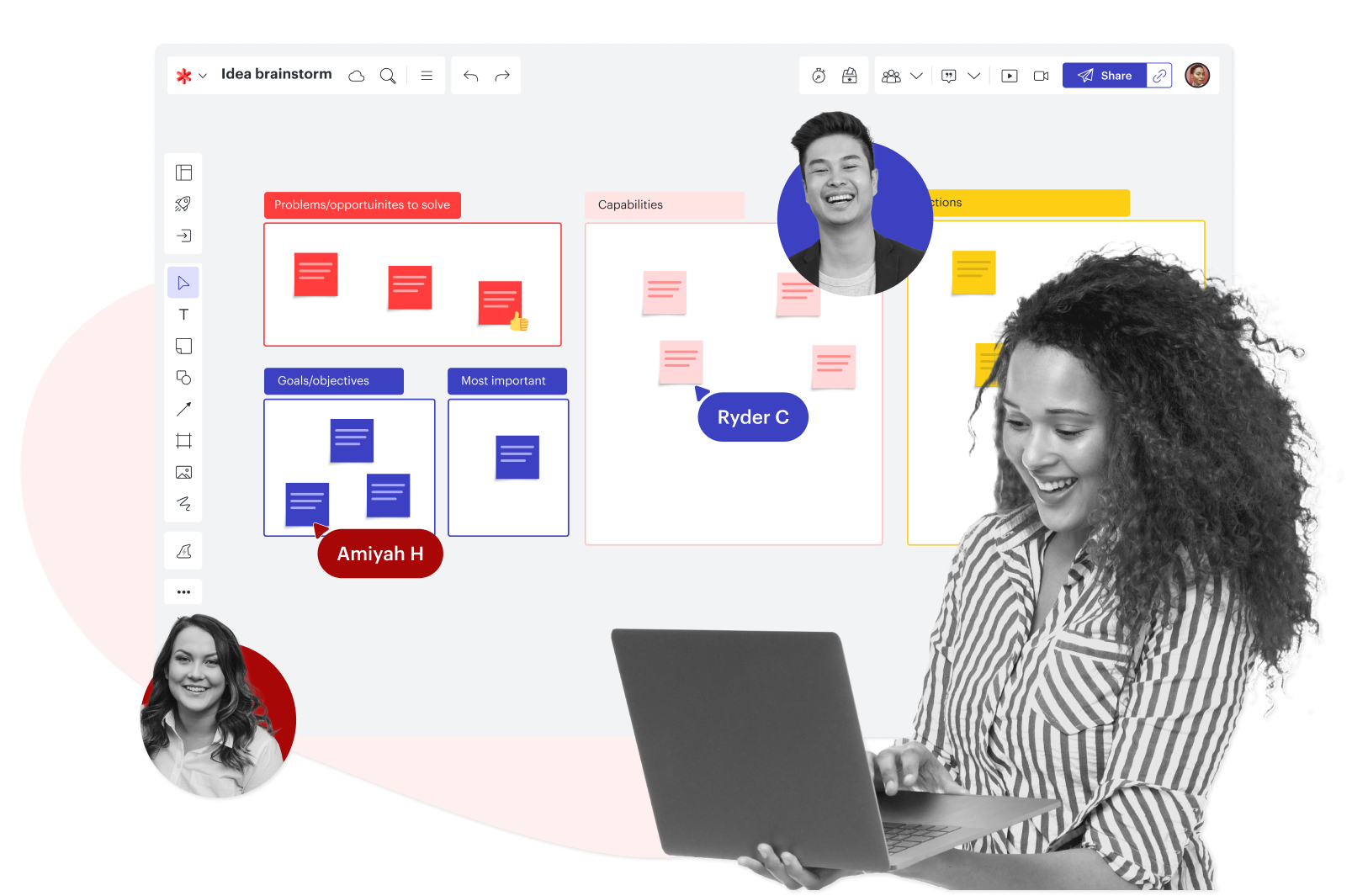
Strategic business planning to reach your goals
Easily prepare, create, and visualize your plan.
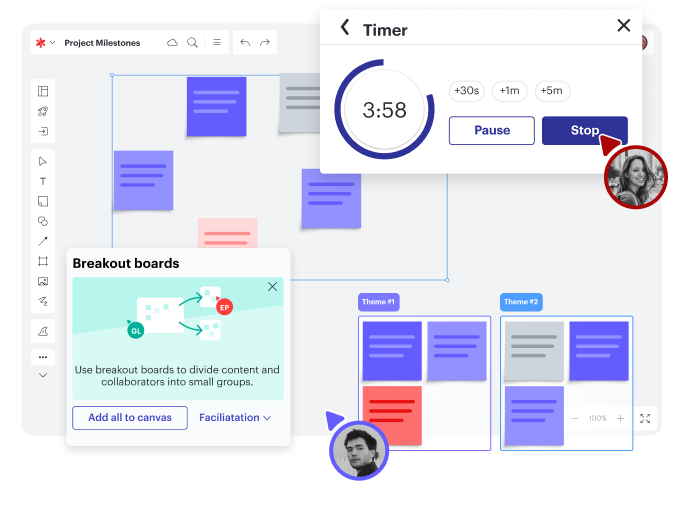
Strategic planning
Set your business up for success with our strategic planning software. Use strategic planning tools like breakout boards to divide up larger groups and promote discussions. Organize and prioritize ideas with voting, the timer, and grouping functions. Export your Lucidspark board into a presentation to easily share information with executives.
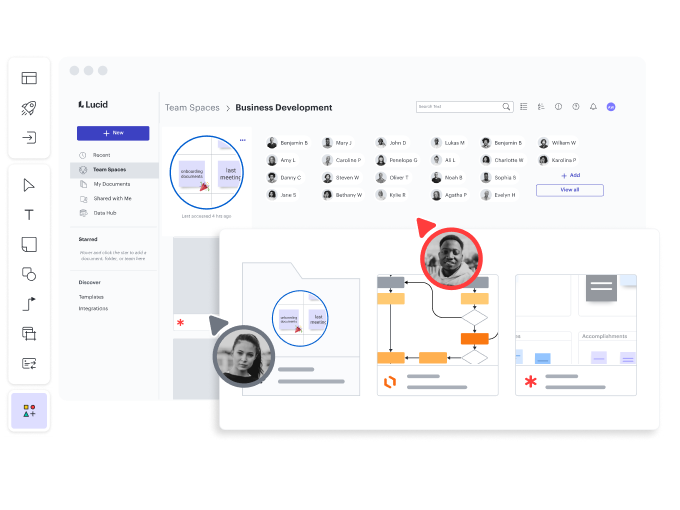
Team spaces
Create a single source of truth by housing all team resources in a team space. Give team members easy access to necessary documentation. Copy links from Google Workspace directly into your Lucidspark board for added context. Achieve greater alignment and collaborate with efficiency.
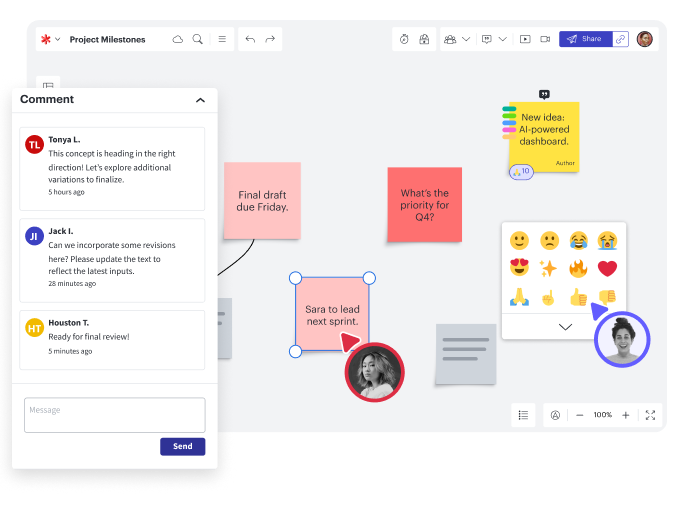
Collaboration
Collaborate in real time with your team from any device. With features like commenting, direct messages, and chat, you’ll stay connected and aligned throughout your strategic planning process no matter where you’re working from. React to ideas with emojis, icons, and GIFs to get buy-in and keep the team engaged.
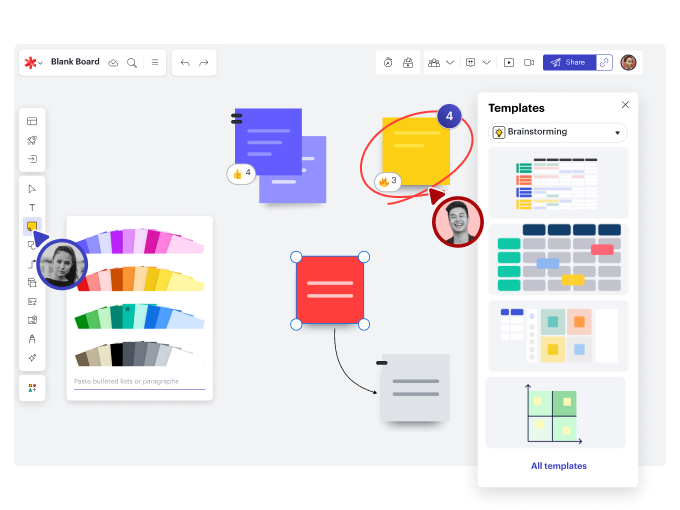
Infinite canvas
An infinite canvas means infinite possibilities for you and your team. Freehand drawing promotes creativity while templates provide structure. Use sticky notes and sticky note import to interact and engage with team members. Everyone has a space to ideate and contribute during the strategic business planning process.
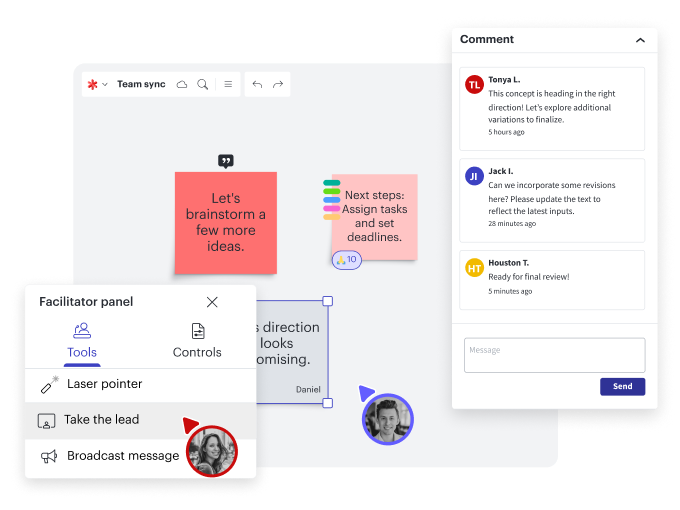
Facilitator Tools
Use our Facilitator Tools to keep everyone focused and engaged throughout your business planning process. Access features like the laser pointer, Take the lead, and Broadcast to draw attention to specific content on your board, share messages with the group, and keep the meeting running smoothly.
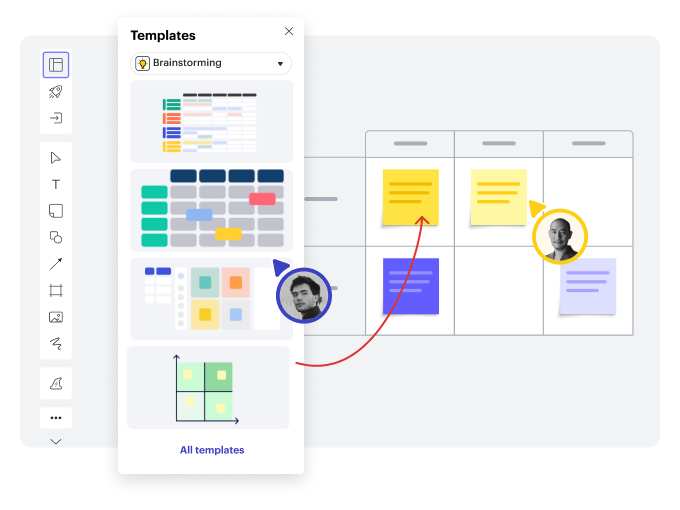
Customizable templates
Take the guesswork out of developing your business goals. Start with one of our strategic planning templates. Lucidspark has hundreds of customizable templates to help you and your team work more efficiently.
Other ways to use Lucidspark

Meeting and workshop facilitation
Capture your team’s best ideas with better meeting prep and more engaging experiences.
Integrates with:




Agile development
Get everyone on the same page during standups, sprint planning, and retrospectives.
Integrates with:



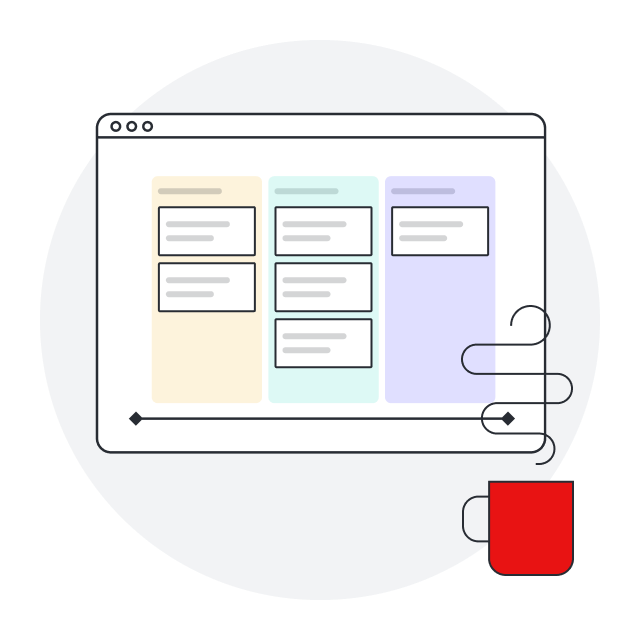
Project planning
Bring cross-functional teams together to make decisions, clarify workflows, and track progress.
Integrates with:



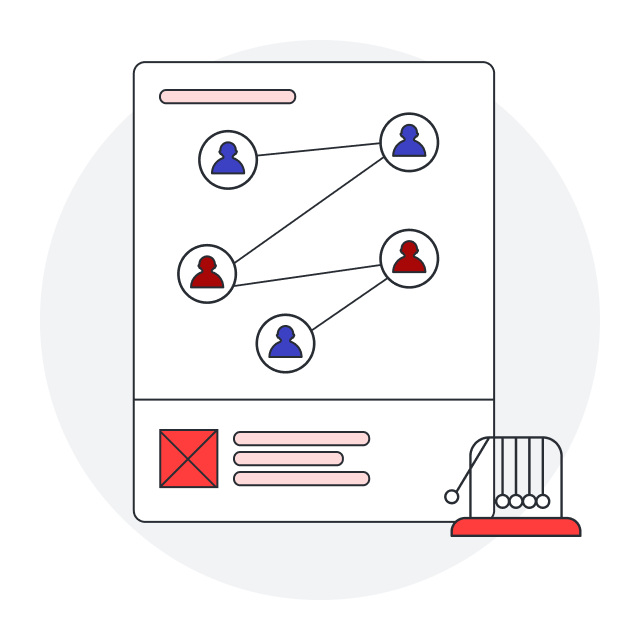
User research
Keep stakeholders aligned as you explore customer needs and map the customer journey.
Integrates with:




Brainstorming
Build connections and spark creativity by ideating with your team in real time or anytime.
Integrates with:



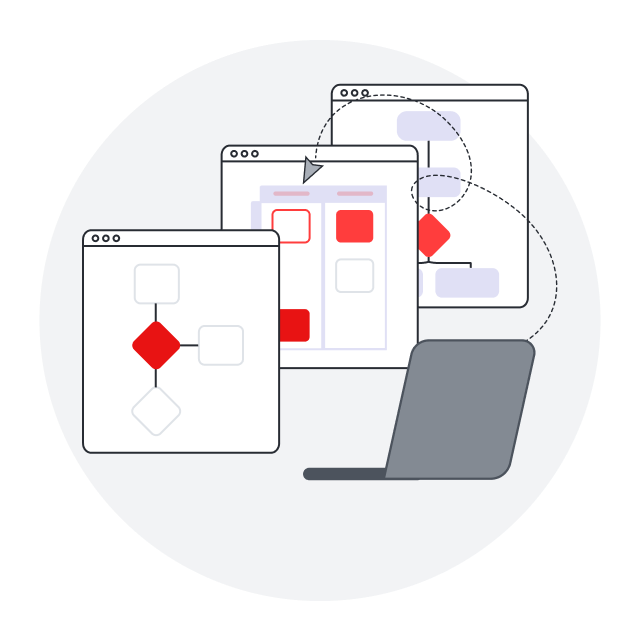
Strategic visioning
Prioritize your business needs, communicate your vision, and get buy-in from stakeholders.
Integrates with:



See how Agile teams brainstorm and collaborate with Lucidspark
Watch our short tutorial and get started in minutes.
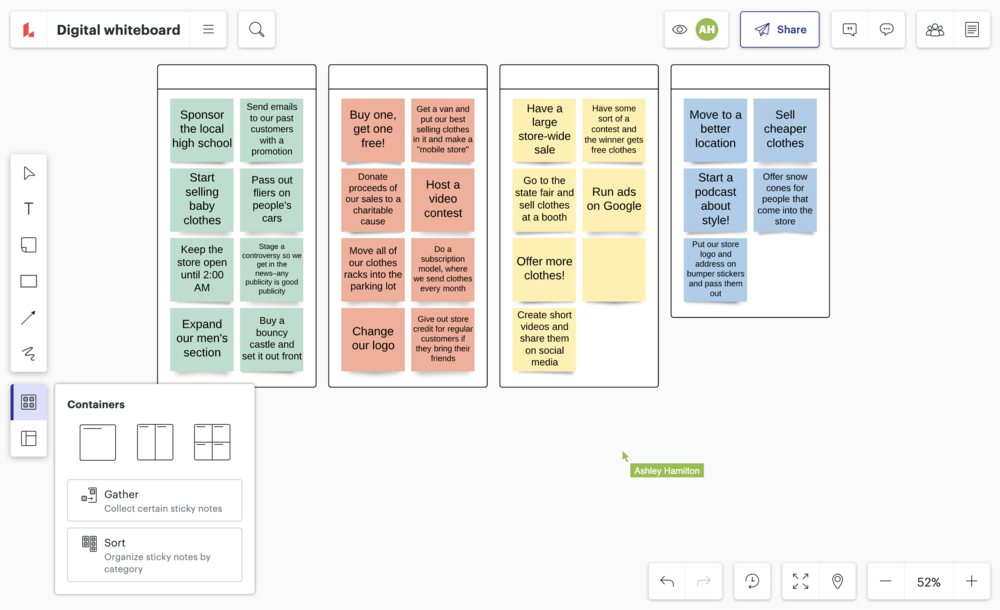
A demo of a sample Lucidspark brainstorming board is shown, with lots of active participation from the four participants across the entire board. Next, a rapid series of close ups demonstrating some Lucidspark features: Writing on a sticky note, drawing a circle around an idea, starting a 30-second timer, crossing an item off an agenda, adding emoji reactions to a sticky note, and sharing a board with collaborators in the share settings. The video then continues to demo features in line with the narrator's audio for the remainder of the video. The video ends with the Lucidspark logo and tagline Where ideas ignite.
- Prepare and organize your board for success.
- Insert templates into your Lucidspark board.
- Set timers during brainstorming sessions.
- Use breakout boards to facilitate smaller group work.
- Utilize intuitive features to sort and gather your team’s ideas.
See why teams choose Lucidspark
Ideate, plan, and take action faster with our infinite canvas.
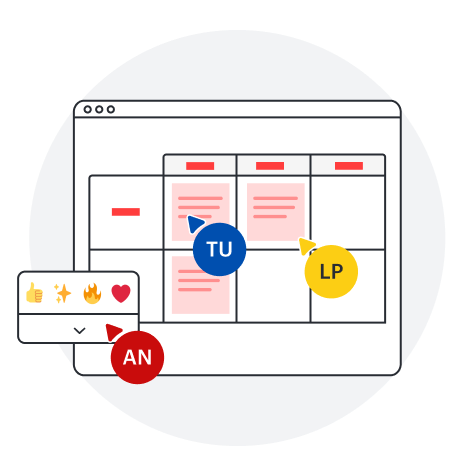
Collaboration
Facilitate more productive sprint planning sessions. Bring your team together in real time or anytime to share ideas, make decisions, and identify next steps.
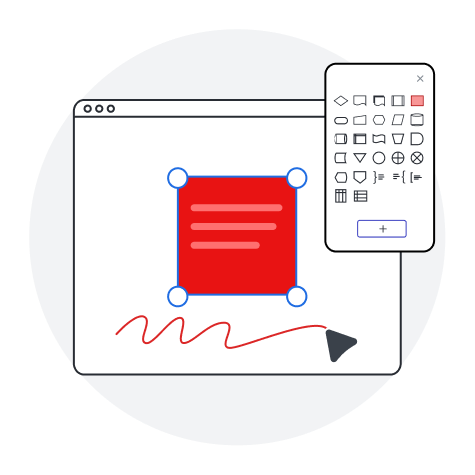
Clarity
Increase your team’s shared understanding with Lucidspark’s collaborative whiteboard. Use shapes, freehand drawing tools, and text to communicate your message clearly.
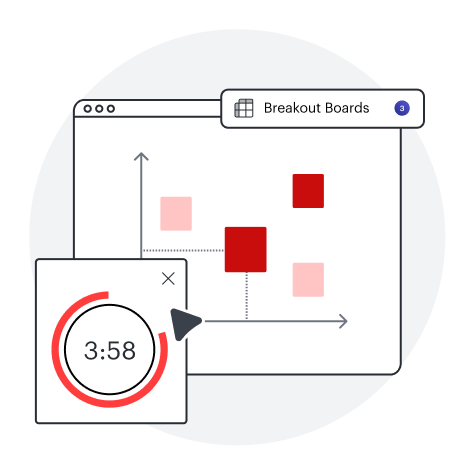
Alignment
Leverage capabilities like Visual Activities, Breakout Boards, and timed voting to gauge opinions and achieve consensus. Get aligned and make informed decisions faster.
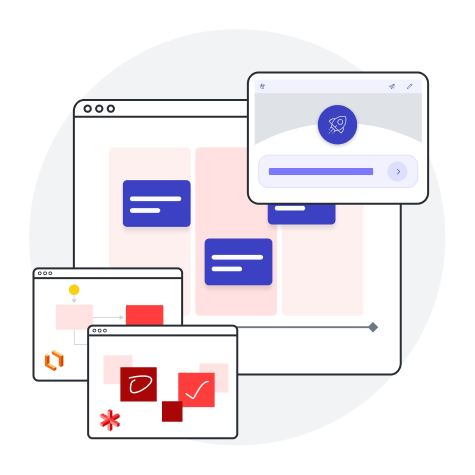
Better together
Collaborate at every stage of work with the Lucid Visual Collaboration Suite. Combine Lucidspark for virtual whiteboarding and Lucidchart for intelligent diagramming.
Maximize the value of your strategic planning
Our strategic planning tool helps you map out every step to achieving your business goals. Identify strengths, weaknesses, opportunities, and threats to build a winning strategy that’s tailored to your needs. Lucidspark offers customizable templates to enhance your team’s planning efforts and promote collaboration throughout the process. Our strategic planning tool is designed to grow with your company and is always accessible and updated in real time.
About Lucidspark
Lucidspark is the virtual whiteboard that connects teams so they can bring their best ideas to life. One of three individually powerful, yet highly connected visual collaboration products from Lucid, Lucidspark enables real-time or asynchronous brainstorming, planning, and organization of ideas into actionable next steps.