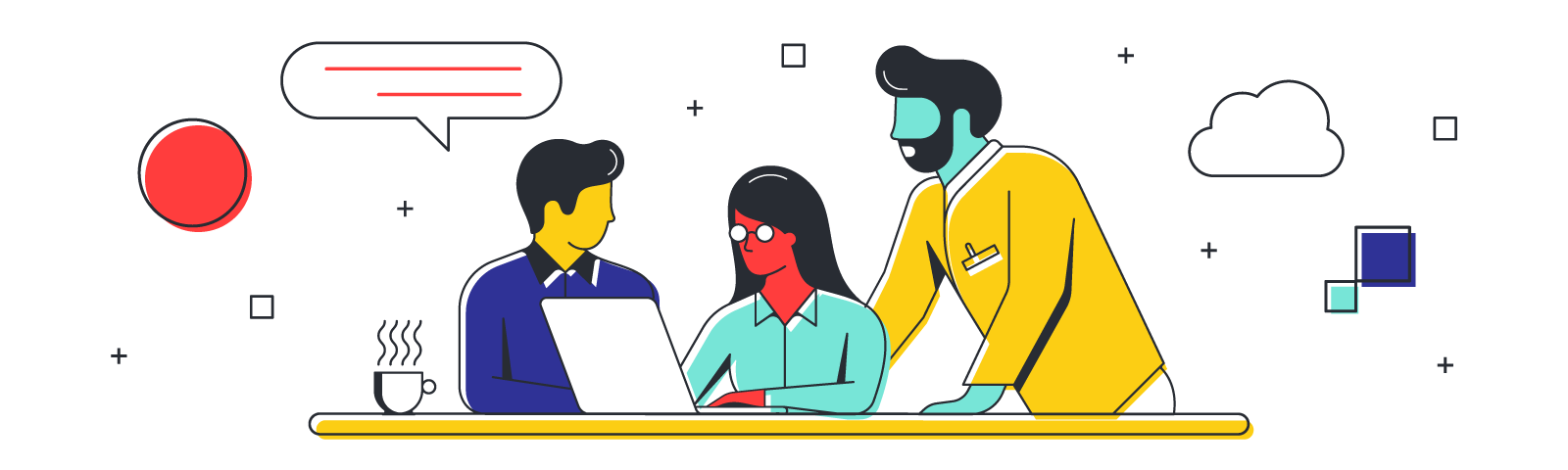
An overview of retrospective meetings
Reading time: about 7 min
If it works, don’t fix it. You’ve probably heard this idiom before, and it’s not bad advice. While trying to “fix” a piece of software, a procedure, or a policy that works as designed, you also run the risk of unintentionally introducing problems that could have a negative impact.
But that doesn’t mean that you shouldn’t take a step back and take an objective look at how things are being done. After all, you don’t want to get caught in the “we’ve always done it this way” mindset.
This is why retrospective meetings are so important. These meetings can help you to identify what works well and doesn’t need to be fixed and what could use some improvement.

This free course will help you set up and implement a sprint retrospective template for your team in Lucidspark!
Take the courseWhat is a sprint retrospective meeting?
In an Agile environment, teams are focused on developing and releasing quality products as quickly as possible. Sometimes teams rush to the next project without taking time to reflect on the previous project first.
A retrospective meeting encourages teams to capture lessons learned and is held shortly after a project is completed. It gives the team a chance to pause and objectively look at the work they did. The idea is to give everybody the chance to discuss what happened. At a minimum, the team should identify:
- What went well?
- What didn’t go well?
- What did we learn?
- What can we do to improve?
The meeting is not meant to air grievances or to lay blame on others. Instead, it should be a safe place where all team members can discuss the experience from their point of view. It is a chance to find areas that need improvement and to celebrate what went well.
Including representatives from engineering, manufacturing, marketing, documentation, operations, and sales will give you various points of view. These different perspectives can bring more clarity and insight as you develop an action plan to prevent future mishaps and to reinforce the things that are already working well.
Different types of retrospective meetings
The goal of all retrospective meetings is to improve processes and procedures. Most successful retrospective meetings follow the same basic steps:
- Set the stage: Create a safe space where participants can discuss positive and negative issues with the goal of finding solutions.
- Gather data: Discuss what happened in the last project and gather all of the ideas, opinions, and concerns from different perspectives.
- Generate insights: Analyze the data you’ve gathered to determine root causes of things that didn’t go as planned.
- Create action items: After root causes are identified, determine the actions you will use to resolve them and assign the action items to responsible team members who have the skills to complete the assignments.
- Wrap up: Make sure that the decisions and assignments made in the meeting are clearly documented and easily accessible for team members to reference.
There are several different types or formats of retrospective meetings you can use while following these basic steps. These different formats are meant to keep team members engaged and more willing to participate in discussions without losing interest.
4 L’s retrospective
In this classic Agile retrospective format, a canvas is divided into four quadrants. The canvas can be physical like a poster board, or virtual like this Lucidspark 4 L’s template.
Each quadrant is labeled with one of the L’s: liked, learned, lacked, and longed for. This type of retrospective is good for gathering both positive feedback (liked and learned) and constructive feedback (lacked and longed for).
- Liked: Here you will list what the team liked in the previous project. It’s important to identify the positive things because it can help keep the team motivated. Ask them what they liked or appreciated about any processes, achievements, collaborations, or actions during the last project. What went well? What went better than expected?
- Learned: This is where the team discusses what they learned. This can include anything from new technologies to employees learning more about themselves. For example, maybe a team member who usually works alone discovered that working with a partner is preferable.
- Lacked: Write down what was missing in the previous project or sprint. Ask the team if there were things that could have been done better or if there was a missing resource that could have helped things move more smoothly. This activity is not a place to complain about how things went. Instead, encourage constructive feedback that will help you to develop plans for improvement.
Longed for: Ask the team what they wished they could do or what tools they would like to use to make things go more smoothly next time.
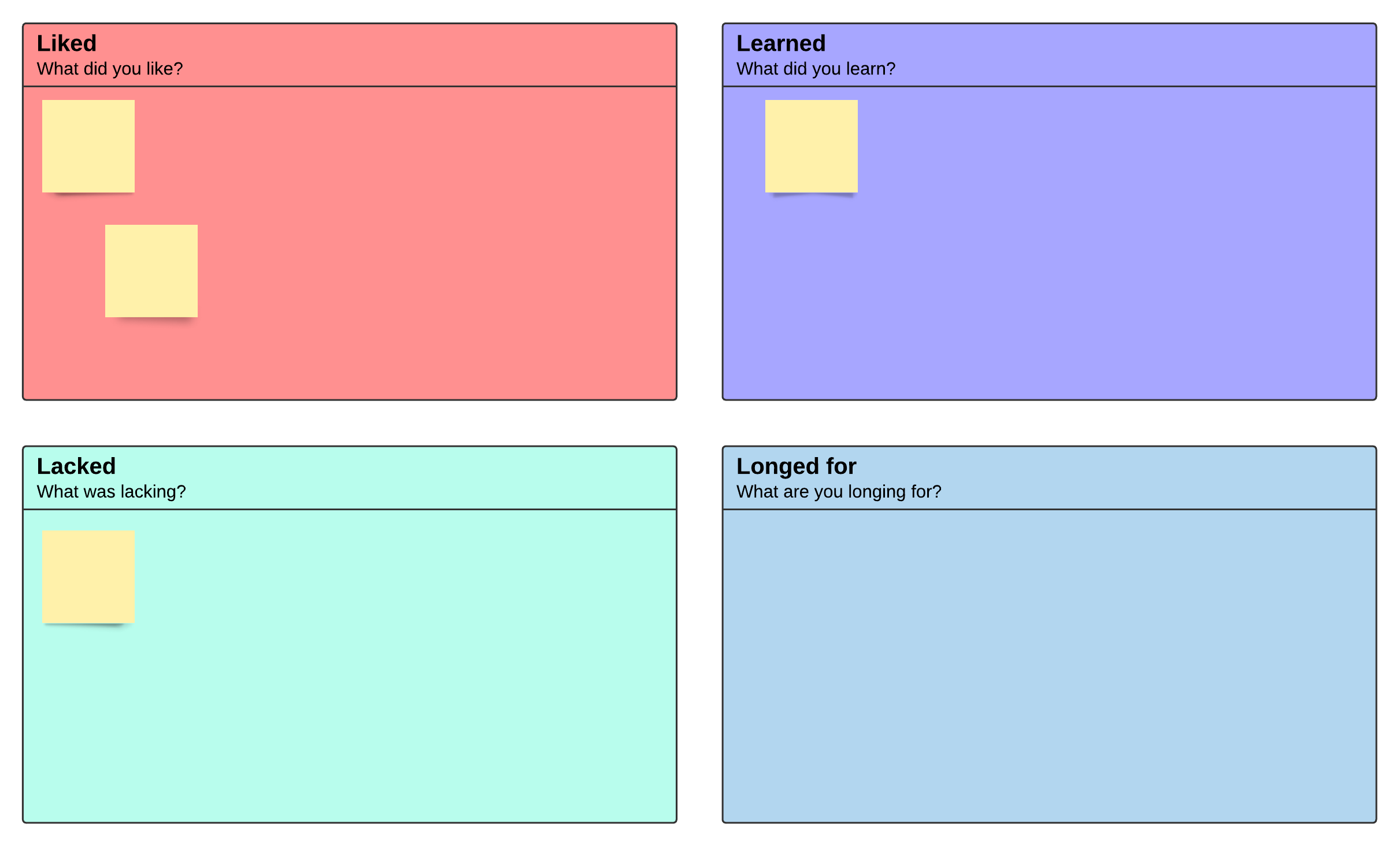
Lean Coffee retrospective
This retrospective format lets those who attend the meeting set the agenda. This doesn’t mean that the meeting is unstructured. It just means that there is no set agenda until the attendees democratically decide what the agenda will be.
So why is it called Lean Coffee? The idea is that these discussions are a little less formal and could be conducted in a coffee shop.
A Lean Coffee retrospective basically works like this:
- Ask the team members attending the meeting to think about the topics they want to talk about.
- At the start of the meeting, attendees share their topic ideas. Then the team votes for the topics to talk about.
- Assign each topic a time limit and then discuss each topic.
- Discuss the key takeaways and assign action items.
Lean Coffee is a good format to use if team members feel like meeting time could be better spent. This type of meeting helps to ensure meeting discussions are more collaborative and more relevant to attendees.
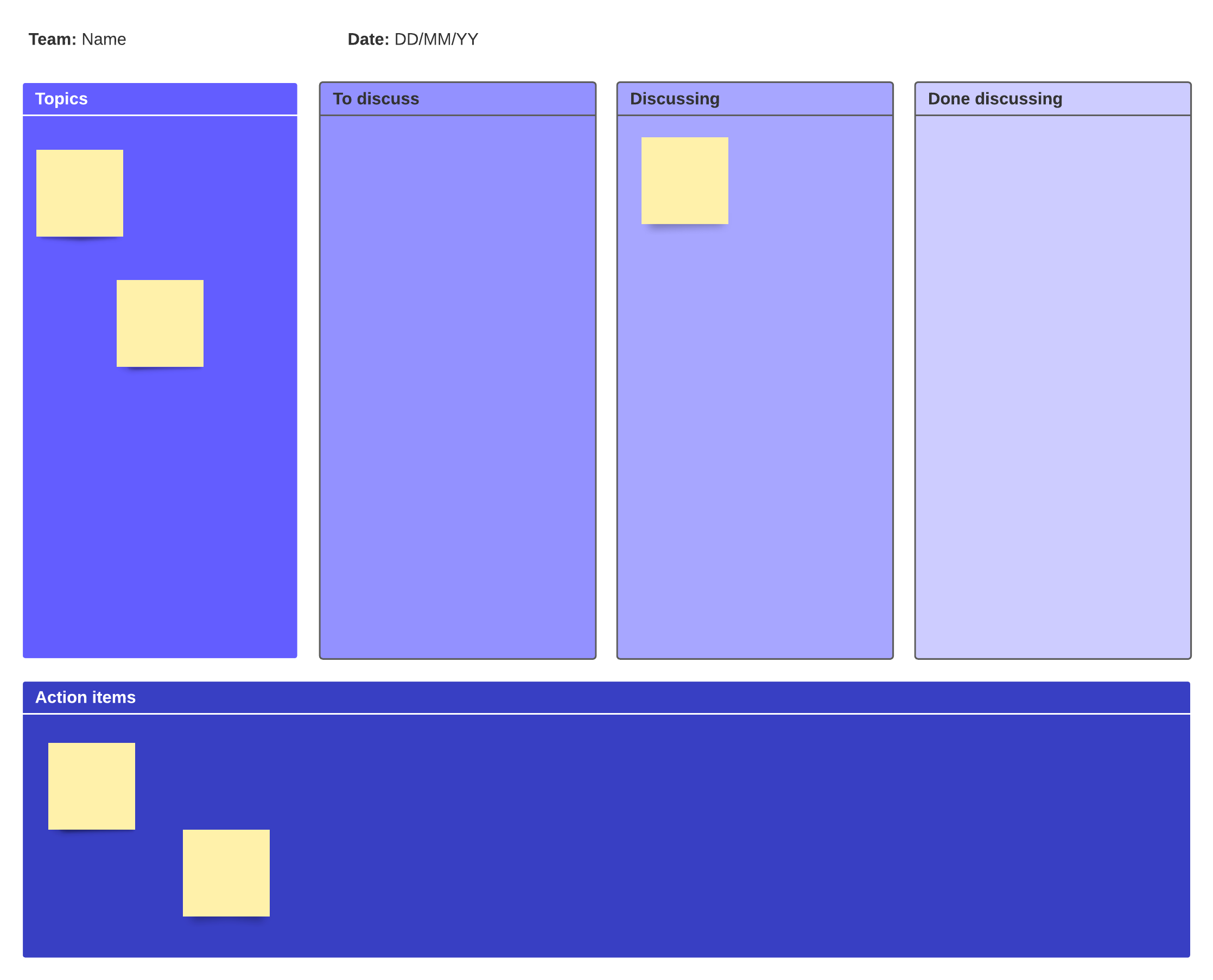
Sailboat retrospective
This is a very visual type of retrospective. The team envisions the previous sprint or project as a sailboat. It lets your team visualize the things that helped to push the project forward and the things that held it back.
A sailboat retrospective (or speedboat retrospective) looks for answers to the following questions:
- What were the risks the project faced?
- What were the delays?
- What pushed the project forward?
The canvas you use for this retrospective, whether physical or virtual, includes the following elements surrounding the image of your sailboat:
- Rocks: Hitting a rock can damage or sink a boat. Rocks represent the risks your project faced. These issues are placed in front of your sailboat image. If you don’t find a way to address these risks, they will come back in the next project.
- Anchors: Anchors slow down or hold the project in place. Here you identify bottlenecks and what caused them. What are the things that kept the team from moving forward? These issues are placed on anchors that hang down from the sailboat.
- Wind: These are the things that went well and kept the work running smoothly. These items are placed behind the sailboat to represent pushing it forward.
- Land: The land is where you place items that represent your goals and vision for the project. These can include long and short-term objectives.
This retrospective is popular because it’s fun, visual, and easy for team members to digest at a glance. Also, the sailboat format helps teams to dig deeper into what is helping and what is hurting progress.
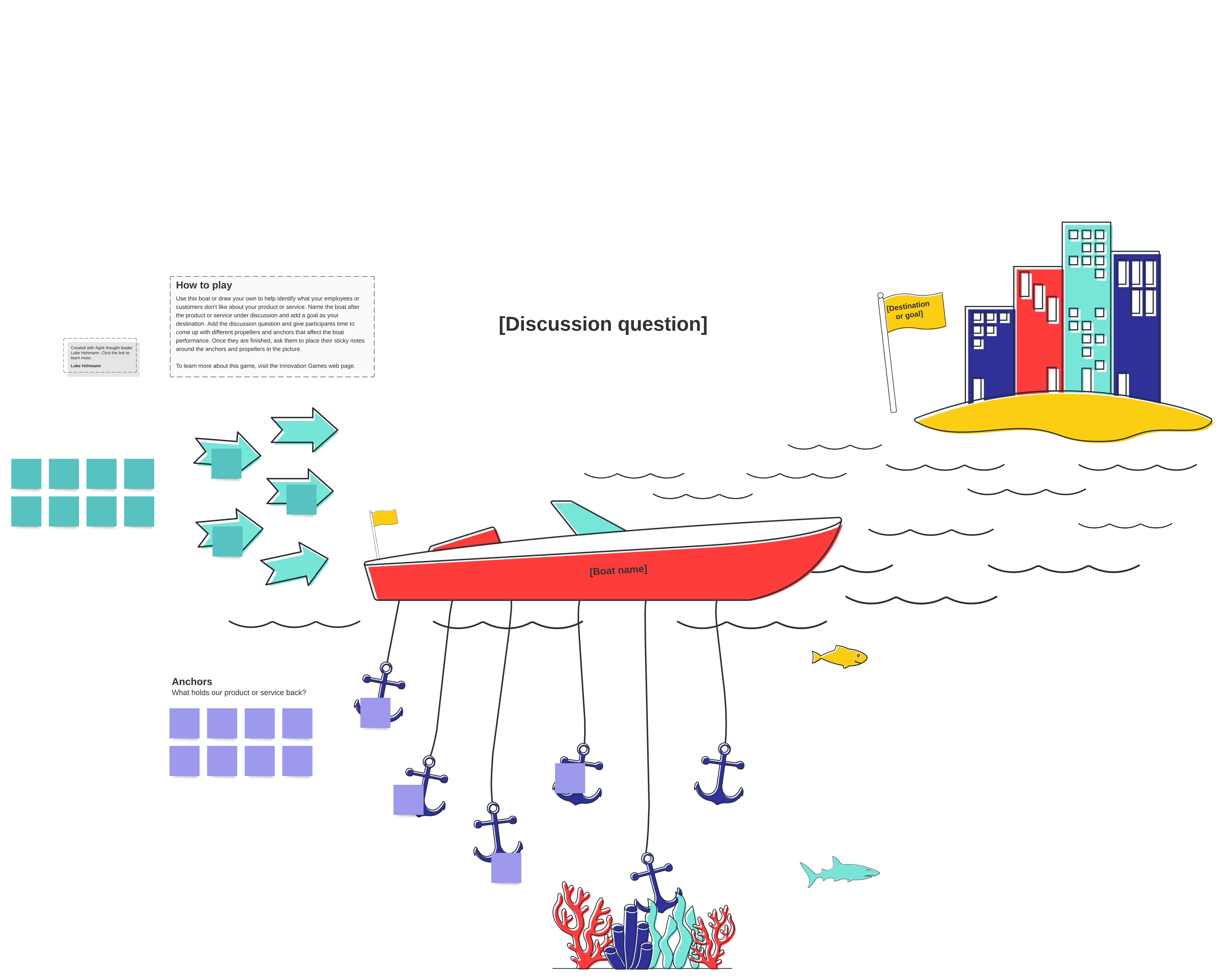
Start, stop, continue retrospective
This is a fairly simple format that asks the team what they would like to start, stop, and continue doing in the next project.
You begin by dividing your canvas into three columns labeled Stop, Start, and Continue. Then you ask the team what activities they want to add to each column.
- Start: These are things that the team is not doing now but would like to start doing. Examples could be showing new functionality to customers early, consistent code reviews, finishing a story before starting another, and so on.
- Stop: These are activities that have been identified as unnecessary, inefficient, or redundant. These activities should be stopped. Examples might be code check-ins without full testing, taking too long or getting off topic in daily standup meetings, taking on more work than can be completed in the allotted time, etc.
- Continue: These are the things that went well in the previous project. The team should continue to do these things because they work.
A start, stop, continue retrospective is very straightforward and easy to do. These project reviews make it easy for the team to quickly identify issues and determine how to go forward. It is also an action-oriented exercise that keeps the team engaged and can help to increase drive and momentum as they start working on the next project.
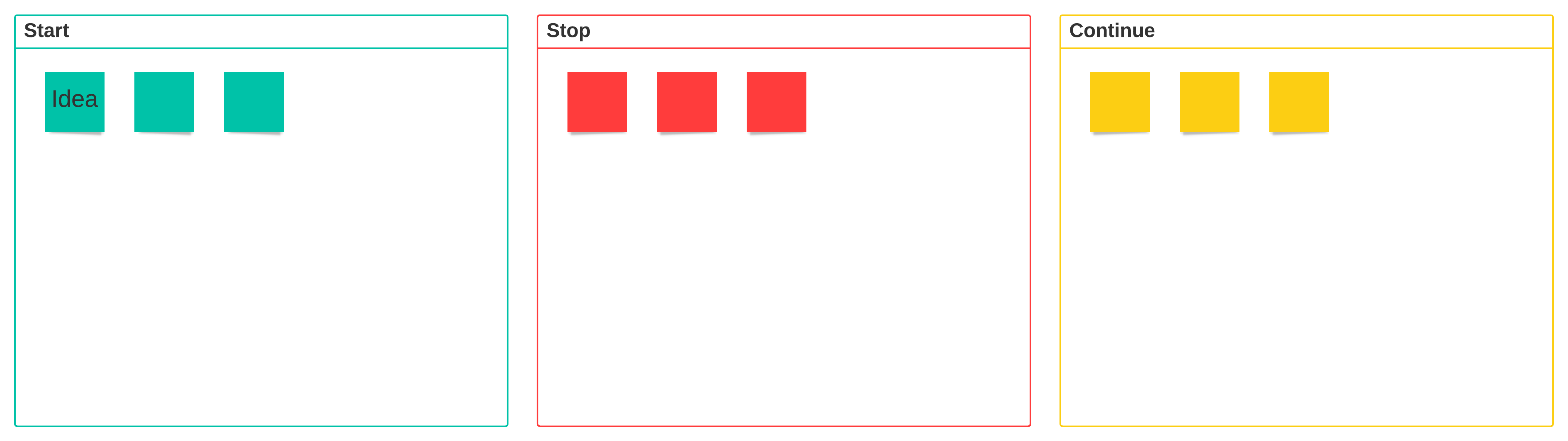
Pick a retrospective technique and take an opportunity to look back and learn before you move forward.
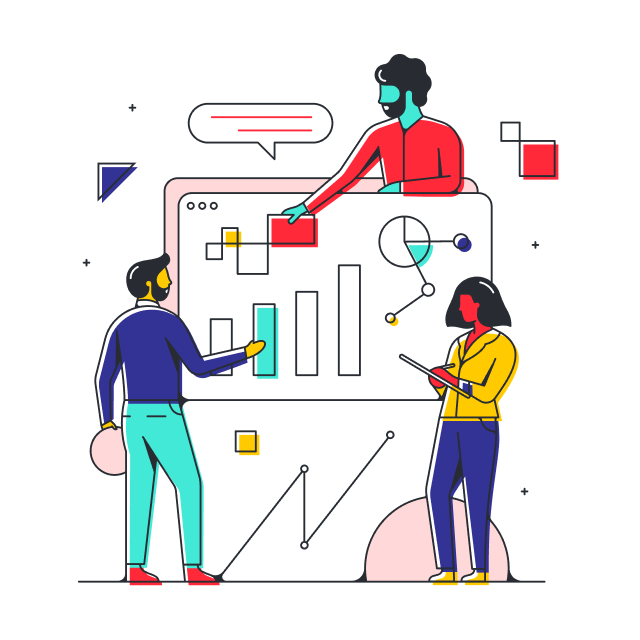
Now that you’ve picked a format for your next retrospective meeting, learn more about how to make that meeting effective.
Learn moreAbout Lucidspark
Lucidspark, a cloud-based virtual whiteboard, is a core component of Lucid Software's Visual Collaboration Suite. This cutting-edge digital canvas brings teams together to brainstorm, collaborate, and consolidate collective thinking into actionable next steps—all in real time. Lucid is proud to serve top businesses around the world, including customers such as Google, GE, and NBC Universal, and 99% of the Fortune 500. Lucid partners with industry leaders, including Google, Atlassian, and Microsoft. Since its founding, Lucid has received numerous awards for its products, business, and workplace culture. For more information, visit lucidspark.com.
Related articles
Sprint reviews vs. retrospectives
Dive into the differences between a sprint review and a retrospective. Includes free templates!
