From Team Spaces to Visual Activities and more, at Lucid, we’re always trying to add features that help you collaborate visually. And today, we’re excited to announce our latest dynamic offering—a brand-new mind map tool that helps you organize your thoughts more efficiently and clearly! This new functionality is highly requested, and we’re excited to bring it to our Lucidspark users.
Let’s dive into the details.
What is a mind map?
Mind maps are a powerful tool that can be used for both generating new ideas and representing existing ones. At the center of the mind map is a concept or topic, and then connecting branches convey related or subordinate concepts and ideas. The resulting visual intuitively shows how ideas and topics relate to each other.
Mind maps are flexible and can be used in essentially any use case—from brainstorming topics to narrowing down strategy to organizing agenda items and much more.
Lucid’s new mind mapping features
There are many different applications out there to make a mind map, but they’re not all created equal. Here are just some of the brand-new features that make Lucid the best pick for users.
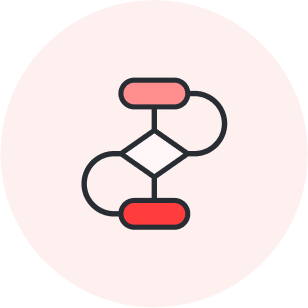
Jump into Lucidspark and give our new mind mapping features a try.
Check them outEffortless entry
Easily access mind mapping in Lucidspark using the left toolbar. Now you can add a mind map to any project at any time with just a few clicks, rather than having to start with a template.
Add content with AI
Once you start creating your mind map, AI will provide you with suggested branches to build a mind map quickly and intuitively while uncovering new ways of thinking.
Personalized view
Focus on specific pieces of the mind map by expanding or collapsing parts of it with just a click. That way, you can increase clarity and focus with your team while preventing unnecessary overwhelm. Go as in-depth as you’d like—streamline your map by collapsing certain pieces so your workspace remains clean and organized.
Make your mind mapping experience even better
And that’s not all—Lucid’s existing features perfectly supplement the new mind map maker to provide you with the best experience possible. Here are just a few:
- Keep your team connected with comments, mentions, and in-editor chat to solicit feedback and encourage collaboration.
- An unlimited canvas means unlimited ideas. Build out your concepts without restraint.
- Real-time updates ensure your mind map is always a relevant source of truth for you and your team.
- Integrations allow you to share your map externally without losing your work.
- The Note Panel allows you to leave context, tasks, and meeting notes to provide important context and stay aligned with your team without the hassle of creating a separate document.
- Use doodles, colors, GIFs, and more to make your mind map your own.
About Lucidspark
Lucidspark, a cloud-based virtual whiteboard, is a core component of Lucid Software's Visual Collaboration Suite. This cutting-edge digital canvas brings teams together to brainstorm, collaborate, and consolidate collective thinking into actionable next steps—all in real time. Lucid is proud to serve top businesses around the world, including customers such as Google, GE, and NBC Universal, and 99% of the Fortune 500. Lucid partners with industry leaders, including Google, Atlassian, and Microsoft. Since its founding, Lucid has received numerous awards for its products, business, and workplace culture. For more information, visit lucidspark.com.
Related articles
What is a mind map?
A complete guide to understand mind mapping, how mind maps are often used, and steps to make a mind map of your own.
How to use starbursting for brainstorming
In this article, we’ll cover what starbursting is, why you should use it, and how to use starbursting to produce better ideas, make better decisions, and solve problems more effectively.
Mind mapping: Organizing your thoughts in a visual way
Here’s how mind mapping can help you capture thoughts and ideas so you can think more creatively and make better decisions.

