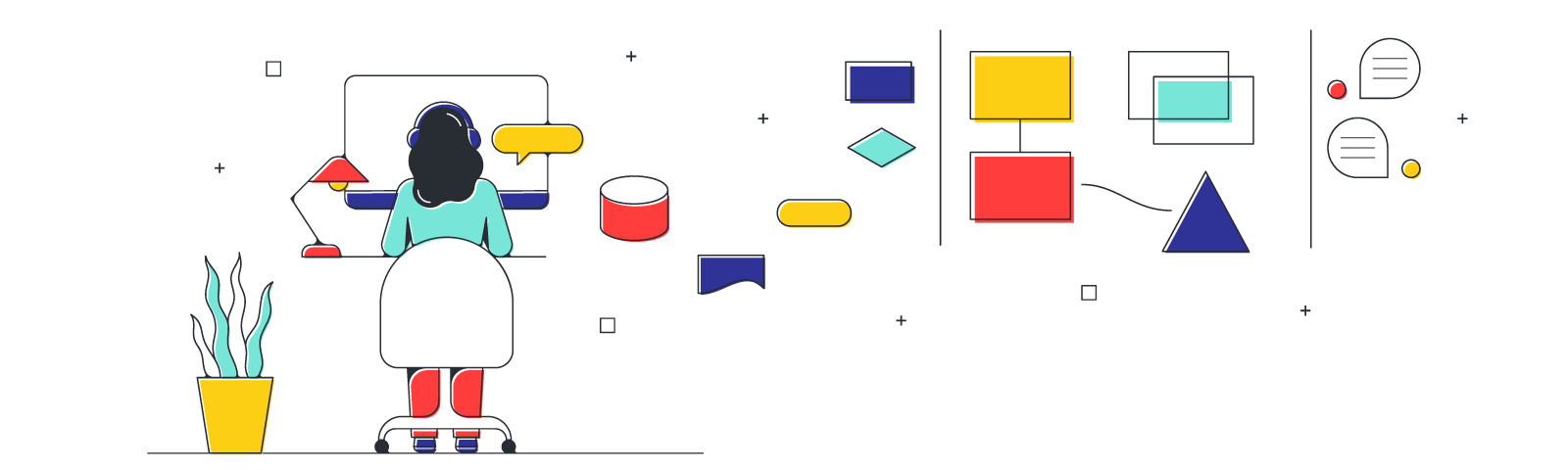
Best practices for applying Scrum to UX design
Reading time: about 6 min
Traditionally, UX design follows a linear process: research, ideate, prototype, user test, iterate, repeat. UX teams have adopted this methodology for a reason—it helps ensure you’re incorporating all necessary inputs and considering the user across every step of the design process.
Meanwhile, product development and engineering teams have adopted flexible Agile processes, like Kanban and Scrum, to deliver products in an iterative, collaborative way. They focus on smaller “sprints” with more built-in flexibility to deliver products more quickly and at scale. Optimization comes later.
It’s clear that collaboration between UX design and product development teams is key to delivering best-in-class products and solutions. But how do you bridge the gap between more agile teams and teams focused on process?
This article will dive into some best practices for applying Scrum to UX design. But first, for context, let’s start by defining Agile UX and a few of its most popular methodologies.
What is Agile UX?
Agile UX design is a framework that originated in software development. Its use has now expanded into other areas where there is a need to complete large, collaborative tasks, including project management tasks. Within Agile there are two approaches that many teams follow to build a solid foundation of work and collaboration: Kanban and Scrum.
Kanban is all about flow. It’s a visual process that embraces real-time change so nothing languishes in the “work-in-progress” stage. Using an online Kanban board, a team whose members have no set roles see requests represented on a screen as cards organized into columns. Priorities can shift hour to hour, the cards move from column to column, and updates are released as soon as they are ready. The advantage of the Kanban method is that teams can manage a consistent stream of incoming requests of various priorities and scope.
Scrum is less about flow and more about short sprints. If Scrum sounds like a sports term, you’re not wrong. Similar to what occurs on a rugby field, a team using Scrum works together to move a project forward. The work is preceded by a Scrum planning meeting with a narrow scope on the immediate work on hand and concludes with a review meeting to evaluate the work just completed. Scrum’s strength is its structure, with clearly defined roles and scope of work at every turn.
Benefits of adopting Agile UX using Scrum tools
While UX design focuses on blueprints, ideas, layouts, flows, and interactivity, UX teams and DevOps teams are still working toward the same goals and can benefit from learning from each other’s processes.
In the past, software developers needed to work in terms of versions. As the cloud became ubiquitous, the ability to provide software as a service made it possible for developers and designers to embrace flexibility and continually update their product to deliver users the ultimate experience at all times.
This constant updating means that UX teams must balance speed against the user experience. Which feature rollouts are most important for optimal UX? And how do you make sure you continue to design with intention?
Here are some of the benefits of adopting Agile UX processes using Scrum tools:
Continually iterate and improve
The user experience is the first and foremost priority of any UX project. However, your users evolve quickly, too, and the way they interact with your product, or the way they need the product to function, may change over time. An Agile approach to UX design allows UX teams to continually improve the product.
Maximize value and minimize wastage
The ultimate goal, of course, is to increase customer satisfaction while also reducing production time. The trick is to not get too focused on the methodology—Scrum, Kanban, and Agile UX—and to focus on the actual goal: maximize value, minimize waste. So, be prepared to take any methodology and adapt it to your industry and team.
Improve rollout estimates
Because new products launch all the time, piece by manageable piece, the team can precisely estimate when their portion or patch will be delivered. Customers experience reliable rollouts and a continuously improving product.
Mitigate risk
Consistent testing substantiates your concepts before the labor-intensive and costly coding starts. Not doing so bears the risk of getting it all wrong, leading to wasted time and money or, even worse, a faulty product at launch.
How to fit UX design into the Scrum process
At its heart, UX design is about empathizing with the user and seeing the world through their eyes. Similarly, Scrum UX is about seeing the work from the perspective of team members and assigning and following up about tasks divided into manageable chunks. Here are a few ways to bring the two priorities together.
Set up a Design Thinking workshop
At the core of the Agile UX process is Design Thinking, an early days- or weeks-long process that correctly identifies the target customers and the specific product. This work is essential to minimizing waste by staying laser focused on what’s being built and for whom.
A Design Thinking workshop should include UX designers, visual designers, developers, marketing, researchers, product managers, and key stakeholders. Preliminary research should be complete, but this series of meetings gives time to analyze the results with the entire team. Put everything on the table: every problem, solution, budget, target users, tech capacity. You name it. A digital whiteboard tool can help attendees think creatively about the problem or project at hand.
Establish a Minimum Viable Product (MVP)
Once you understand what’s at stake, who the target users are, what you can pour into the project, the next task is determining what the Minimum Viable Product (MVP) is. This is the smallest, most streamlined product that effectively solves the problem at hand. It’s not enough that it’s functional. It must be functional, reliable, UX-friendly, and impactful. The MVP puts away pie-in-the-sky thinking and just answers the question, what do we need at minimum?
Align your design and development sprints
Using Scrum means using sprints. And these sprints need to be preceded with a planning meeting and concluded with a review meeting, not to mention the focused work in between.
Keeping all these meetings in lockstep with each other can be complicated, but it’s helped by using Lucidspark solutions in the form of Kanban boards, Scrum boards, and Agile planning tools (like our sprint planning software). Determine which piece of the solution to tackle next. Keep track of what your goals are, how long the sprint will last, and what each team member is committed to doing. Use these same notes as you review the work completed.
Communicate, communicate, communicate
This advice is as old as the hills, but there’s a reason for that. Communication breakdowns are a death knell for the process, and people need to be reminded of the need to constantly dialogue with each other to ensure everything runs smoothly. Many Scrum managers work in close physical proximity to their team to always be on call as soon as a point of confusion arises. Open up lines of communication often. UX designers should also be certain their design is communicated effectively.
Applying Scrum to UX design might take some time to get right. But it helps to understand that it’s about understanding perspectives—those of the users and those of the design team. Once everyone is on the same page, working toward the same goal, the rest is mostly cooperation and coordination.
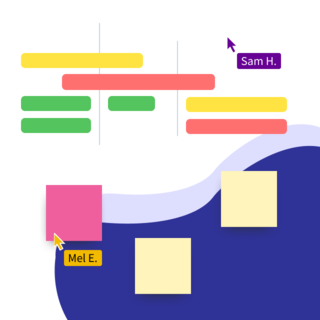
Take advantage of the Kanban method with a Kanban board template to manage a consistent stream of incoming requests of various priorities and scope.
Give it a tryAbout Lucidspark
Lucidspark, a cloud-based virtual whiteboard, is a core component of Lucid Software's Visual Collaboration Suite. This cutting-edge digital canvas brings teams together to brainstorm, collaborate, and consolidate collective thinking into actionable next steps—all in real time. Lucid is proud to serve top businesses around the world, including customers such as Google, GE, and NBC Universal, and 99% of the Fortune 500. Lucid partners with industry leaders, including Google, Atlassian, and Microsoft. Since its founding, Lucid has received numerous awards for its products, business, and workplace culture. For more information, visit lucidspark.com.
