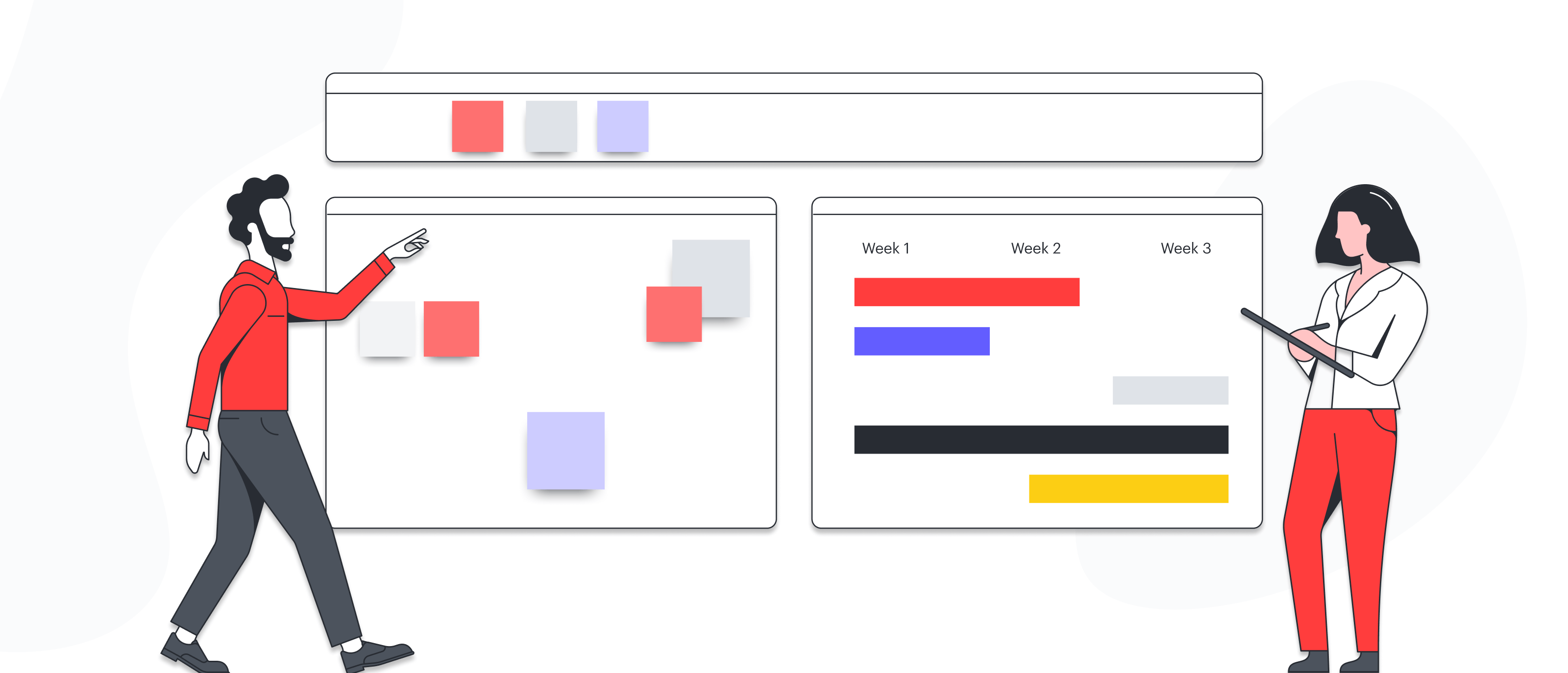
Best practices for product backlog refinement
Reading time: about 8 min
Topics:
One of the most important functions in the world of product management is maintaining the product backlog. The backlog is a to-do list that prioritizes each product backlog item (PBI). A PBI can be a user story, an epic, a bug fix, a new feature, a change requirement, and so on.
In an agile environment, the product owner manages and maintains the product backlog. The most important or urgent PBIs are placed at the top of the list so the team knows what needs to be worked on next. This helps the team to stay on track and to monitor progress.
The product backlog should be the single source of truth for the product requirements. If something isn't in the backlog, the team shouldn’t be working on it.
Your goal shouldn’t be to empty the backlog of all of its PBIs. Instead, the goal should be to refine the list and keep the backlog filled with relevant PBIs. This helps you to continuously add value to your product.
What is product backlog refinement?
The product owner is responsible for product backlog refinement (also known as backlog grooming). The product backlog is an ongoing list of action items that need to be completed by your team. In regularly scheduled backlog refinement sessions, the product owner and members of the team review the PBIs currently in the backlog. This gives the team the opportunity to clear outdated items, reprioritize items, refine user stories, and add new items that will add value to the product.
Why is backlog refinement important?
Regular backlog refinement is important because it keeps the lines of communication open to your teams and stakeholders. This communication ensures that everybody involved is on the same page when it comes to changes, additions, and prioritizations. This is very helpful in large organizations where team members depend on the work being done on other teams in order to complete their own tasks.
Additionally, backlog refinement sessions are important for the following reasons:
- Helps your team to be more efficient: A well-groomed backlog keeps your team moving forward and increases productivity. Your team knows what the priorities are and what comes next.
- Keeps the backlog organized: An unorganized backlog can get messy and confusing which makes it harder to prioritize PMIs and harder to plan your sprints. Keeping your backlog well-groomed makes it legible for the rest of your team.
- Keeps the backlog manageable: If there aren’t enough PMIs in the backlog, you might find that your team has idle time without knowing what to do next. On the other hand, too many PMIs can result in wasting or delaying good user stories. Backlog refinement helps you to find the balance that is right for your team. While you want to keep the backlog filled to keep the work flowing, you don’t want it to get too full.
- Keeps teams up to date: Frequent refinement ensures everybody involved knows where the project stands in terms of features, functionality, bug fixes, improvements, and so on.
- Helps to reduce scope creep: Refinement sessions help you to identify and eliminate user stories that may have seemed like a good idea when they were added to the backlog, but now are recognized as not adding any real value.
- Allows participants to learn from each other: PMIs are typically added to the backlog by a variety of people. Sifting through the PMIs gives contributors a chance to explain why items were added, such as feedback from a live demonstration, input from the support team, priorities from stakeholders, and so on. Team members get insight into issues they might not have previously thought of.
Product backlog refinement best practices
Remember that you should never be “done” with a product backlog. Keeping your backlog alive keeps your product alive. Here are some tips that can help you to keep your product backlog refined and ready for upcoming sprints:
Work with only one product backlog
Your product backlog needs to be the single source of truth. Sometimes you might be asked to add something to the backlog that sounds like a good idea but doesn’t really fit right now. This situation could tempt you to create a separate backlog to hold items you don’t want to forget about.
However, if the idea is important enough and will really add value, it will come up again—you can add it to the backlog later. Trying to keep a backup backlog creates too much overhead and makes it messy to sort through later.
Don’t try to do it all by yourself
As a product owner, the backlog is your responsibility, so you might think that only you can do all of the backlog management activities. It’s okay to ask your development team to help you describe the user stories, define the acceptance criteria, and develop functional designs. Trying to do all of this yourself while also focusing on stakeholders, long-term vision, and business value can be too overwhelming. Let other people help you.
Know what is in your backlog
If other team members are helping you manage your product backlog, it’s possible that they will add their own items to it. This is fine as long as you don’t let it get out of hand. Your backlog could grow to be a large and unmanageable list of wishes. If other team members want to add PMIs to the backlog, make sure they run them by you first. You don’t need to know all of the details of each one, but you should at least know what they are and the reasons they want to add them. That way you can make more informed decisions about whether to add them to the list.
Understand that a product backlog is never complete
If you come from a more traditional product development environment, you might think that you need to create a “complete” backlog that includes the entire scope and requirements. But in an agile environment, you focus on delivering value, not on delivering a finished product. As long as your product has life and value to your customers, development on that product will never be complete. Your product backlog will continually grow larger and smaller over time.
Make the product backlog available
It’s important that your backlog is transparent and accessible for the development team and stakeholders. A good way to do that is to put it in a visible place near the team on a wall or a whiteboard. A better way is to make it available digitally. For example, the Lucidspark backlog planning template is cloud-based and can be accessed by team members and stakeholders at any time no matter where they are located. In addition, a digital backlog promotes collaboration as teams and stakeholders can meet virtually and work on the same documents in real time. Making the product backlog visible is important so everybody involved knows what is being worked on and what still needs to be done.
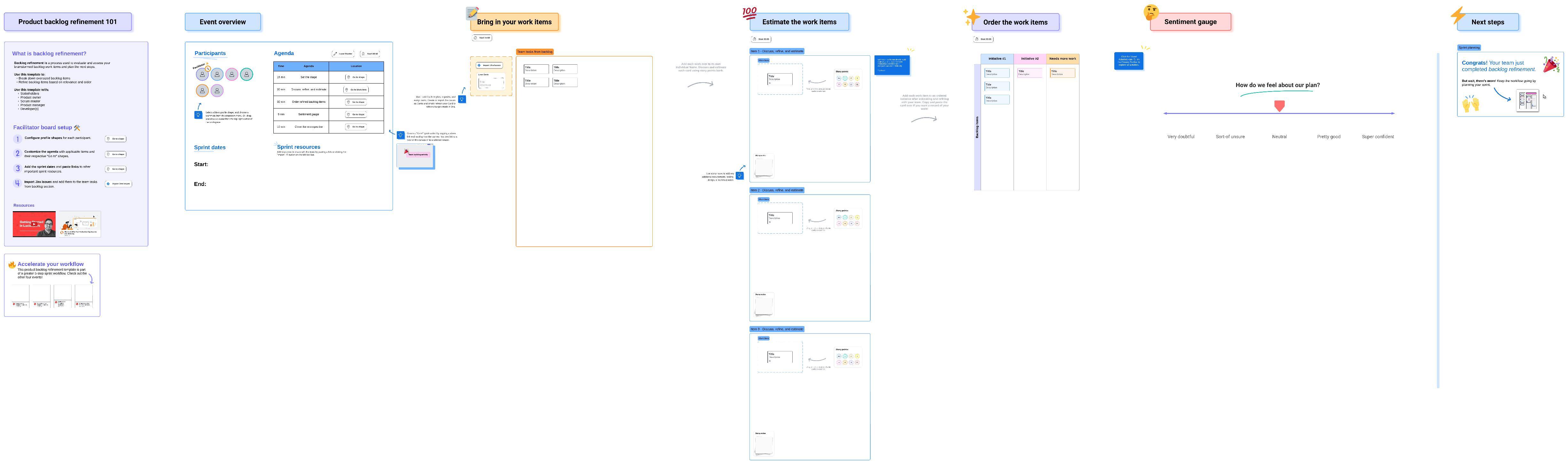
Tips for running product backlog refinement sessions
Because product backlog refinement is an ongoing process, there are no defined rules for how frequently teams should meet in formal grooming sessions. So how often you schedule them depends on what makes sense for your team. Many employees feel like they already attend too many meetings, so make sure you’re not scheduling meetings just to have a meeting.
Following are a few things to consider when planning and running your product backlog refinement sessions.
Who should attend?
Collaboration is key to maintaining a well-groomed product backlog, so you’ll want to have a representative from all teams involved in the project, such as:
- Product owner (facilitates the meeting)
- Product manager
- Scrum master
- Project manager
- Representatives from QA
This ensures that issues are seen and understood from multiple perspectives as you work on refining user stories. But be sure you don’t invite too many people. Try to invite only the people who are critical for helping in the refinement session.
How long should the session be?
There isn't a set time limit for backlog grooming sessions, but most people don’t like to attend long meetings, especially if the conversation gets off track and digresses to something else. So you’ll want to keep your refinement sessions focused and short—45 minutes to 1 hour should be enough. Be sure to have an agenda and stick to it.
What should you do in a backlog refinement session?
The most common tasks in a refinement session include:
- Remove outdated or irrelevant PBIs
- Add new PBIs based on feedback and customer needs
- Prioritize PBIs
- Identify and address potential roadblocks
- Refine user stories to clear up ambiguities and increase clarity
- Add contextual information and acceptance criteria
- Break up large user stories into smaller tasks
- Update time estimates for each item in the list
- Make assignments
What is the goal or outcome of the meeting?
The session should help you to plan and prioritize the next couple of sprints. Everybody should leave the meeting feeling like they know what to do next, meaning that tasks are set, assigned, estimated, and aligned with your overall project and company goals.
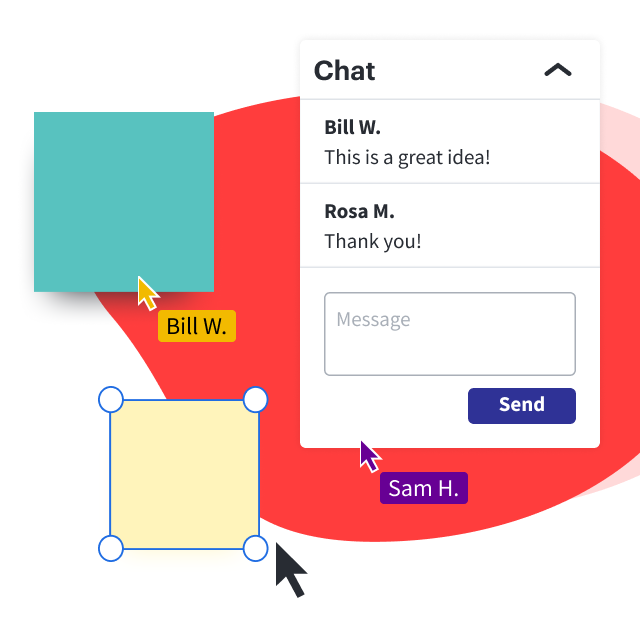
Build your own visual, collaborative product backlog in Lucidspark.
Try it freeAbout Lucidspark
Lucidspark, a cloud-based virtual whiteboard, is a core component of Lucid Software's Visual Collaboration Suite. This cutting-edge digital canvas brings teams together to brainstorm, collaborate, and consolidate collective thinking into actionable next steps—all in real time. Lucid is proud to serve top businesses around the world, including customers such as Google, GE, and NBC Universal, and 99% of the Fortune 500. Lucid partners with industry leaders, including Google, Atlassian, and Microsoft. Since its founding, Lucid has received numerous awards for its products, business, and workplace culture. For more information, visit lucidspark.com.
Related articles
Agile product management tools from Roman Pichler
We've collaborated with Roman Pichler to recreate two of his most popular tools, the Product Vision Board and the GO Product Roadmap, as Lucidspark templates. Learn more about Roman and these Agile product management tools.
Importance of using milestones in project planning
In this post, we’ll cover the basics of project milestones, focusing on two questions: What is a project milestone? And why are project milestones an important element of project planning?
