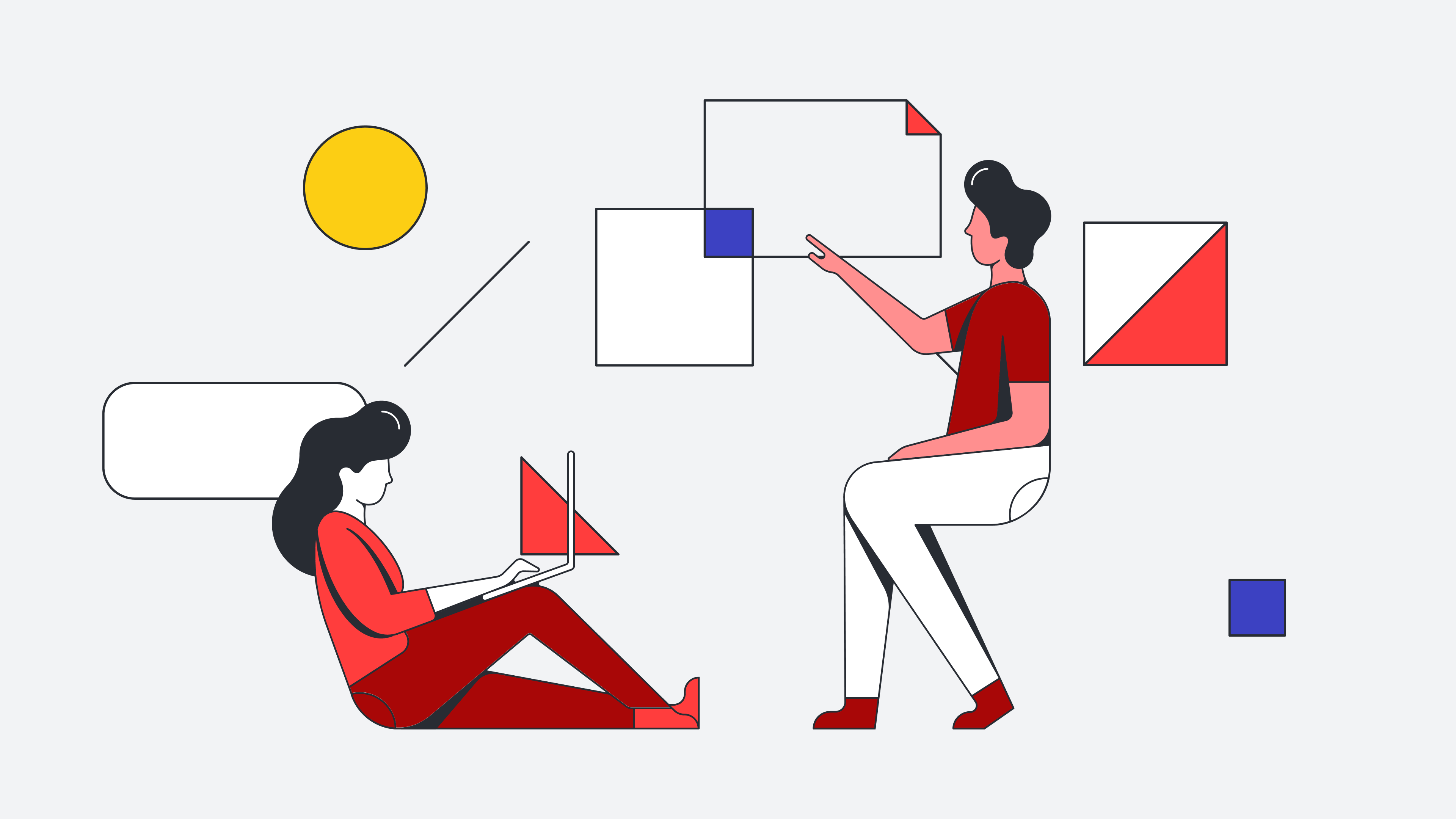
Master the skill of collaboration for ideation
Reading time: about 2 min
Have you ever felt overwhelmed when leading an ideation session? It can sometimes be tricky to read the room, empower collaborators to share their ideas, and keep the meeting on schedule. While it can be a lot to juggle, Lucidspark makes it easy to host better collaboration sessions.
In this article, we’ll break down the Lucidspark course, “Collaborate for ideation,” and show you ways to keep your teams focused and engaged during ideation sessions. We won’t cover the entire course though, so be sure to register to access the full content.
Before you meet
If you fail to plan, then plan to fail. Ever heard that saying before? Make sure you are well prepared before your ideation session by taking some time to plan ahead.
We like to use the pizza rule. When brainstorming, keep the group you invite between four and six people—about the number of people you’d share a pizza with. If your group needs to be larger, use Breakout Boards to split the group into smaller teams.
Thinking through these logistics beforehand helps establish collaborative equity because everyone has a chance to contribute their ideas.
Prepare to facilitate
Now that your board is prepared, it’s time to facilitate! If someone joins the meeting late, quickly bring them up to speed by adding a Path. Simply click on the Frame icon from the Primary Toolbar and select Path > Create Path. Then, add Frames and order them according to the flow of your meeting. Share the link with all collaborators so that when they join, they will jump right to where you are.
Another tool for prepping your board is to time block your board to stay on track. Use the timer tool to allocate specific time constraints for each frame. That way, you can cover all the material and finish your session on time.
When a large group adds sticky notes and moves around the board simultaneously, it can be hard to see where your sticky notes begin and end. Adjust the board’s cursor settings to make collaboration clearer. You can add Collaborator Colors, toggle on the Show authors feature, and more.
Bring ideas forward
Collaboration in Lucidspark makes it easy to gauge progress and engagement in real time. For example, if you notice cursors have slowed or stopped on the board, then people are likely done adding their ideas. This means you can stop the timer or start asking for feedback.
When you’re ready to move on, click Invite others to me, and everyone will move to your view of the board so they can follow along.
Another way to jump-start action on your board is to ask the team to add emoji reactions. This is an interactive way to gather feedback without using words at all! If you see some ideas with hearts, stars, or a thumbs-up emoji, you’ll know those ideas are popular.

Register for the course to access the full content and learn even more!
Sign up freeAbout Lucidspark
Lucidspark, a cloud-based virtual whiteboard, is a core component of Lucid Software's Visual Collaboration Suite. This cutting-edge digital canvas brings teams together to brainstorm, collaborate, and consolidate collective thinking into actionable next steps—all in real time. Lucid is proud to serve top businesses around the world, including customers such as Google, GE, and NBC Universal, and 99% of the Fortune 500. Lucid partners with industry leaders, including Google, Atlassian, and Microsoft. Since its founding, Lucid has received numerous awards for its products, business, and workplace culture. For more information, visit lucidspark.com.
Related articles
Sharing is caring: 8 ways to share your Lucidspark boards
In this blog post, we go over eight different ways to share your Lucidspark boards—pick the experience that works best for your team and projects!
Design a stellar creative session with Lucidspark [+ a free course!]
Here are three templates that will help you make the most of your creative sessions. Includes a free course!
Facilitator toolkit: 9 resources for accommodating different collaboration styles
Effective collaboration isn’t so much a matter of skill as it is communication. Everyone—even those who share similar skill sets—collaborates differently.
