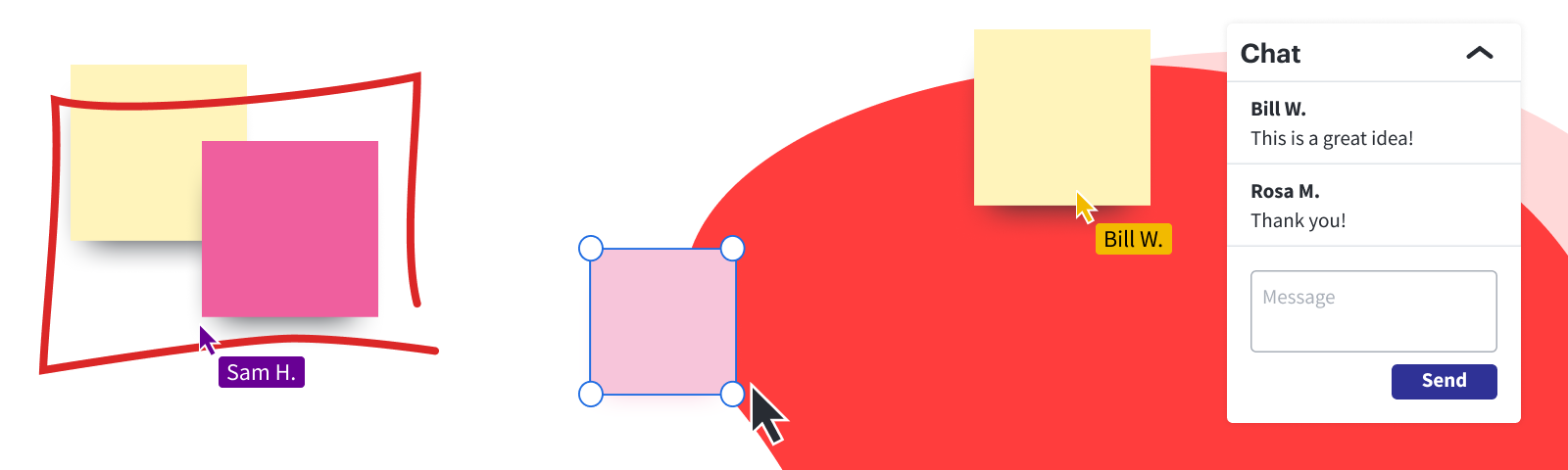Employee engagement is crucial for team performance and business success. One study by Gallup found that highly-engaged teams outperform disengaged teams in profitability, customer ratings, and productivity. Plus, engaged teams experience lower rates of turnover, miss fewer days of work, and even deliver better work than their less-engaged peers.
However, keeping employees engaged can be difficult—and when your team is remote, the challenge is even greater.
Employee engagement is all about the strength of the connection employees feel toward their place of work. When your team is spread out across different locations and even time zones, it can be hard to feel connected and to build the kind of relationships that drive morale.
So how do you help remote employees stay connected and engaged at work and with each other?
Here are some of the unique challenges of keeping remote employees engaged, and suggestions for increasing employee engagement from a distance.
The challenges of working remotely
Employee engagement comes from building a strong connection between employees and the organization. That connection is created and reinforced in lots of different ways, including through company culture, team bonding, training and development, recognition and feedback, and strong communication and collaboration.
But when employees work from home, it can be difficult to provide those opportunities. For example, you can’t just walk over to your coworker’s desk to ask a quick question or spill the tea during a water cooler chat. Plus, remote work often means people have flexible or varying schedules (especially if the team is distributed across time zones).
This can make it challenging to communicate and collaborate successfully, leading to frustration, misalignment, and poor performance—all recipes for disengagement and unhappy team members.
But don’t throw in the towel just yet. Engaging remote employees requires some creativity and adjustment, but it’s totally worth it.
Working remotely gives employees greater autonomy, increased flexibility, and improved work-life balance (not to mention no more long early-morning commutes). All of these factors contribute to happier, more engaged teams. It’s a win-win!
The key is creating the conditions for success.
How to improve remote team engagement
Organizational leaders and team managers need to work together to develop a culture that supports and enables their remote workforce. With the right structure and processes in place, you can empower highly engaged remote teams.
Use these tips to get started.
Define expectations
A lot of the grief that comes from remote work stems from miscommunication. When you aren’t meeting in the same room or you aren't able to walk over to your coworker’s desk to ask a quick question, it’s easy for information to get lost or for tone to get misconstrued.
Deal with this issue proactively by setting clear expectations early on.
For example, clarify what channels team members should use to communicate with each other: phone, email, video chat, Slack? How will you keep track of project details? Are there certain times of the day that everyone needs to be available for collaboration or team meetings?
Define these expectations from the start so everyone is on the same page.
Trust your team
Micromanaging is a struggle for many leaders whether their team is in-house or remote. But when you can’t physically see your employees working at their desks every day, it can be tempting to overstep.
Micromanagement is the quickest way to show your team you don’t trust them. And trust is fundamental to a happy and engaged workforce. So it’s important to strike the right balance between needed guidance and overbearing micromanagement.
Here are a few tips to avoid micromanaging your remote team:
- Delegate assignments without dictating how they must get done.
- Measure outcomes, rather than hours.
- Rely on shared communication channels to keep timelines and assignments organized.
Remember: monitoring isn’t management. Respect your employees for the professionals they are and trust them to get their work done within the expectations and standards you’ve set.
Overcommunicate
When you’re engaging remote employees, overcommunication is key to keep everyone aligned.
This doesn’t mean you need to overshare. But you should be frequently and repeatedly communicate on things like team goals, organizational strategy, key updates, and priorities.
Overcommunication is a simple but effective way to prevent misunderstandings, clarify expectations, and ensure information and responsibilities are prioritized correctly. When you regularly connect your employees’ work to individual, team, and company-wide goals and priorities, you help them understand the why behind their work. This is important for building a strong connection to the organization and engaging them at a high level.
Take advantage of collaborative productivity tools
Remote teams don’t have the luxury of in-person communication. This means you need to leverage technology and tools that promote collaboration, streamline communication, and keep priorities, responsibilities, and deadlines organized.
Video conferencing
Video conferencing helps remote teams stay connected in a more personal way than traditional phone calls or email. Encourage your employees to turn their video on during calls—seeing their coworkers face-to-face builds stronger connections and makes it easier to distinguish tone and intent through body language.
Pro Tip: Use video calls for non-work meetings and activities, too. For example, plan a virtual team lunch via Zoom or Google Meet so the team can get together casually and bond outside of work-related meetings.
Slack
Chat is an important tool in your remote team toolbelt because it helps employees communicate quickly and efficiently. Slack is a great communication app that allows teams to create different channels organized by theme and topic. It is versatile and equally useful for asking a quick question about a project or shooting the breeze with a coworker.
For example, you can have a dedicated channel for work updates and another channel just for water cooler chats. This is a simple way to help remote teams stay dialed in to the “office” and build a shared team culture.
Lucidspark
Lucidspark is an intuitive, online whiteboard that gives teams a visual workspace to collaborate and share ideas. Collaboration can be a challenge for remote teams because so much of the brainstorming process relies on real-time feedback, reactions, and insights that build on each other. Lucidspark makes it easy to get everyone in the “same room.” Features like chat threads, voting functionality, and activity timers give teams the flexibility and capability they need to bring the best ideas to light and take action.
Encourage a healthy work-life balance
One of the best things about remote work is the flexibility and opportunity for greater work-life balance. However, remote employees tend to work longer hours than their in-house counterparts. And when there isn’t a clear 9–5 office structure, remote teams can easily fall into an “always-on” culture of overwork. If left unchecked, this can lead to stress, burnout, disengagement, and turnover.
That’s one reason that effective team management is so important. Leaders can help their team spractice work-life balance by modeling healthy boundaries and setting clear and fair expectations.
For example, if you don’t want your employees to answer emails all night, then don’t reply to your own emails until the next work day. Your team will follow your lead. But if they see you available and working all hours, they will infer that they are expected to also be available.
Leaders can also encourage a healthy balance by enforcing team breaks, allowing flexible schedules, and promoting company initiatives like gym pass stipends.
Recognize employee contributions
Even though remote employees tend to be more productive than in-house employees, they often don’t feel part of the team.
One simple fix is to build a culture of recognition. Employee recognition is a key driver of engagement and helps create a stronger team culture with greater trust between leaders and employees. A survey by the WorkHuman Research Institute found that 82% of employees feel happier at work when they are recognized.
Managers can build recognition into their remote team culture in a few ways:
- Share positive feedback right away. For example, if an employee did a great job on a presentation, send them a quick email afterward, or share your appreciation on the call with the team.
- Create a Slack channel for employee shoutouts. This encourages a team culture of peer-to-peer recognition where everyone can acknowledge contributions and a job well done.
- Incorporate recognition into your regular performance reviews and one-on-ones.
- Recognize employees publicly and privately.
- Recognize employees formally and informally.
Don’t be afraid to share praise and acknowledge the effort and contributions your employees make. Build recognition into the fabric of your team culture and celebrate wins together. Your employees will feel more connected to each other and the company when they are appreciated and seen.
Engaging remote employees takes commitment and investment, but it’s worth it. Take advantage of remote collaboration tools and technology to enable team connection and empower creativity and productivity no matter where your team is located.

Learn more about how to promote remote employee engagement.
Go nowAbout Lucidspark
Lucidspark, a cloud-based virtual whiteboard, is a core component of Lucid Software's Visual Collaboration Suite. This cutting-edge digital canvas brings teams together to brainstorm, collaborate, and consolidate collective thinking into actionable next steps—all in real time. Lucid is proud to serve top businesses around the world, including customers such as Google, GE, and NBC Universal, and 99% of the Fortune 500. Lucid partners with industry leaders, including Google, Atlassian, and Microsoft. Since its founding, Lucid has received numerous awards for its products, business, and workplace culture. For more information, visit lucidspark.com.
Related articles
10 team building activities for large groups
Fostering connection with remote employees may seem difficult, but team building activities can be both effective and memorable with some help from Lucidspark.