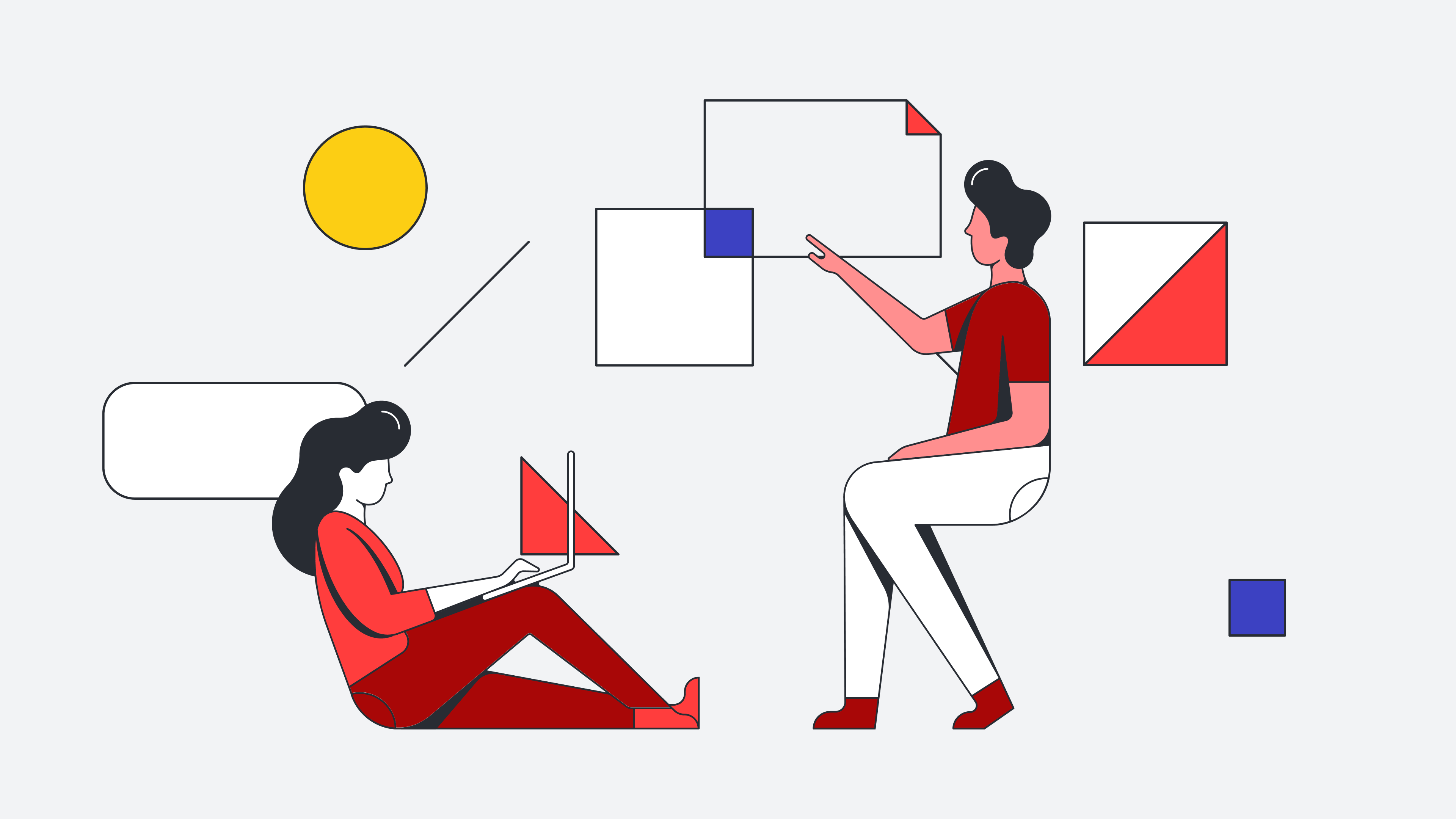
Strengthen hybrid teams and collaboration using Lucidspark [+course]
Reading time: about 5 min
Topics:
With approximately 50% of full-time employees preferring to work remotely all or part of the time, it looks like the hybrid work model is here to stay. This can come with a set of challenges such as reduced communication and scheduling difficulties.
In this post, we’ll look at how the Lucid Training Labs course, “Strengthen Hybrid Teams + Collaboration Using Lucidspark,” can help you overcome these and other challenges you might face in a hybrid workplace. This course will help you to create an effective virtual work environment where team members:
-
Have a clear understanding of what needs to be done, why it needs to be done, and who needs to do it. This helps them to stay focused on tasks that align with team and company goals and objectives.
-
Communicate frequently and clearly to build trust.
-
Have the opportunity to participate and contribute in collaboration with each other in real time no matter where they are located.
Enable focus through clarity
No matter where you work, you are going to have distractions, and a study by the University of California, Irvine, says it takes about 23 minutes to refocus after a distraction. This can lead to stress and frustration as people try to work faster to get the work completed on time.
So how can you help your hybrid team to stay focused?
The “Strengthen Hybrid Teams + Collaboration Using Lucidspark” course suggests that you create a virtual work environment that is clear, easy to navigate, and free from distractions. Get started with these Lucidspark features.
Frames
The Frames feature lets you organize and section off information on a board. You can hide the frames you’re not currently talking about so the team focuses only on the information in the currently displayed frame. You can draw a frame and add information to it, or draw a frame around existing content.
Lucid Cards
Lucid Cards are customizable shapes that you can add details to that will help team members keep track of tasks, assignees, current status, due dates, task priority, and so on. Add cards to timelines, Frames, and containers to track any type of action item.
Paths
The Paths feature lets you guide specific audiences through the data and information that is important to them. This is useful when you have a large project with shared boards and a lot of information because individuals don’t have to scroll through a huge amount of information to find what they need.
Timeline
A Timeline is a visual overview of the sequential order of a project’s important milestones and deadlines. It visually maps out the tasks so the team understands what needs to be done before the next task or activity can start.
Creating collaborative equity
Collaborative equity means that all team members can interact, contribute, and collaborate equally. Sometimes team members working remotely can feel like they aren’t part of the meeting. This is especially true when a majority of the team is in the same room on-site. This creates a collaborative imbalance where remote workers feel ignored or forgotten.
To ensure collaborative equity, all team members should have:
-
Representation equity: This means that all team members can be seen and heard equally whether working remotely or in the office.
-
Participation equity: This refers to the ability to host a meeting, make a presentation, and participate in activities equally no matter where you are located.
-
Information equity: Everybody has equal access to the information they need to get their work done.
Here are a few Lucidspark features you can use to create collaborative equity.
Breakout Boards
Breakout Boards help you to get more people involved by breaking up the team into smaller collaboration groups. Make sure each team understands the goal of their assigned breakout session and what the expectations are. For example, each member of the group is expected to contribute at least one idea, and the group goal is to decide what the top two ideas are.
When it’s time to call everybody back from the breakout sessions, click the Callback button and drag and drop the Breakout Boards from the panel onto the main team board. This captures everyone’s ideas in the same location.
Timer
Setting timers on each Breakout Board, or on any collaborative board session, can help participants stay focused on the task at hand. Additionally, you can set a timer for each person to present ideas. This ensures that everybody is given an equal opportunity to contribute.
Invite others to me
Invite others to me helps you to get all team members to the same spot on a board. This is helpful when you are presenting ideas and want the team to focus on that area of the board.
Follow a collaborator
Lucidspark boards are infinite and can hold a lot of information. If you get lost on the board, simply click Follow a collaborator to be taken to the area of the board that is currently being discussed.
Collaborator Colors
Each collaborator is associated with a color. Collaborator Colors lets you highlight a specific collaborator’s ideas for discussion.
Voting
This feature ensures that everybody has a say in which projects the team wants to develop. Voting helps to get buy-in and commitment from the team to work towards the same goals.
This blog post is just a taste of the “Strengthen Hybrid Teams + Collaboration Using Lucidspark” course. The full course includes videos, worksheets, and more.

Sign up for the course today!
Register nowAbout Lucidspark
Lucidspark, a cloud-based virtual whiteboard, is a core component of Lucid Software's Visual Collaboration Suite. This cutting-edge digital canvas brings teams together to brainstorm, collaborate, and consolidate collective thinking into actionable next steps—all in real time. Lucid is proud to serve top businesses around the world, including customers such as Google, GE, and NBC Universal, and 99% of the Fortune 500. Lucid partners with industry leaders, including Google, Atlassian, and Microsoft. Since its founding, Lucid has received numerous awards for its products, business, and workplace culture. For more information, visit lucidspark.com.
