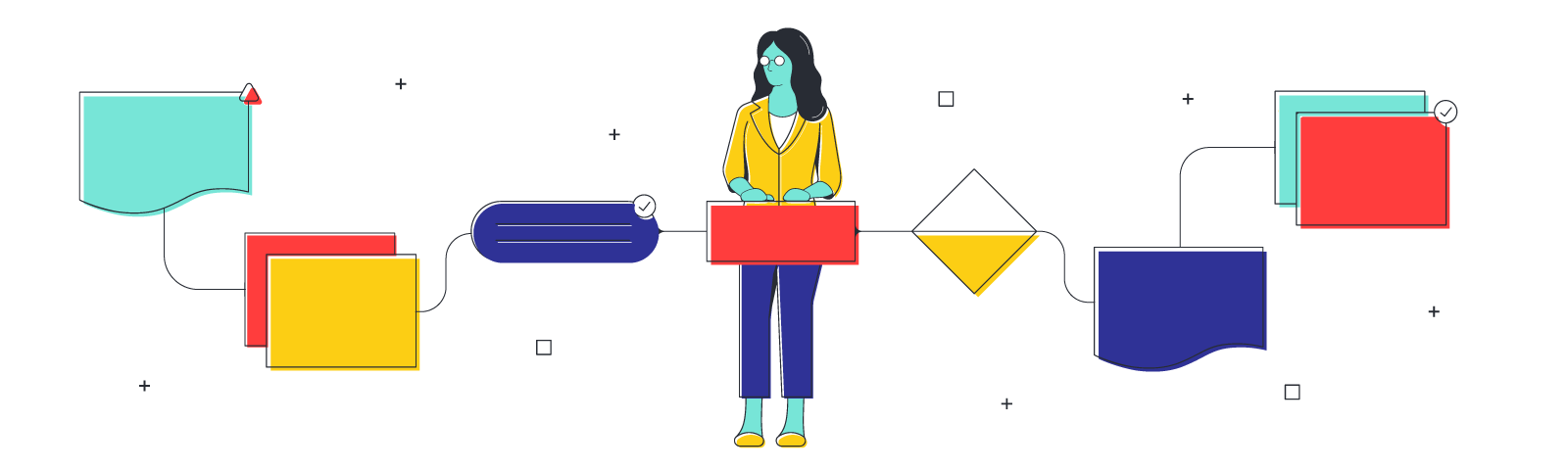
The 5 best Microsoft Teams integrations for hybrid work
Reading time: about 6 min
Topics:
Even before the pandemic hit, the workforce was becoming increasingly digitized and diffuse, spread across time zones and various offices, and offering hybrid and telework options for many employees. As the COVID situation evolved, that trend turned into a seachange. Now, hybrid or purely remote work is the norm for a huge swath of different businesses, and employees expect to do the same level of work as before in flexible environments that respond to changing political and personal realities.
The move from in-person to hybrid environments has been a boon in some ways, but it can make it difficult to achieve the collaborative work necessary for companies to deliver a high-quality product quickly and effectively—while keeping team morale high.
Thankfully, the rise in the hybrid workforce has been matched by a spike in collaborative tools that make it easier for hybrid teams to communicate, brainstorm, and co-create on projects. Microsoft Teams is one of the tools leading the charge. Over 115 million users take advantage of its chat channels, video conferencing, and storage solutions—all built on top of its Microsoft 365 suite.
The even better news? Hundreds of collaborative tools can be integrated into the Microsoft Teams interface, allowing hybrid workforces to do all their work from one central location—from ideation to progress tracking to evaluating team performance.
But what integrations are the most useful to get your team on track and working together? Here are five integrations that bring a lot to the hybrid table.
Geekbot
With employees calling into work from all over the globe, it can be difficult to keep people from simply phoning it in. Keeping morale high and teams feeling connected is the bedrock of hybrid workforce success—and Geekbot can help.
This tool integrates smoothly into the Teams interface to make sure you have productive meetings and motivated employees. Geekbot allows you to eliminate unnecessary meetings and replace them with asynchronous standups and retrospectives that all occur through the Teams app.
Geekbot also allows you to check in on your employees with custom polls and surveys to track team members' morale and progress, allowing you to address confusion or other problems before they start.
And finally, Geekbot allows you to store these polls, surveys, meeting notes, and performance graphs in one central location, putting a whole picture of your team's progress and welfare at your fingertips.
Polly
The key to effective collaboration is communication. But working across distance can make it difficult to communicate quickly while helping everyone feel heard—and often, things fall through the cracks.
Enter Polly, a poll-based tool that allows you to take quick team temperature checks on everything from who people want to see present at the next office-wide educational event to the best documentation to send to clients. Polly seamlessly integrates with Teams, and its easy-to-use interface allows you to get feedback on critical or off-the-cuff decisions in the blink of an eye rather than a flurry of emails nobody reads.
Github
The ability to create new digital products is more important than ever before. But that, of course, requires coding, which requires developers, which—in the current hybrid workforce environment—might mean that several people are working on the same coding samples at the same time. This can obviously get complicated, and it's key to have systems in place that ensure the best quality collaboration with the least amount of chaos.
Don't worry—Github's got you. This tool allows you to track all the changes in your codebase, so multiple collaborators can work on one product without the fear of losing or replicating code. You can even share code snippets on the Teams interface to troubleshoot issues or update team members and clients about improvements. With real-time cooperation features and live updates, nothing will get lost in translation.
Karma
You know what they say: What goes around comes around. And if you want to build a team that makes the best products, you've got to build a team that recognizes each others' contributions and talents. Luckily, there's an app for that.
With Karma, you can send kudos to your employees and fellow team members with a few short clicks—all integrated into the Teams tool, of course. Did someone do a stellar presentation of your team's newest product ideation? Give them a round of applause through Karma! Did another team member put in long hours to get a project just right? Let them know you noticed by sending them some love. Want to work toward a team goal? Track (and praise) progress with Karma's scoreboard feature.
Karma’s forte is all building healthy work culture and adopting good habits—including understanding and embracing new software like Microsoft Teams. Karma can help you get more work done on Teams and congratulate people on their work on the app. Talk about more bang for your buck.
Lucidspark
With so many channels and so much work chatter, it's easy for ideas, goals, and tasks to get lost in the shuffle. Video, communication, and task-tracking tools are all essential for a hybrid workplace, but nothing beats a visual collaboration solution that can help you brainstorm, communicate, assign tasks, and share documents all in one place.
Lucidspark helps you to turn chatter into action. Use sticky notes on team brainstorm boards to generate ideas, real-time voting to get group feedback on documents, presentations, and products, a meeting timer to make sure you set and keep to your agenda, and organizing features to group and tag ideas according to content.
But that's not all. Since all of Lucidspark's features are integrated into Teams, you can do all that without toggling from screen to screen and losing critical information and motivation. You'll be able to streamline communication, making connection more efficient and accessible for everyone.
You can share Lucidspark's boards directly into existing conversations in different Teams channels and start conversations around specific boards, so every team member stays up to date, inspired, and on-task. If anyone makes comments in a board or invites you to view a board, you'll be able to see those comments and invites directly in your Teams notifications. And you can even share read-only boards with clients to get feedback or work in real-time editing a document as a team.
Choose the tools that are right for you
Every hybrid workforce could benefit from collaboration tools and integrations, but that doesn't mean that every tool is right for your team. Don't be a hammer and mistake everything for a nail. It’s important to clearly identify your priorities before shopping for new tools. Flashy bells and whistles are nice, but invest first in the tools that will offer tangible productivity and cost benefits to your organization.
Consider your existing tech stack while you’re evaluating solutions—which tools or integrations will play nicely with the systems you’ve already got in place? Also, consider your team’s biggest workflow priorities and pain points—are things getting lost in translation as your team grows, or do you simply need a way to keep everyone on task and motivated?
Survey your team to see which tools they think would be most helpful and evaluate your goals and pain points before you begin. Then, get to work finding the tools that will help you get to work.
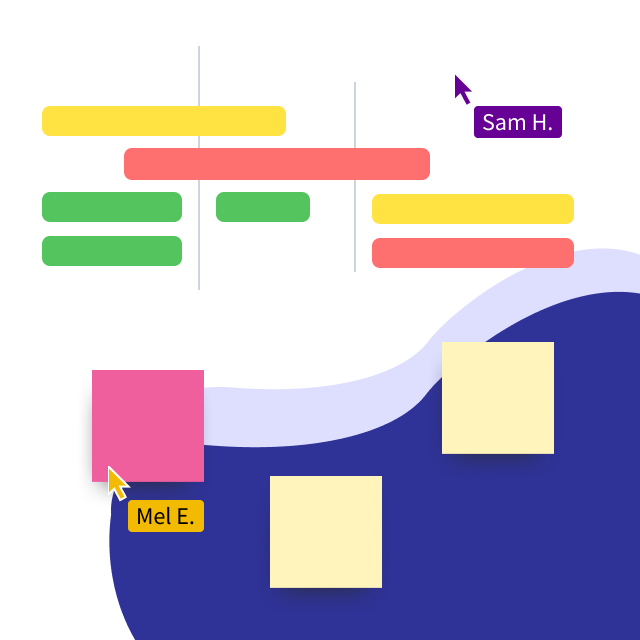
Take your creativity and collaboration to the next level with Lucidspark for Microsoft Teams.
Take me thereAbout Lucidspark
Lucidspark, a cloud-based virtual whiteboard, is a core component of Lucid Software's Visual Collaboration Suite. This cutting-edge digital canvas brings teams together to brainstorm, collaborate, and consolidate collective thinking into actionable next steps—all in real time. Lucid is proud to serve top businesses around the world, including customers such as Google, GE, and NBC Universal, and 99% of the Fortune 500. Lucid partners with industry leaders, including Google, Atlassian, and Microsoft. Since its founding, Lucid has received numerous awards for its products, business, and workplace culture. For more information, visit lucidspark.com.
