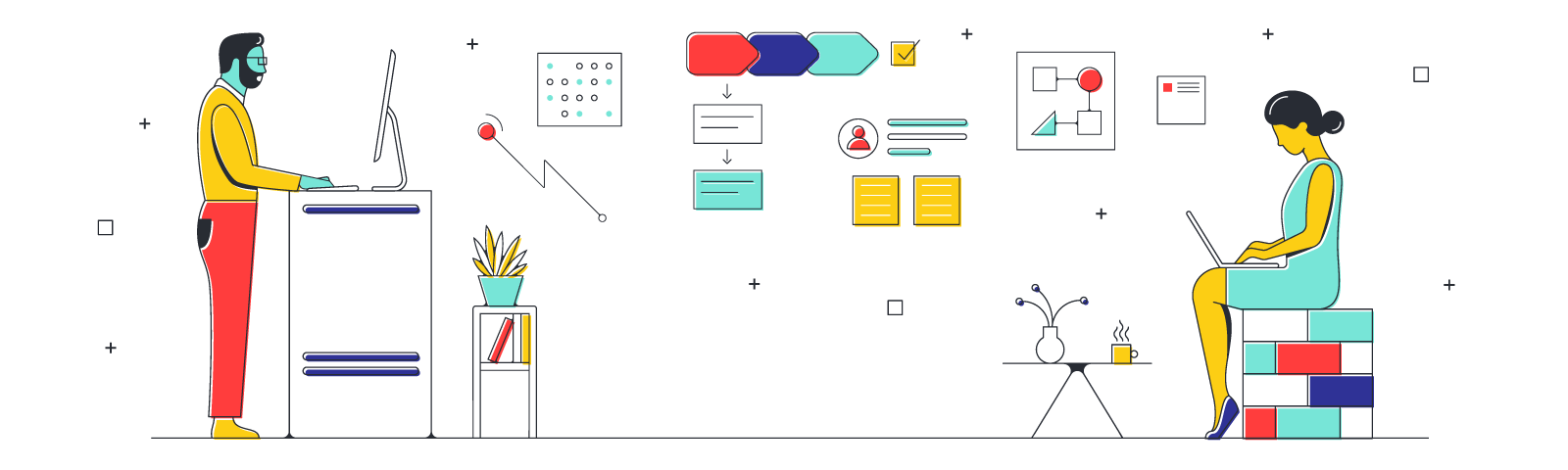
Tips for successful remote project management
Reading time: about 7 min
Topics:
Remote work is now commonplace among organizations large and small, and it’s not going anywhere. But while there are many benefits of remote teams for both employees and businesses, there are challenges too. Especially when it comes to remote project management across teams and departments.
Managing projects across departments can be tricky even in-house. From juggling different team priorities, personalities, and calendars, to managing communications across multiple stakeholders, it’s easy for things to get lost in the shuffle. When you add distance and remote schedules, those issues get magnified.
But managing remote teams doesn’t have to be a chore, and with the right tools and processes in place, your remote projects can be just as productive, efficient, and successful as any in-house projects.
So how do you manage a team remotely?
In this post we’ll cover the unique challenges and benefits of remote teams and share tips for effective remote project management.
Advantages of remote teams
Remote work can be a boon for employees and businesses alike. Companies that embrace remote work have seen:
- Increased productivity. As remote work has increased in the last year, the results are in: remote teams tend to be more productive and work more than in-house teams. A study by Stanford found that working from home increased productivity by 13%. This is largely attributed to quieter workspaces, fewer distractions (no more surprise conversations at your desk when Bob walks by), and fewer breaks.
- Reduced turnover. Remote work is an attractive arrangement for employees who value flexibility and autonomy. In fact, the same Stanford study discovered attrition rates dropped by 50% and workers reported improved satisfaction. This isn’t just a feel-good trend either. Employee satisfaction and engagement are key to a thriving business and can lead to long-term gains for your company culture and bottom line.
- Reduced stress. With the right processes in place, remote work can lead to better work-life balance and reduced stress. One FlexJobs survey found 86% of remote employees feel that working remotely reduces stress and 77% believe it contributes to better health in general. This is good for both workers and employers. Employees who are healthy and less stressed are happier, more productive, and less likely to burnout.
- Access to top talent. Opening your organization to remote workers means you can tap into talent from anywhere. You’re no longer limited to the talent pool in your backyard and can therefore target and develop top talent no matter where they’re located. This can lead not only to better performance outcomes but also greater agility, innovation, and diversity within your organization.
- Increased savings. Leveraging a hybrid or fully remote workforce can also help you save big on overhead costs. When your team is remote, there’s less need for space to accommodate desks, offices, and conference rooms at a physical location.
Disadvantages of remote teams
Managing a remote team does pose some unique challenges and logistical hurdles that leaders and employees will have to navigate in order to reap the many benefits of remote work.
Challenges of remote project management include:
- Scheduling and timelines. When your team is distributed, it can be difficult to coordinate multiple schedules and timelines from afar—especially if you have team members in different time zones. After all, you can’t just gather everyone in a conference room and hammer out project details or share a big announcement to the room. This means important updates or schedule changes can arrive too late or get lost in the mix.
- Communication. In a study by Buffer, 21% of employees ranked collaboration and communication as the biggest struggle with working remotely. Remote teams can easily feel out of the loop and bogged down by multiple communication channels. From emails and video conferencing to Slack and project management software, it can be difficult to juggle all the channels and notifications.
Finding effective ways to collaborate is especially challenging for remote teams that rely on group brainstorming and real-time communication to develop ideas, make decisions, and move forward on a project together.
- Accountability. Some managers get nervous about tracking their team’s productivity and performance remotely. When you can’t see your employees sitting at their desks all day, how do you know they’re working? And how do you keep track of who is doing what when you’re all apart?
Remote project managers need to prioritize trust and build accountability into their systems and processes to ensure an effective working environment. Otherwise, it’s easy for communication to break down, conflict to arise, and work to fall through the cracks.
- Maintaining company culture. Office work lends itself to organic conversation and helps build trust through in-person connection. But when your teams are remote, communication is often through written messaging or conference calls, which can feel impersonal or formal.
Tips for remote project management
With all these obstacles, how do you manage a team remotely? Use the following tips to build high-performing remote teams and keep your projects on track.
Set expectations and goals
Most remote management problems can be solved with better communication and transparency. In order for projects to run smoothly, everyone needs to be aligned on goals and driving towards a shared mission.
To do this, communicate expectations and goals early and often. Take advantage of written communication, conferencing, and one-on-one meetings to outline expectations and policies around:
- How and where the team should communicate
- Who is responsible for different tasks
- What the purpose of the project is
- What the key priorities are for the project
- What systems and processes you’ll follow to manage performance and track ownerships
- When employees should be available for team meetings and general office communications
Clarifying your goals and setting expectations upfront builds alignment across remote teams and will empower your remote employees to move forward confidently and effectively.
Offer clear and direct feedback
Your employees aren’t mind readers, and when you’re not working together in person, it can be difficult to know what is working well and what needs improvement.
Keep projects on track by communicating feedback clearly and directly.
- Use project management and collaboration tools to share comments and add suggestions to project docs. Lucidspark makes it easy to collaborate in real time with cross-functional, remote teams. Take advantage of features like color-coded sticky notes, drawing tools, notepads, and mentions to tag project owners, share ideas, and get consensus all from one platform.
- Set aside time regularly to check in with employees one-on-one to deliver personalized feedback on performance and uncover opportunities to better support them.
- Share positive feedback and recognition for good work publicly. Highlight individual and team wins on group chats, team email threads, or during team meetings.
- Offer negative or constructive criticism in private and “in-person” through video conferencing when possible.
Collect feedback and ideas
Feedback should be a two-way street. Make sure everyone has the opportunity to share their ideas, make suggestions, and brainstorm together.
Check in regularly with your remote team members to see how a project is going, find out what challenges or issues are blocking progress, and solicit ideas from the team on how to solve those problems or improve processes.
Make organization visible and accessible
When it comes to remote project management, having the work clearly organized and visible is crucial to staying on track. Make sure everyone can see the project plan, assignments, and responsibilities. Cloud-based project management tools like Asana, Wrike, and Trello are a great way to keep everyone focused and ensure nothing falls through the cracks.
Facilitate remote collaboration with solutions like Lucidspark. Lucidspark’s virtual whiteboard makes it easy for teams to collaborate and brainstorm in real time. Take advantage of ready-made templates to organize your ideas and gather input from team members no matter where they are. Lucidspark integrates with your favorite project management tools for seamless communication and maximum productivity.
Trust your team members
Working with a remote team requires trust. Avoid the urge to micromanage, which will only irritate and demotivate your employees. Instead, as you create clear processes, communicate expectations and goals, and facilitate collaboration and connection among team members, you may be surprised how people will step up.
Remote project management has its share of challenges. But with the right processes and plans in place, you can create a team that is efficient and engaged from day one to done.
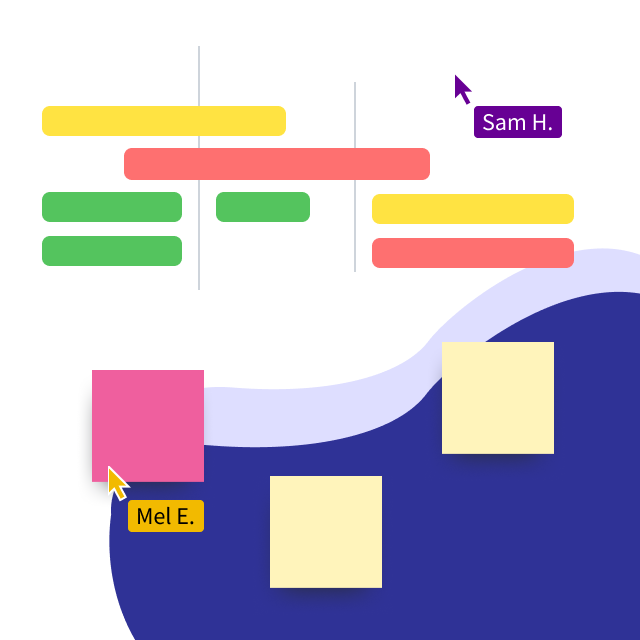
Take your project planning to the next level with creativity and flexibility.
I’m readyAbout Lucidspark
Lucidspark, a cloud-based virtual whiteboard, is a core component of Lucid Software's Visual Collaboration Suite. This cutting-edge digital canvas brings teams together to brainstorm, collaborate, and consolidate collective thinking into actionable next steps—all in real time. Lucid is proud to serve top businesses around the world, including customers such as Google, GE, and NBC Universal, and 99% of the Fortune 500. Lucid partners with industry leaders, including Google, Atlassian, and Microsoft. Since its founding, Lucid has received numerous awards for its products, business, and workplace culture. For more information, visit lucidspark.com.
