
What’s a workcation? When and how to take one
Reading time: about 6 min
Topics:
Sometimes, you just need a change of scene. If you’re restless and need to get away, you may be checking your PTO bank and calculating just how many hours you can spend—but you could also consider taking a workcation instead.
Keep reading to learn more about workcations, what they’re helpful for, and how to make them work for you and your team.
What is a workcation?
Workcation is a portmanteau of working vacation. Essentially, you still work, but you do it from a new location. For example, you could travel to a new city, work during the day from your hotel room, and sightsee in the evenings.
While workcations aren’t a new phenomenon for people who can work remotely, they’ve recently gained popularity. Thanks to the COVID-19 pandemic, substantially more people work remotely or have a hybrid schedule, and more workers demand flexibility from their employers. Essentially, since so many people can work remotely at least some of the time, more and more people want to take advantage of it to visit new places without using PTO.
However, the pandemic didn’t just change remote work. It also changed many workers’ relationships with their work. Asana’s Anatomy of Work Index found that 71% of knowledge workers across the globe experienced burnout in 2020—and in the US, 91% did. With so many people who need to recharge, some will take advantage of workcations in addition to their paid time off to boost their motivation and creativity.
When are workcations a good idea?
Workcations aren’t for everyone. For example, they won’t work if you don’t have flexibility with where you work or have to work long hours and wouldn’t have time to explore.
However, if you’re someone who works from home, a freelancer, a knowledge worker who can work remotely, or a digital nomad, then workcations are an option. This is especially true if your work is in a slow season, so it’s easy to disconnect.
Consider taking a workcation if you want:
- A change of scenery
- To visit faraway family or friends for an extended period
- To try out a new destination you’re considering moving to
However, don’t take a workcation if you:
- Are struggling with burnout and need to disconnect
- Want to fully explore a new place you’re excited to see
- Have a lot going on at work
Essentially, while workcations are great for specific situations, they don’t replace real time off to disconnect from work, catch up on your personal life, or immerse yourself in a new location.
Pros and cons of workcations
Workcations offer some unique benefits. First and foremost, you can travel without using up your PTO. This allows you to keep work on track while still enjoying what your new location offers, and hopefully, you’ll be able to come home feeling refreshed. Workcations allow you to balance work and play instead of choosing one or the other.
However, workcations have some downsides too. If you’re too excited to explore the place you’re visiting or to spend time with the family you’re staying with, you may resent the hours you spend working instead of appreciating the time after work you get. Additionally, if your new location isn’t set up well, you may not get much done. You likely need a quiet place to focus with reliable internet.
Finally, some workers may try to substitute workcations for actual vacations. If you’re trying to save your PTO and take a workcation instead of real time off, you risk burning out. Everyone still needs time away from work.
While workcations aren’t good for everyone or every situation, you can reap the benefits if you use them judiciously.
Should your workplace allow workcations?
Given the potential downsides, only some workplaces allow workcations. Some fear that employees won’t be able to focus, while others are concerned with team members struggling with unreliable internet.
If you’re in management and trying to decide on a policy about workcations in your organization, you’ll need to weigh the risks and benefits. While the risks of failed workcations are real, you also risk harming employee morale and retention by not allowing them. Post-pandemic, workers highly value their flexibility, and many are willing to leave companies that don’t offer it. Your highest performers are those with the most options, and if your organization doesn’t offer flexibility, they might leave for a place that does.
If you do offer workcations, they can help with employee morale and retention. Workers will likely appreciate a better work-life balance and are less likely to burn out.
To reap the benefits while managing the risks, consider allowing workcations with certain guardrails in place. For example, you could mandate that employees meet specific productivity standards to continue to be eligible to take them or that they can only go if they have a plan for a solid work set up at their destination. Try to design a policy that allows for maximum flexibility while still meeting essential criteria.
How to manage workcations on a team
If your work is highly collaborative, workcations can present an additional difficulty: How can you get your job done if you’re not in the same place, or even time zone, as your coworkers? These tips can help you find a way to balance your needs with your team's.
Talk to your manager first
If you don’t work for yourself, you’ll likely need your manager’s okay before taking a workcation. If required, you can share your plan for staying productive and how your workcation will benefit you and the team.
Ensure you have a good work setup
Wherever you’re going, make sure you have a plan for where you’ll do your work. Ensure your lodging has a comfortable place to work—while a couch might be nice, you’ll probably need a desk for most of your hours so you don’t spend your workcation with a permanently hunched back. Make sure you also have privacy and reliable internet.
Organize your workload
Take a look at what will need to get done during your workcation. When will the rest of the team need you to be available, and can you match those hours? Is there anything in the office that you usually do that has to be done in person?
Make a plan for when you’ll be available, how you can be reached, and who should take on any in-office tasks you usually handle. Clear this plan with your manager, and make sure you’re not overlooking anything.
Stay productive
If your team is counting on you, then don’t risk your relationships with them—make sure you follow through on the work you’ve committed to do.
However, that doesn’t mean you should feel obligated to go above and beyond to prove that you’re working. When you’re off the clock, be off the clock, and get the most out of your workcation.
How Lucidspark can help
If your team needs to collaborate from different locations or even different working hours, Lucidspark can help you work together while apart. Our collaborative whiteboard is flexible enough to capture all of your team’s best ideas in real time, just like if you were together in a conference room.
Go ahead—take that workcation, and use Lucidspark to work with your team while you’re away.
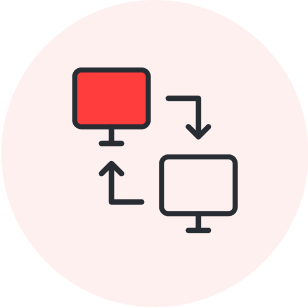
Explore all the ways Lucidspark can maximize your team’s productivity—no matter where you work from.
Check it outAbout Lucidspark
Lucidspark, a cloud-based virtual whiteboard, is a core component of Lucid Software's Visual Collaboration Suite. This cutting-edge digital canvas brings teams together to brainstorm, collaborate, and consolidate collective thinking into actionable next steps—all in real time. Lucid is proud to serve top businesses around the world, including customers such as Google, GE, and NBC Universal, and 99% of the Fortune 500. Lucid partners with industry leaders, including Google, Atlassian, and Microsoft. Since its founding, Lucid has received numerous awards for its products, business, and workplace culture. For more information, visit lucidspark.com.
Related articles
Facilitating hybrid meetings for optimal team participation
In this blog post, we will address the challenges of hybrid meetings, and how to overcome them.
How to facilitate decision-making with a hybrid team
In this article, we will review some decision-making challenges that arise within hybrid teams, and best practices that you can begin today.
