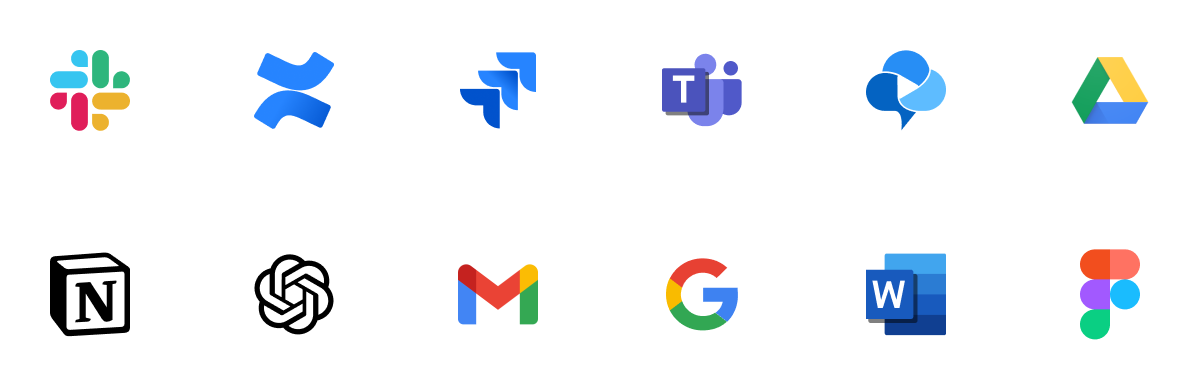Scrum Board Online
Lucidspark is an Agile Scrum board that helps you and your team organize sprints, track projects, and build out the best ideas. Sign up for a free trial today.
or continue with
By registering, you agree to our Terms of Service and you acknowledge that you have read and understand our Privacy Policy.
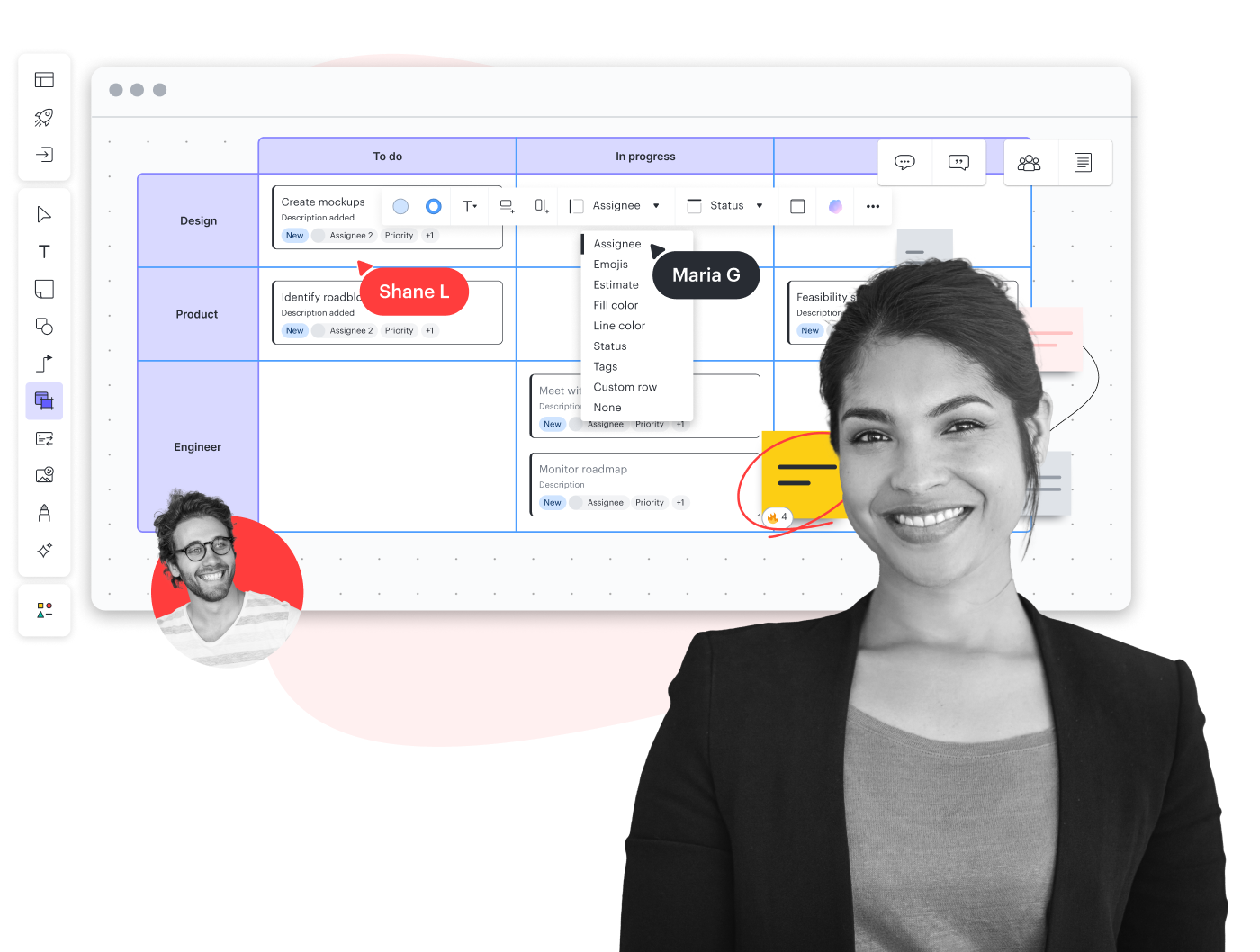
Virtual Scrum board
Create a Scrum board online to help organize and plan agile sprints. With the power of real-time collaboration on an infinite canvas, your teams will be able to quickly add, edit, and assign tasks from anywhere in the world.
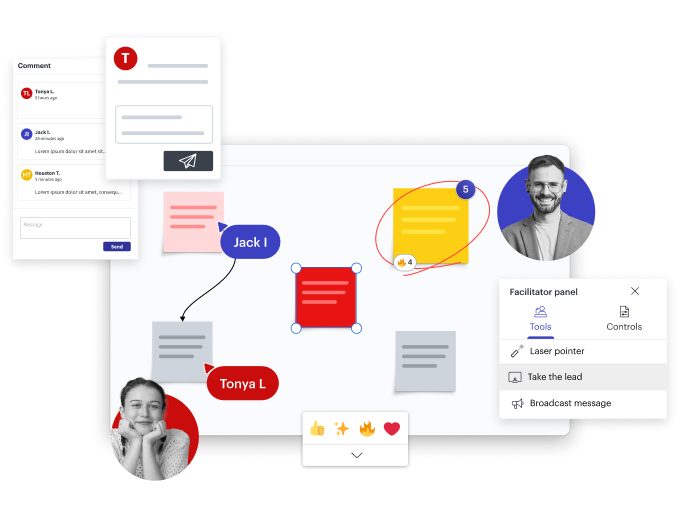
Teamwork and collaboration
Collaborate in real time with your team from any device. Easily ask questions and give feedback via comments, @mentions, and in-product chat. Stay focused on large boards with the Follow functionality and use emoji reactions to let others know which ideas are your favorite.
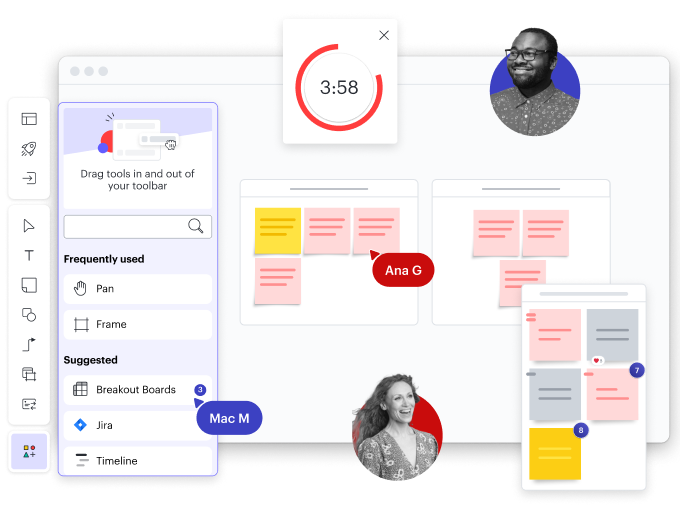
Strategic planning and organization
Once you’ve created your Agile Scrum board, it’s time to turn your ideas into action. Access strategic tools like breakout boards and Collaborator Colors to divide up large groups and easily follow along with ideas. Once ideas are on the board, organize and vote on how to move forward with the voting, timer, and Sort functions.
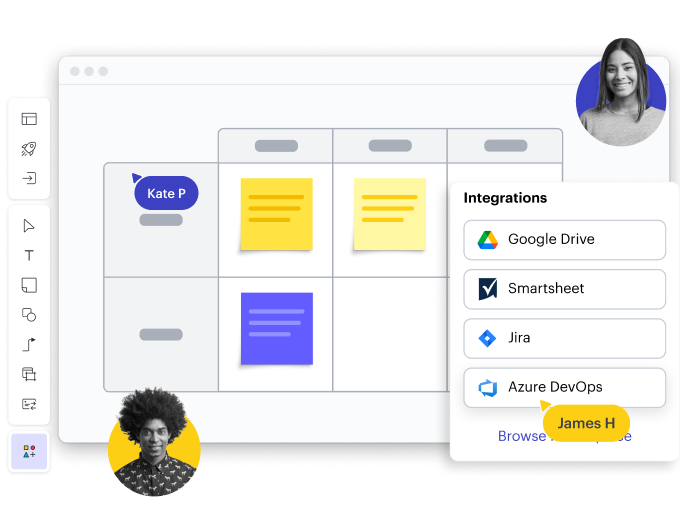
Seamless integrations
Connect your digital Scrum boards to your favorite apps for easy access to editing and sharing. Export your online Scrum board into Google Drive, Smartsheet, Jira, or Azure DevOps. You can also drop a link to your Scrum board into your team Slack channel or import it into Lucidchart for a collaborative working session.
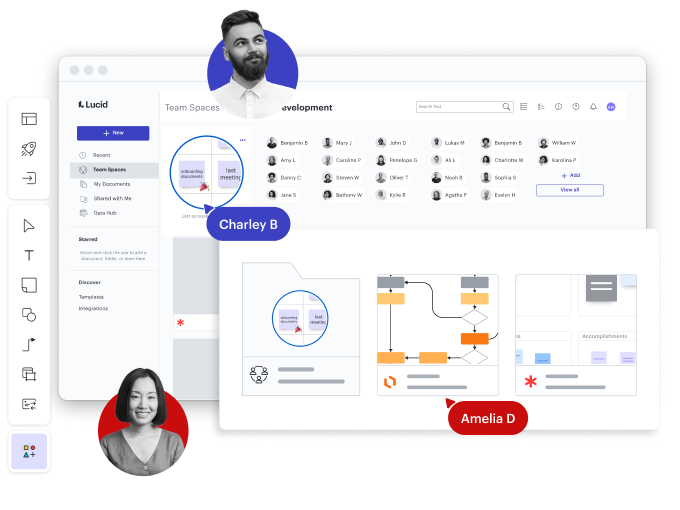
Team spaces
Bring all of your team resources together in a team space. Give team members quick access to necessary documentation to boost project alignment and collaborate confidently.
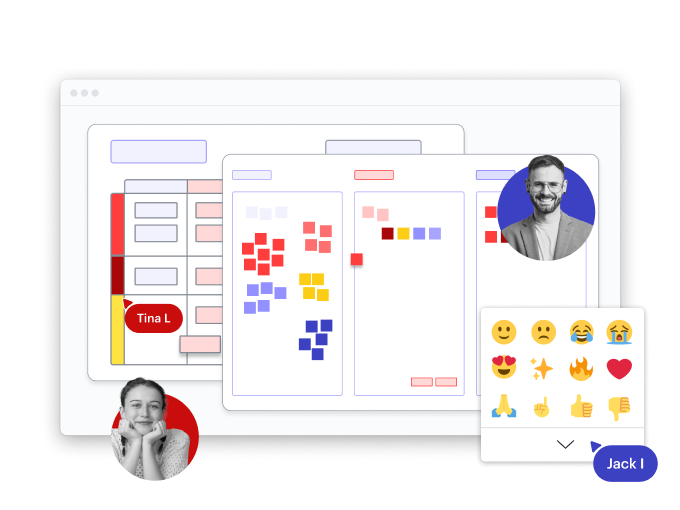
Perfect for Scrum teams
Build, execute, and iterate projects and processes from start to finish. Lucidspark can be used for all types of Scrum meetings
Other ways to use Lucidspark
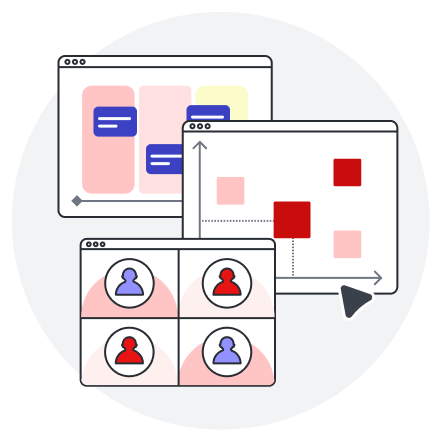
Meeting facilitation
Capture your team’s best ideas with better meeting prep and more engaging experiences. Use features such as:
- Facilitator controls
- Breakout boards
- Presentation Mode
Integrates with:




Agile development
Get everyone on the same page during standups, sprint planning, and retrospectives. Use features such as:
- Templates
- Timelines
- Lucid Cards
Integrates with:



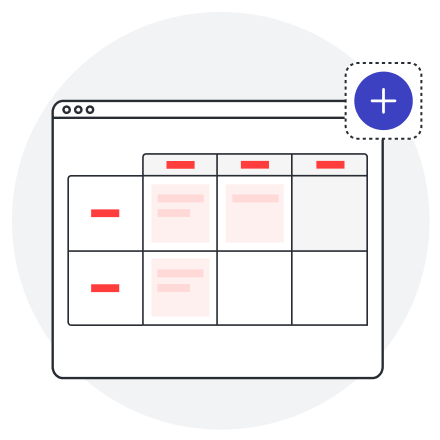
Project planning
Bring cross-functional teams together to make decisions, clarify work, and track progress. Use features such as:
- Dynamic Table
- Frames and Paths
- Meeting integrations
Integrates with:




User research
Keep stakeholders aligned as you explore customer needs and map the customer journey. Use features such as:
- Guest Collaborators
- Embedded Links
- Universal canvas
Integrates with:




Brainstorming
Build connections and spark creativity by ideating with your team in real time or anytime. Use features such as:
- Collaborative AI
- Dynamic mind maps
- Comment, chat, react
Integrates with:



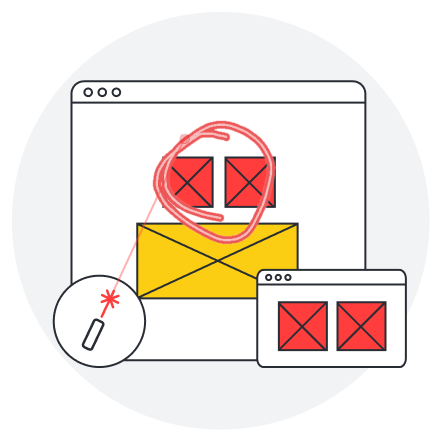
Strategic visioning
Prioritize business needs, communicate your vision, and get stakeholder buy-in. Use features such as:
- Visual Activities
- Laser pointer
- Voting sessions
Integrates with:



See how teams brainstorm and collaborate with Lucidspark
Watch our short tutorial and get started in minutes.
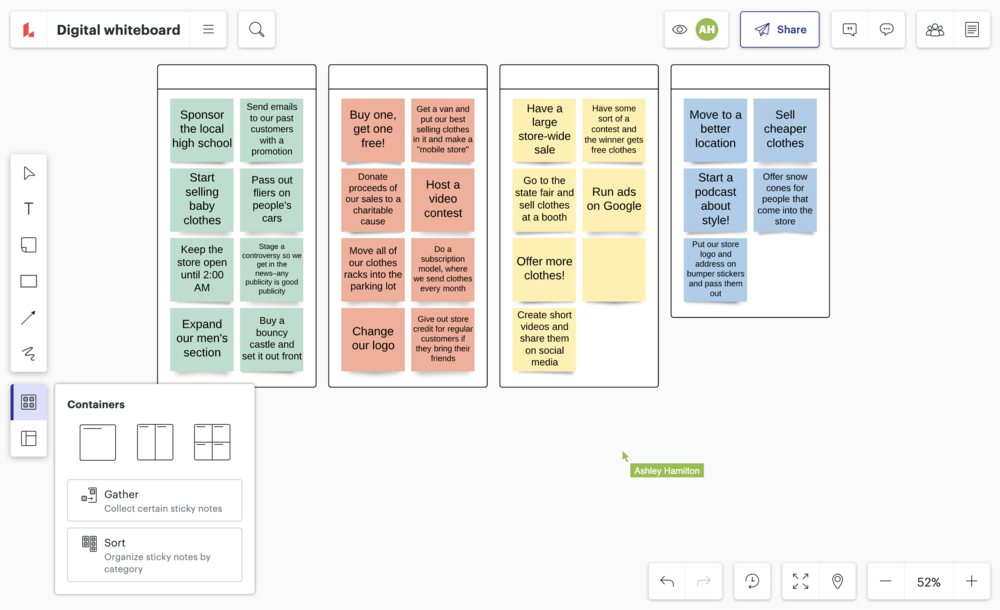
A demo of a sample Lucidspark brainstorming board is shown, with lots of active participation from the four participants across the entire board. Next, a rapid series of close ups demonstrating some Lucidspark features: Writing on a sticky note, drawing a circle around an idea, starting a 30-second timer, crossing an item off an agenda, adding emoji reactions to a sticky note, and sharing a board with collaborators in the share settings. The video then continues to demo features in line with the narrator's audio for the remainder of the video. The video ends with the Lucidspark logo and tagline Where ideas ignite.
- Prepare and organize your board for success.
- Insert templates, like the online Scrum board, into your Lucidspark canvas.
- Set timers during brainstorming sessions.
- Use breakout boards to facilitate smaller group work.
- Utilize intuitive features to sort and gather your team’s ideas.
See why teams choose Lucidspark
Gather ideas, organize thoughts, and plan projects on an infinite canvas.
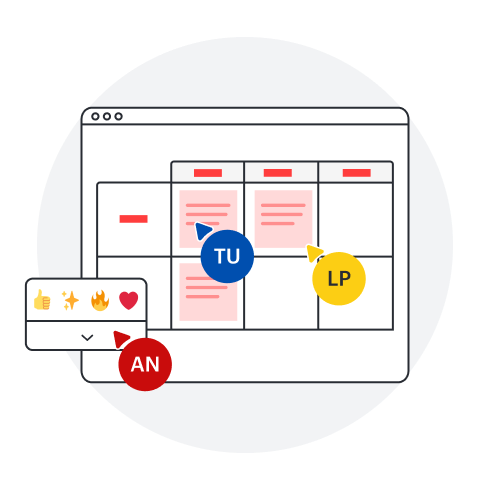
Collaboration
Facilitate more productive brainstorming sessions. Bring your team together in real time or anytime to share ideas, make decisions, and identify next steps.
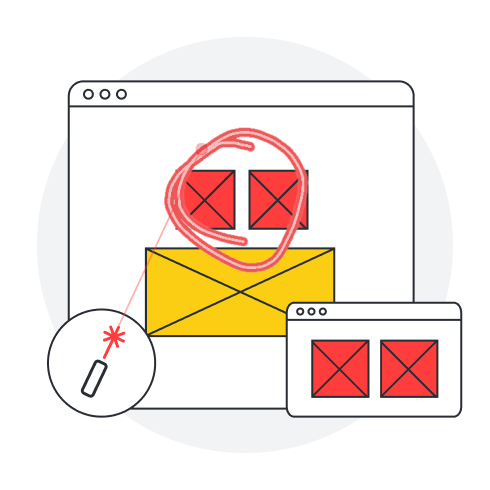
Clarity
Increase your team’s shared understanding with Lucidspark’s visual canvas. Use shapes, freehand drawing tools, and text to communicate your message clearly.
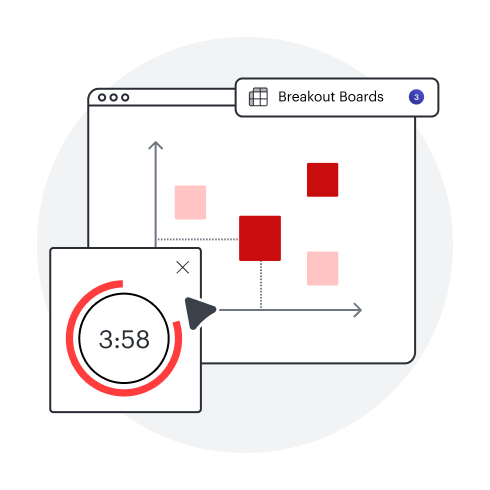
Alignment
Leverage capabilities like Visual Activities, breakout boards, and timed voting to gauge opinions and achieve consensus. Get aligned and make informed decisions faster.
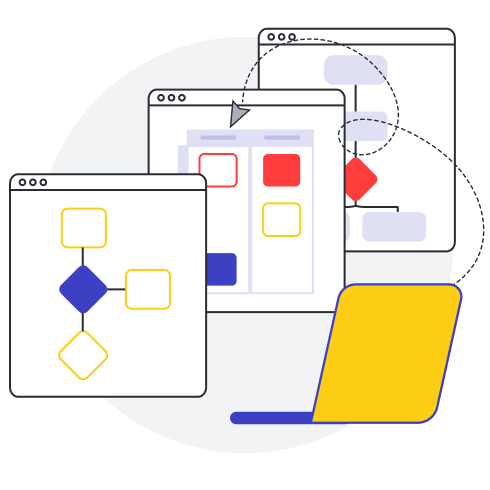
Better together
Collaborate at every stage of work with the Lucid Visual Collaboration Suite. Combine Lucidspark for virtual whiteboarding and Lucidchart for intelligent diagramming.
Online Scrum board for teams
Scrum teams choose Lucidspark to initiate work, coordinate progress, and stay aligned. Bring everyone together and house all important information as a single source of truth. Lucidspark can be customized to fit any Agile framework.
About Lucidspark
Lucidspark is the virtual whiteboard that connects teams so they can bring their best ideas to life. One of three individually powerful, yet highly connected visual collaboration products from Lucid, Lucidspark enables real-time or asynchronous brainstorming, planning, and organization of ideas into actionable next steps.