AI feature brainstorm
Kick off your feature brainstorm and easily visualize the big picture with Collaborative AI. Generate ideas, extend brainstorming sessions, uncover key themes, and rapidly summarize the latest working session.
or continue with
By registering, you agree to our Terms of Service and you acknowledge that you have read and understand our Privacy Policy.
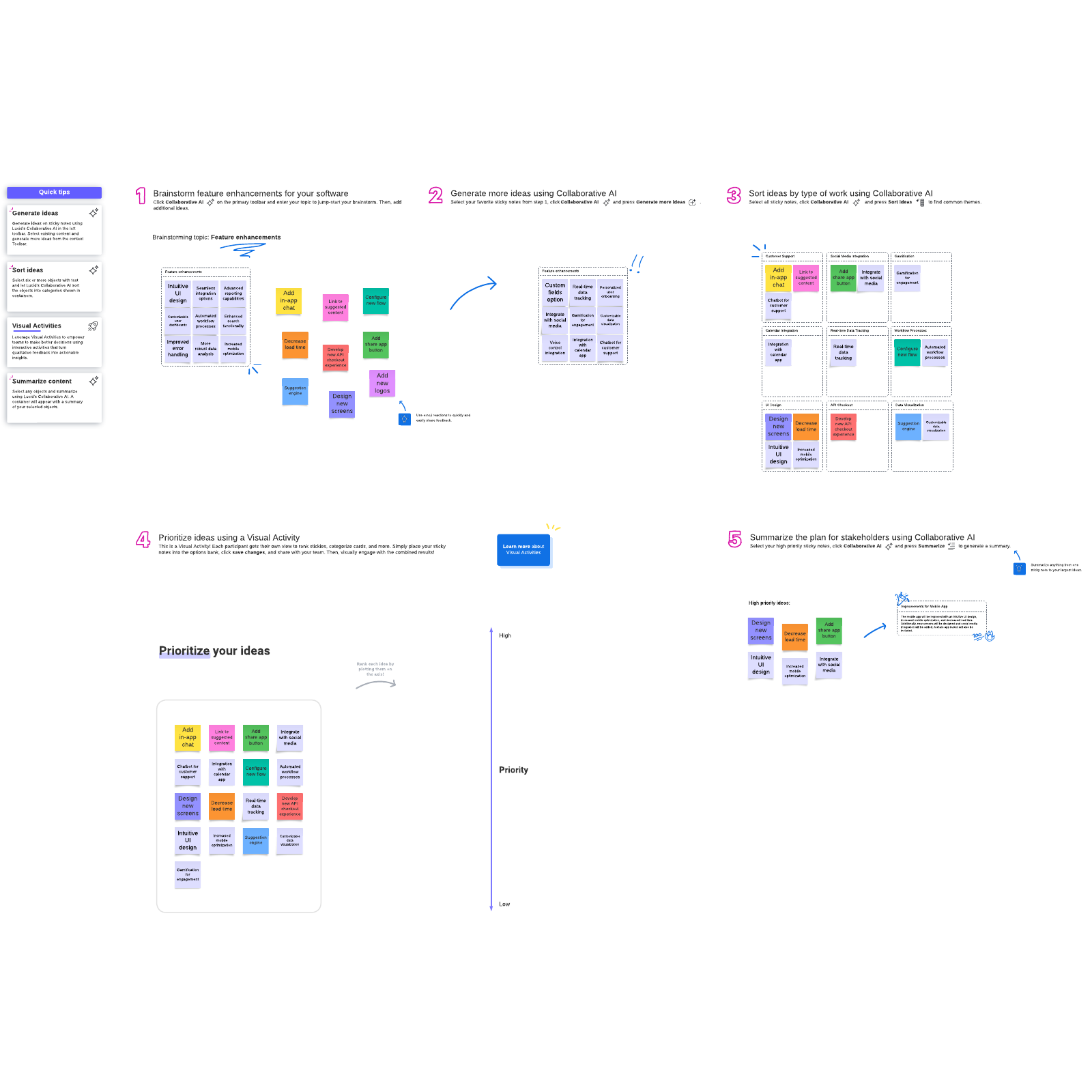
Revolutionize your brainstorming sessions with collaborative AI
If you are a software designer, you are likely always looking for ways to enhance your software and make it more appealing to users. Brainstorming with a creative team can be the key to creating great new features. And if you really want to level up your brainstorming sessions, you can leverage the power of collaborative AI.
Lucidspark offers a brainstorming template that includes an AI brainstorm tool to help you maximize your brainstorming sessions. Not only will you have a convenient space to collaborate and share ideas, but you’ll also be able to use AI to generate more ideas, uncover key themes during your brainstorming, quickly summarize the key takeaways of your session, and proceed even if you feel stuck.
Whether you work with your team in person or remotely, you can think creatively with the AI feature brainstorm template.
Use the AI feature brainstorm template in Lucidspark
Progress through the numbered sections with your team as follows:
- Brainstorm initial ideas by having team members add sticky notes with their thoughts to the board. You can use the Collaborative AI tool to jumpstart your session or add more ideas.
- Use your favorite ideas from the first section to generate even more specific ideas using AI, then sort them by common themes.
- Try a Visual Activity to gather feedback and rank your most viable ideas.
- Generate a summary of your best ideas with the Collaborative AI tool.
For more pointers on best utilizing the AI feature brainstorm template, use the tips to the left of the template. As you and your team fully utilize the template, you’ll enjoy more efficient and fruitful brainstorming sessions.



