P.O.E.M.S User snapshots
P.O.E.M.S is a commonly used framework designed to develop a detailed picture of users and their experiences. This particular template replaces 'services' with 'systems'.
or continue with
By registering, you agree to our Terms of Service and you acknowledge that you have read and understand our Privacy Policy.
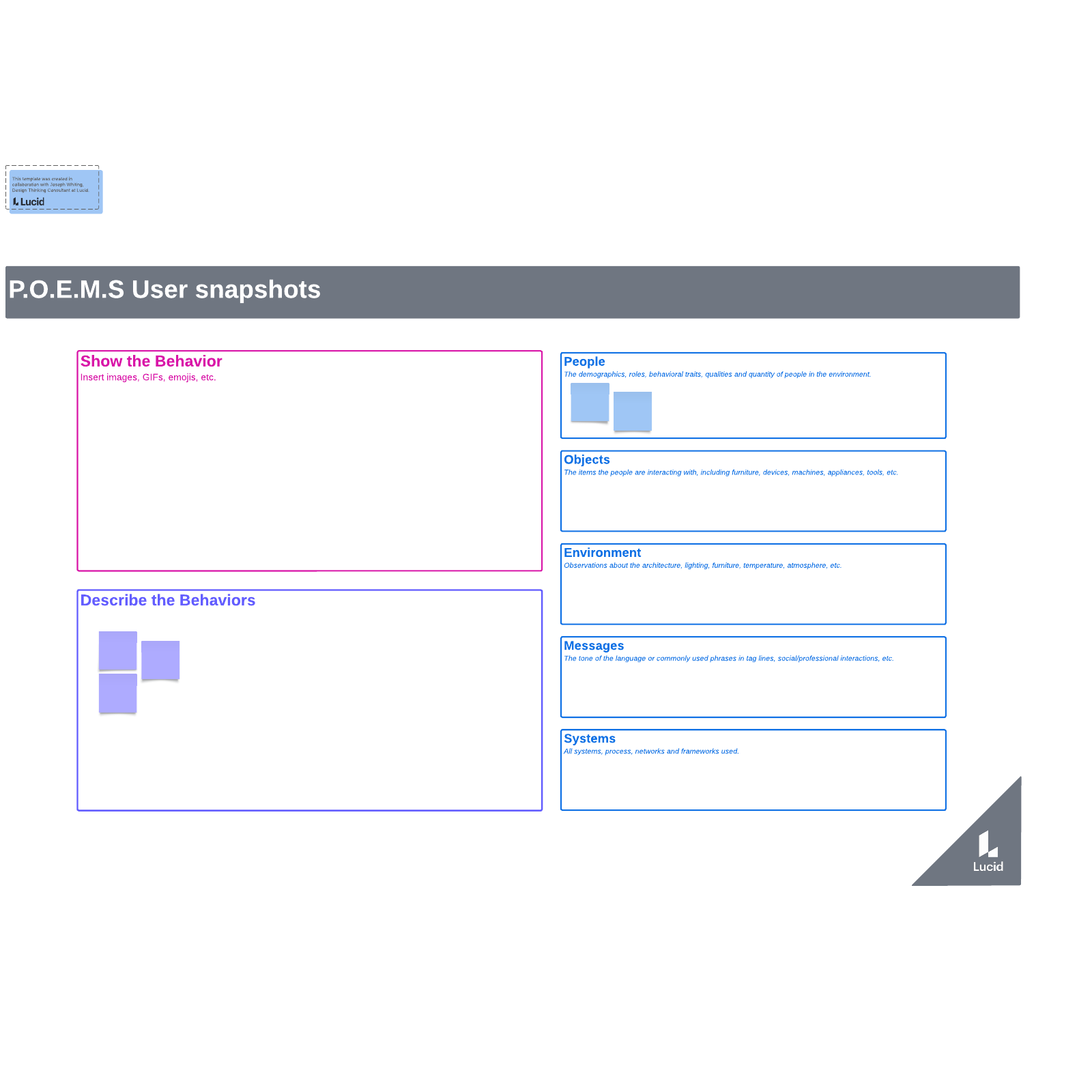
Get a comprehensive snapshot of your users with the P.O.E.M.S. framework
When you’re trying to design a useful product, it is crucial to understand who will be using it. With the help of the P.O.E.M.S. observation framework, you can get the complete picture of what happens when someone uses your product and incorporate that knowledge into future design choices.
As part of the Design Thinking templates series, the P.O.E.M.S. framework makes it easy to account for all the elements that make up a user’s experience. Using the P.O.E.M.S. user snapshots template in Lucidspark, you can quickly gather and organize necessary data, individually or as a team.
At the end of the exercise, you’ll have a valuable, comprehensive snapshot of the current user experience for your product.
Use the P.O.E.M.S. user snapshots template in Lucidspark
To use the P.O.E.M.S. template in Lucidspark, share it to your whiteboard. As you begin your P.O.E.M.S. exercise, you can use observations from use cases, user feedback, or your own experiences with the product.
First, show the behavior. In this section, you or your team can add images, emojis, and GIFs that depict what a user is actually doing as they use your product. For example, if your product is a piece of software, you can show images of people working at computers.
Next, add sticky notes to describe the behaviors with words. People working with software may be typing on the keyboard, browsing a website, engaging with media, or filling out forms.
After you’ve broadly described the behaviors of your users, employ the P.O.E.M.S. framework and add details with sticky notes to the boxes provided as follows:
- People: Include any data about the demographics, roles, behavioral traits, qualities, and quantity of the people in your user’s environment.
- Objects: List the items these people are interacting with, including furniture, devices, machines, appliances, and tools.
- Environment: Include details about the architecture, lighting, furniture, temperature, and general atmosphere of the user’s environment.
- Messages: Describe the tone of the language or commonly used phrases in any relevant communications, such as tag lines and social and professional interactions.
- Systems: List all the systems, processes, networks, and frameworks that your users use alongside your product.
If you are completing the template as a team, you can easily collaborate and share your P.O.E.M.S. framework example with any relevant stakeholders. Lucidspark features such as comments, the in-editor chat, emoji reactions, Collaborator Colors and the timer can help the exercise run efficiently.

Joseph Whiting
Design Thinking Consultant, Lucid



