Smaply customer journey map
A customer journey map helps you better understand the experience your customers have when using your product or service. This version seamlessly imports into Smaply's customer journey mapping tool. After your team brainstorms or records customer feedback in Lucidspark, you can standardize and centralize the customer experience step by step in Smaply.
or continue with
By registering, you agree to our Terms of Service and you acknowledge that you have read and understand our Privacy Policy.
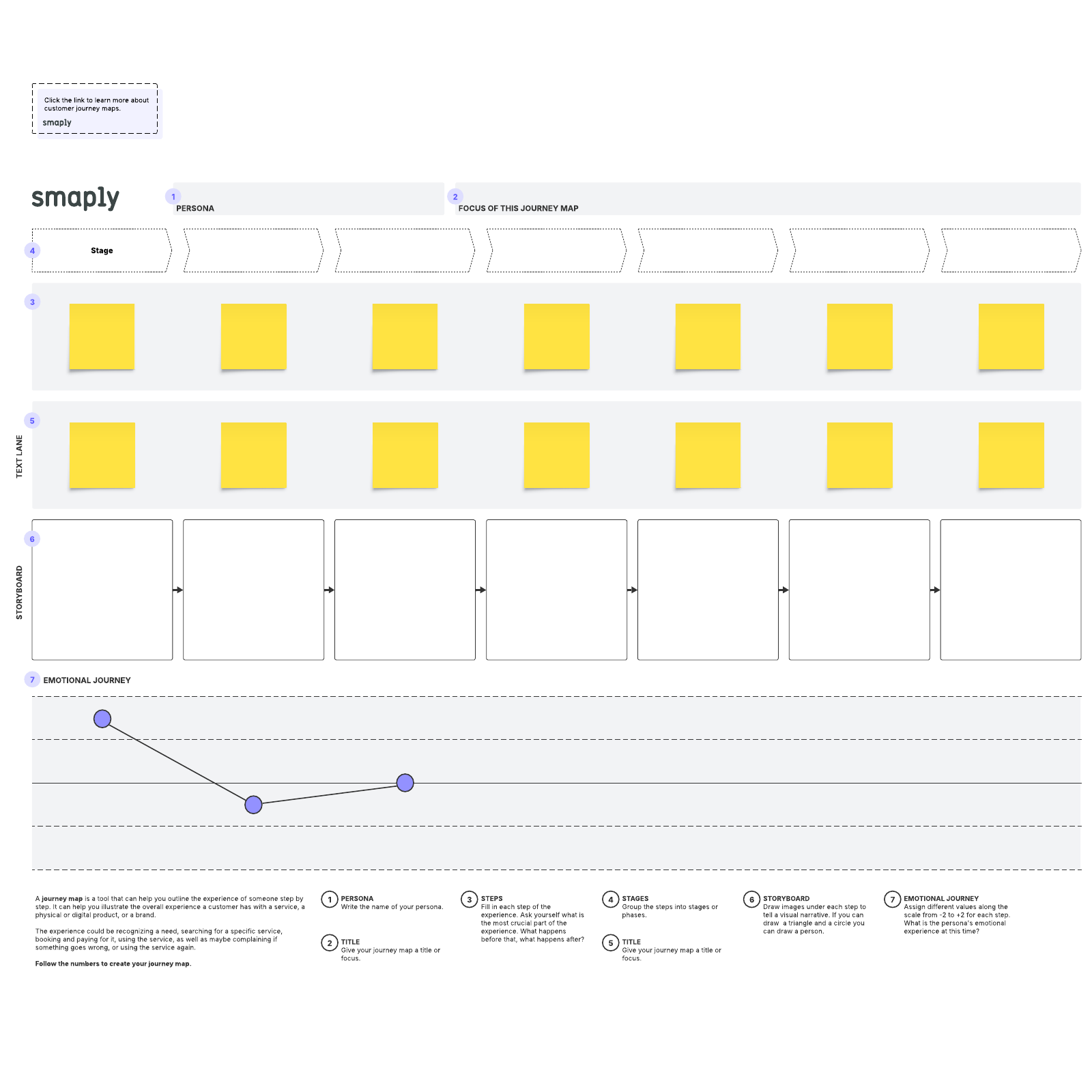
What is the Smaply customer journey map?
You can’t make your customers happy if you don’t understand them. With a customer journey map, you can visualize your customer’s experience with your product or service, gathering insights into their needs, pain points, and feelings along the way. It’s a key element of service design, the holistic approach to improving customer service by focusing on the details of the customer experience.
We’ve partnered with Smaply to create a customer journey map template that details every aspect of your customer’s journey. You’ll gain a comprehensive understanding of your customer’s mindset at each step, from their introduction to your product all the way through the buying process, so you can create a customer experience that meets, and even exceeds, your customers’ expectations.
Why use a customer journey map?
So if you’ve got a good product, why not just let it speak for itself?
Simply put, good products are around every corner. Good customer experiences, on the other hand, are a bit harder to come by. When it comes time for your customers to determine their brand loyalty, they’re more likely to go with the company that has put the effort into understanding their wants and needs.
Customers aren’t the only ones to benefit from user journey mapping templates. They can also serve to break down silos within your organization and create a common goal for each department. Not only will you have a more unified approach to creating your customer experience, but each department will have the detailed insights they need to tailor their work to the customer at each step of the project.
How to use the Smaply customer journey map template in Lucidspark
Here’s how to get started with the Smaply customer journey map template in Lucidspark:
- Define your customer: Fill in the user persona and the focus of your journey map at the top of your template. Include any details that you want your team to focus on while creating your customer journey.
- Add touchpoints: Break down your customer’s journey into stages and fill them in. Then, add any interactions between your customer and your product or organization in the storyboard portion. Drop links, images, or GIFs into your Lucidspark storyboard to illustrate the finer points of your customer journey.
- Get emotional: Visualize your customer’s emotional journey by adjusting the points within the emotional journey portion of your customer journey map.
- Leverage input from your team: Give your team a chance to offer feedback and additional insights to your map. Use emoji reactions for quick feedback, freehand drawing for larger adjustments, and sticky notes for action items you need to follow up on later.




