Strategy meeting with CloudApp
Ensure that your next strategy meeting goes off without a hitch using CloudApp. Record a video describing the purpose behind your session so teams stay focused on key business goals.
or continue with
By registering, you agree to our Terms of Service and you acknowledge that you have read and understand our Privacy Policy.
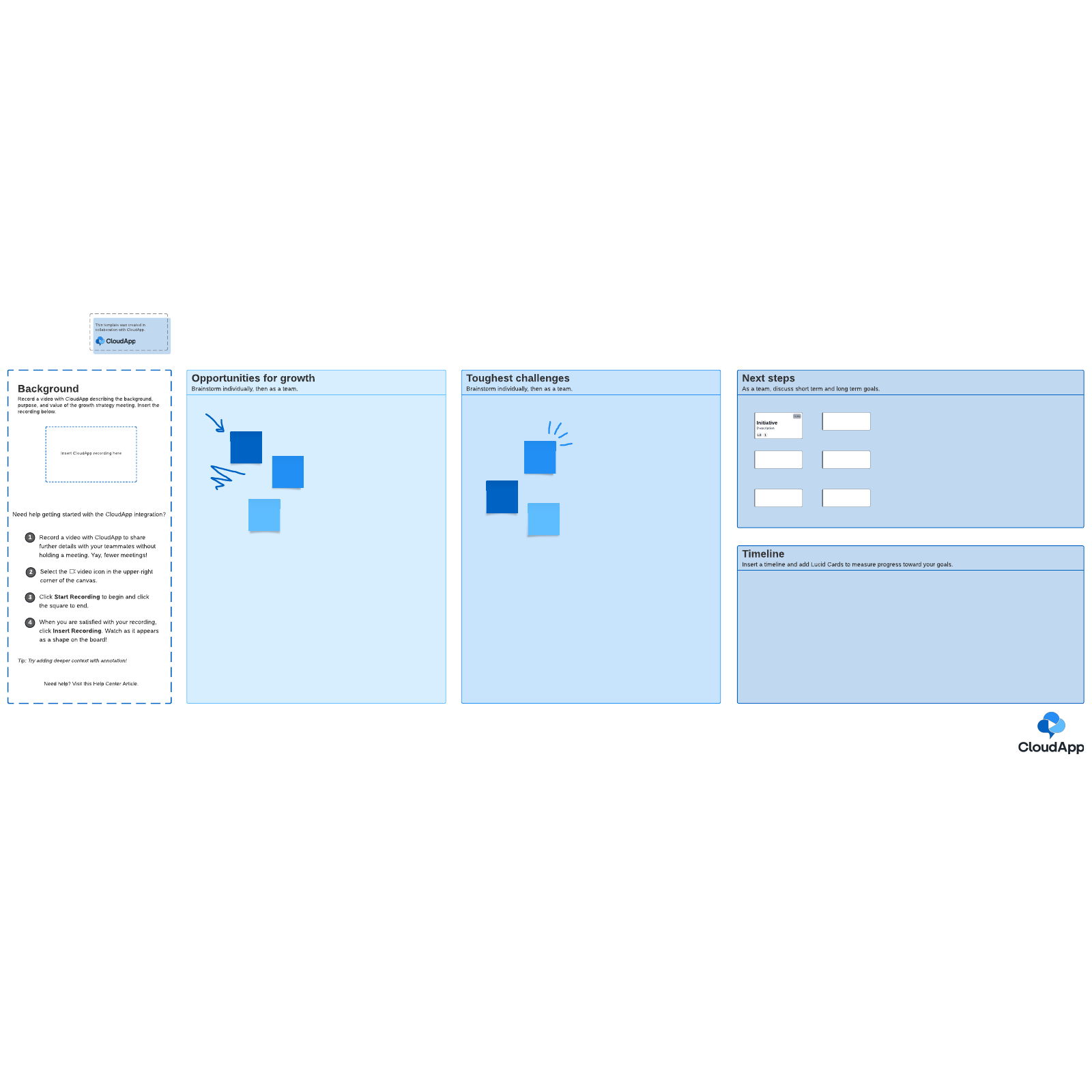
What is the Strategy meeting with CloudApp template?
Think back to the last time you tried to align a large, distributed team to schedule a meeting. Intense, right? You may have found a time that worked for your team in California, but that inconvenienced your German teammates. And your Japanese team couldn’t meet when your Boston team could. And in the end, some people just had to miss the meeting altogether.
But CloudApp fundamentally changes meetings. Instead of trying to get one workable time for an entire range of timezones and schedules, CloudApp videos set up a working template to be viewed whenever and wherever your team likes. The Strategy meeting with CloudApp template is a great introduction to this approach. It’s a strategy meeting template with a placement holder and instructions for how to record and upload a CloudApp video. Once you’ve gotten the hang of CloudApp, you can easily use it with any Lucid template you’d like.
Benefits of using the Strategy meeting with CloudApp template
- Put an end to endless meetings: Use CloudApp to skip unnecessary meetings by inserting a video to convey details of a board, quickly aligning everyone wherever and whenever they’re working.
- Save time (and money): Meetings are fleeting. Even if notes are taken, it’s easy to lose track of or misinterpret them. With CloudApp, pertinent information can be replayed countless times, saving time and increasing your team’s efficiency. Context is always a click away.
- Experience flexibility for hybrid/remote teams: You’ll no longer have to spend time aligning to find a perfect meeting time. Hybrid and remote teams have access to the exact same information, and they can access it at any time.
How to use the Strategy meeting with CloudApp template in Lucidspark
- Select the video icon in the upper-right corner of the canvas. Record a video with CloudApp describing the background, purpose, and value of the growth strategy meeting. Select Start Recording to begin your recording and click the red square to end it.
- Click Insert Recording and watch as the video appears as a shape on the board. Include annotation for deeper context.
- Once your video is inserted, complete the instructions for the rest of the template:
- Opportunities for growth: Brainstorm individually, then as a team
- Toughest challenges: Brainstorm individually, then as a team
- Next steps: As a team, discuss short-term and long-term goals on Lucidspark cards
- Timeline: Insert a timeline and add Lucidspark cards to measure the progress of your goals
Experience new growth personally and as a team using Lucidspark’s Strategy meeting with CloudApp template!




