Webex project kick-off meeting
Effortlessly jumpstart your next project with this Lucidspark for Webex integration.
or continue with
By registering, you agree to our Terms of Service and you acknowledge that you have read and understand our Privacy Policy.
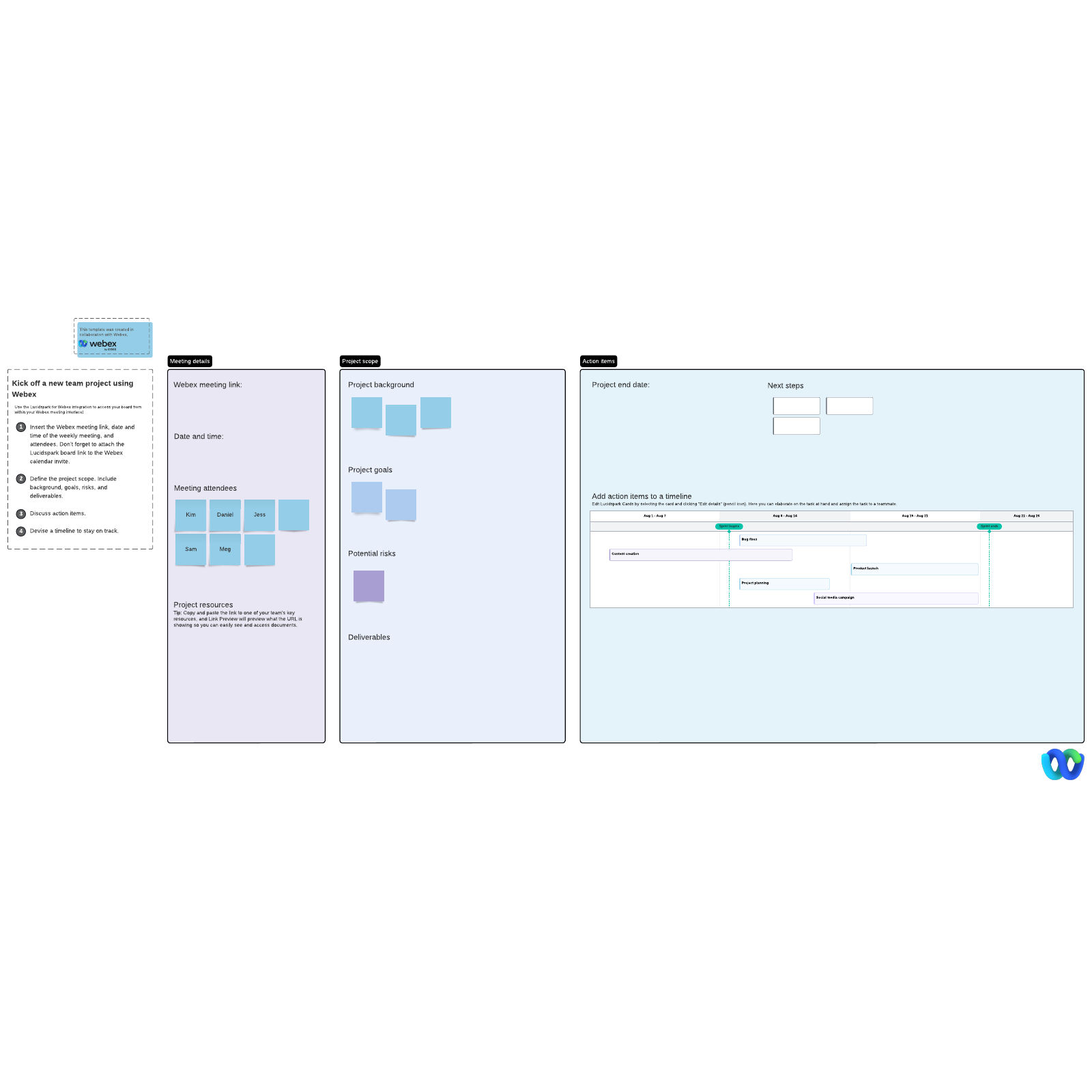
Start your project strong with a Webex project kick-off meeting
The first planning meeting can set the tone for the rest of your project. If you want to start your project with strong organization, collaboration, and cohesion, ensure everyone is on the same page with a project kick-off meeting. If you’re meeting with your team remotely, you can organize this meeting with the Webex project kick-off meeting template, created in collaboration with Lucidspark.
This template will help you and your team determine the purpose, scope, and deliverables of your project right from the beginning, allowing everyone to determine their roles and understand what needs to be done next.
Use Lucidspark’s integrated Webex project kick-off meeting template
Thanks to our Webex integration, you can access your Lucidspark whiteboard right from your Webex meeting interface. Use the project kick-off template during your meeting so that everyone can collaborate in real time.
Before the meeting begins, add the Webex link, the meeting’s date and time, the names of the attendees, and links to any project resources to the template. Share it to your team’s Lucidspark whiteboard so that everyone can easily join the meeting. Don't forget to also attach the Lucidspark board link to the Webex calendar invite.
Then as your meeting progresses, use the corresponding sections of the template to:
- Define your project scope: Discuss and share information on the project background, the goals of the project, any potential risks, and what deliverables the project will involve. As people contribute ideas, you can use the Sort/Gather function to group similar submissions.
- Determine action items: Forecast the project’s desired end date and what next steps you’ll need after the kick-off meeting.
- Create a timeline: Use Lucidspark’s timeline tool to assign tasks and stay on track.
As your team completes the template, you can also take advantage of a variety of facilitator tools, Breakout Boards, and comments.
Use the Webex project kick-off meeting template to start your project off on the right foot. As you move forward, you can modify the template to reflect current progress and use it as a resource for next steps.




