"What, so what, what now" reflection activity template
Use this What? So what? Now what? template to facilitate meaningful reflection after a project or task is completed. This framework helps participants discover gaps in knowledge and learn from others' perspectives.
or continue with
By registering, you agree to our Terms of Service and you acknowledge that you have read and understand our Privacy Policy.
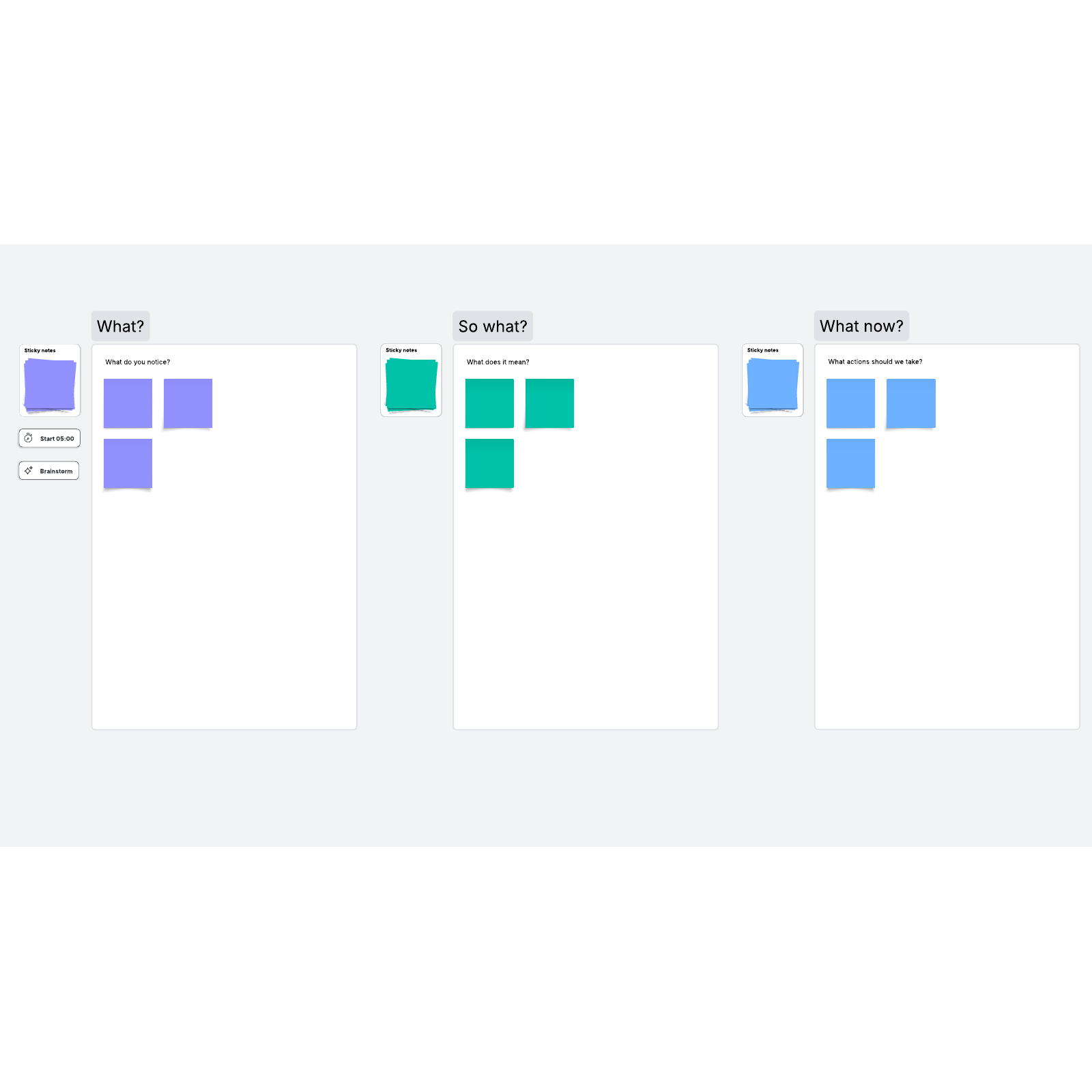
What is the “what, so what, what now” framework?
Developed in 2001, the “what, so what, what now” framework is a simple framework designed to help individuals and teams reflect on a project or event. The goal is to help teams assess their shared experience in order to identify what worked, what needs more work, and what’s going to be done about it. The assessment boils down to three categories:
What: This area of the assessment provides context for the event or project. You can ask yourself things like:
- What happened?
- What did each team member observe about the event?
- What role did each team member play?
- What aspects of the experience were challenging or exciting?
- What did each team member learn from the experience?
- What surprised each team member about the event?
So what: This area can be used to capture the impact of the event. Build on the context you’ve created in the section above and ask yourselves the following:
- What did this experience make your team feel as individuals and as a whole?
- What did you learn about yourselves and others?
- What kind of impact(s) do you see from this event?
- What questions arise as a result of this impact?
- What conclusions can you and other team members draw after this event?
Now what: This area asks participants to create next steps based on your answers. You can come up with action items by asking the following:
- How can your team apply what you’ve learned from this event?
- What can your team do differently based on what you learned, felt, or liked/disliked about this event?
- How will this experience contribute to your career?
- What challenges or lessons do you need to address after this event?
Benefits of the “what, so what, what now” template
When reflecting on a project or event, most of us think about them in terms of basic descriptors (i.e. good, bad, disorganized, successful). The “what, so what, now what” template offers teams a framework for uncovering gaps in thinking, encouraging individuals to learn from others’ perspectives, and fostering a reflective mindset that turns mistakes into opportunities for growth.
The “what, so what, now what” framework is simple enough to complete during a sprint review, retrospective, or any other event you’d like to reflect on. Its structured approach is ideal for organizing either individual thoughts or an entire team’s input and crystallizing it into actionable steps.
A few “what, so what, now what” example use cases might include:
- Crisis management meetings following an unforeseen complication (i.e. natural disaster, global pandemic, loss of venue, etc.).
- Team retrospectives to address recurring process management issues.
- Impact analysis meetings discussing a change in policy or any other event which may have impacted processes or personnel.
How to use the “what, so what, what now” template
Here’s a step-by-step guide to help you get started with the “what, so what, what now” framework:
- With your team gathered, virtually or in-person, open your template and define the event you’d like to assess.
- Decide which questions you’d most like answers to within each of the template’s three sections.
- Address each question individually. Open the floor for discussion and ask team members to record their answers on individual sticky notes. Use Collaborator Colors to ensure that each collaborator’s work is identifiable. You can also use emoji reactions to voice opinions and encourage team engagement as you discuss.
- Record any notable input in the Notes Panel within your template and create action items that your team can follow up on later.



