About Me Template
Give your teammates a glimpse of who you are and how you work best.
or continue with
By registering, you agree to our Terms of Service and you acknowledge that you have read and understand our Privacy Policy.
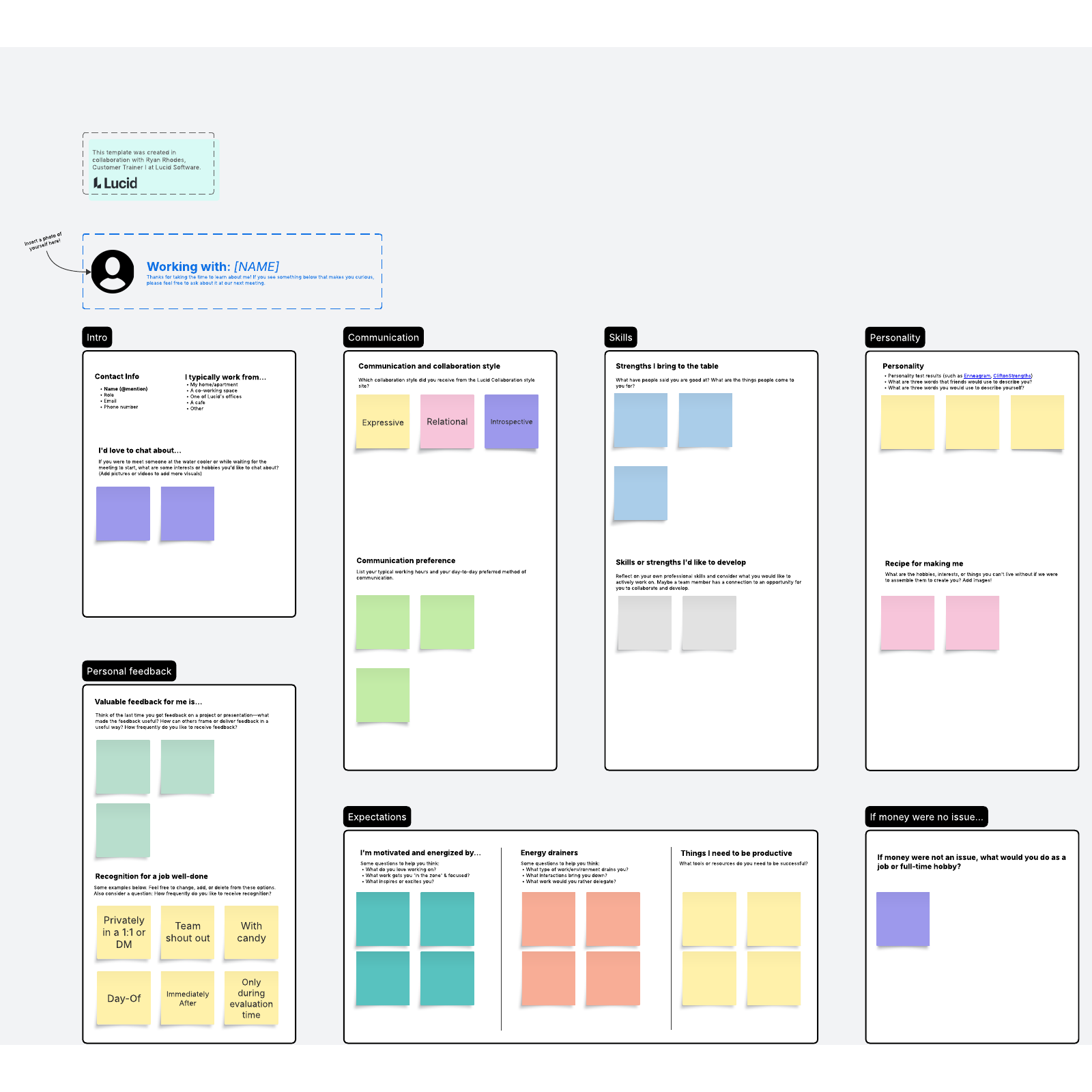
What is the about me template for work?
It can take months for teams to figure out how to work with and relate to one another. With our about me template, you can cut through weeks of trial and error and give your teammates a glimpse into who you are and how you work best.
Benefits of using the about me template for work
Teams are more spread out than ever, giving members fewer opportunities to get to know one another in a meaningful way. This about me template gives everyone a chance to share information about their life, hobbies, and even work preferences, so you can build more meaningful relationships and better opportunities for collaboration. It’s the perfect employee introduction template for new teams, hybrid teams, and teams that want to build deeper connections.
How to use the personal template for work in Lucidspark
Here’s a step-by-step guide to getting started with our "All About Me" template:
- Once you’ve opened your template, add your name
- Fill out the sticky notes in each of the seven categories.
- Intro: Your contact information, your typical work location, etc.
- Communication: Your collaborative style, preferred method of communication, etc.
- Skills: Things people have said you’re good at, skills you would like to develop, etc.
- Personality: Personality test results, personal description, hobbies, etc.
- Personal feedback: Preferred method of feedback, useful past feedback, etc.
- Expectations: Motivations, energy drains, etc.
- If money were no issue: What hobbies or jobs would you do if money were no issue?
Afterward, add personalized images from GIPHY or Iconfinder to help your team get to know you better. Once teams have shared their boards with each other, members can use emoji reactions to reply to each other’s and find common interests.

Ryan Rhodes
Customer Trainer, Lucid



