Think back to the way you collaborated with other students when you were in school. It’s likely that your teacher divided the students into groups and then assigned a project. From there, you probably picked tasks and got to work.
It seems like collaboration should evolve as students graduate and transition to the workforce, but in many ways, it remains much the same. That means that all the frustrations of school projects (like misaligned expectations, unequal task assignments, miscommunication, and missed deadlines) translate to professional environments, too.
Luckily, there is software that can help mitigate the issues that arise in group collaboration— especially in a distributed workforce. In this article, we’ll walk through the steps to choosing the right collaboration software and explore how it can be utilized to create an efficient, cohesive team environment.
What is collaboration software?
Collaboration software facilitates better, more meaningful teamwork in a professional setting. It can be used in person or remotely. You’ll create a more agile, productive team by collectively using agreed-upon software.
So, how is this different than simply communicating?
You communicate with all sorts of people daily for different reasons—you tell the barista what type of drink you’d like, tell your best friend about your day, and ask your spouse to take the dog for a walk.
But you’re usually not communicating about a specific project you’re working on together—and that’s collaboration. Collaboration is working on a particular project with a partner or group. Collaboration requires communication, but communication doesn’t require collaboration.
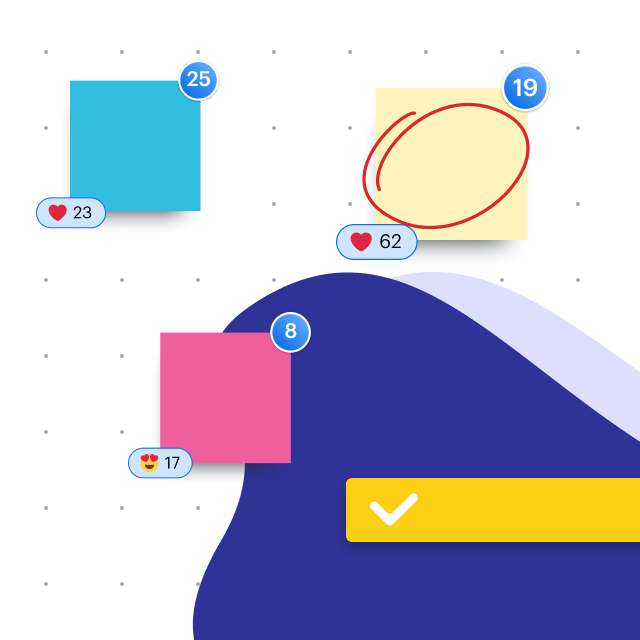
Go beyond the basics of simply collaborating and focus your team on high-value collaboration.
Learn howTypes of collaboration software
There is a lot of software available, all with various collaborative features. It can take time to determine which is suitable for your team.
Here are the different types to investigate:
- Communication: This can be everything from on-demand video to internal social media to instant messaging. This type of collaboration software enables communication, both one-on-one and within groups.
- Document storage: Similar to internal search, your organization needs a way to organize files, edit them, and access changes in real time.
- Task and project management: Collaboration also requires assigning and tracking tasks. Without this, it’s virtually impossible to deliver a project on time.
- Visual: Visual collaboration platforms provide a space for collaborating across different use cases throughout your entire workflow with an emphasis on visuals. For example, features may include diagramming and whiteboarding capabilities.
Benefits of collaboration tools
It’s difficult to quantify the benefits of the right collaboration software fully, but at a high level, the collaboration software you pick should help you:
- Deliver high-quality products: Beyond encouraging the sharing of ideas, collaboration software also helps prioritize a product’s most essential features and facilitates prompt validation of concepts.
- Increase efficiency: The right collaboration software helps share information in seconds—make faster decisions, shorten response times, boost flexibility, and quickly share priorities.
- Reduce costs: From allowing your team to collaborate remotely to automating repetitive tasks, collaborating efficiently can reduce costs in many ways.
- Improve teamwork: Collaboration allows for ideas to be shared freely, making people feel more valued. Collaborating also can increase trust in teams and improve the recognition of contributors.
- Encourage innovation: There’s power in numbers. More efficient collaboration brings better and faster problem-solving and improved transparency.
- Drive flexibility: Connect a worldwide workforce by choosing collaboration software that is accessible from anywhere.
- Encourage knowledge sharing: Collaboration software allows for less siloing of knowledge and a shorter onboarding process. It decreases redundancy and promotes sharing institutional knowledge. Try our employee training plan for onboarding to quickly get started on planning the preboarding and onboarding process for new hires.
How to select a collaboration software
Before you adopt a piece of software, you need to know what collaboration features to look for.
Firstly, consult your team about what they need. One size doesn’t fit all. Make a list of requirements for the right collaboration software, then see what fits best.
Consider whether the software is secure, if it’s cloud-based, and what its primary value proposition is. Then consider the value for the money. Determine what kind of customer support the software offers should there be issues. Finally, figure out how complex the software would be to implement, because that’s time taken away from everyday job responsibilities.
Here are some non-negotiable collaborative features your software should have:
- Security: Not everyone in your org should have access to every piece of data. Security components keep outside influences from accessing data they shouldn’t and prevent customers from accessing data outside their permission level.
- Communication: You should be able to tag users and propel conversation within the software.
- Archive: You should have the option to archive tasks and documents for future reference.
- Real-time editing: In-the-moment collaboration is essential for replicating in-person teamwork.
- Cloud hosting: Enables real-time editing, but it’s also crucial so your work is never lost.
- Internal search: How does your team track down any particular document? What about tracking down conversations? Software that enables internal search can save tremendous time.

Looking for a more comprehensive guide for choosing a collaboration platform?
Check out our buyer's guideWhy you should choose Lucidspark for your visual collaboration software
Lucidspark checks all the boxes—from real-time editing to agile customization that fits every use case. It’s cloud-based, offers internal communication, and provides integrations that work well with your tech stack. It’s also intuitive, which means your team will spend less time onboarding and more time building value.
The right collaboration software, like Lucidspark, will boost productivity, promote limitless ideating, and empower your team to do their best work.

Discover more of Lucidspark’s collaboration features.
Go nowAbout Lucidspark
Lucidspark, a cloud-based virtual whiteboard, is a core component of Lucid Software's Visual Collaboration Suite. This cutting-edge digital canvas brings teams together to brainstorm, collaborate, and consolidate collective thinking into actionable next steps—all in real time. Lucid is proud to serve top businesses around the world, including customers such as Google, GE, and NBC Universal, and 99% of the Fortune 500. Lucid partners with industry leaders, including Google, Atlassian, and Microsoft. Since its founding, Lucid has received numerous awards for its products, business, and workplace culture. For more information, visit lucidspark.com.
Related articles
Tips for better online collaboration
Any virtual meeting can be a collaborative experience, but you can avoid common meeting pitfalls by leveraging the advantages of online communication. Use these online collaboration tips to get started.
Facilitator toolkit: 9 resources for accommodating different collaboration styles
Effective collaboration isn’t so much a matter of skill as it is communication. Everyone—even those who share similar skill sets—collaborates differently.

