If you're like most employees, you didn't have much use for Skype in the office and hadn’t touched Zoom until 2020. Then, abruptly, work and family gatherings moved online. Now video conferencing is downright meme-able, with even court justices committing virtual work faux pas.
But this sudden acceleration in online collaboration is just the latest part of the bigger trend toward remote work. Even before the pandemic closed offices worldwide, the number of people working from home nationwide had increased 140% since 2005. And, of course, in 2020 we saw a massive shift from office to home, a trend that remains even years later. In fact, 59% of people whose jobs can be done at home work from home all or most of the time.
However, despite its prevalence, online collaboration still has its challenges. The most common barrier to online collaboration is its relative newness. Face-to-face work meetings probably feel intuitive for many employees, while online collaboration doesn't.
A vision of what could be
Effective collaboration is crucial in virtually any work environment. In a survey of 669 CEOs, 78% said remote collaboration has to be thought of as a long-term business strategy. So, what does effective online collaboration look like?
Opportunities for participation
One of the most important aspects of remote and hybrid collaboration is providing opportunities for all team members to participate. This means providing agendas before meetings so attendees can prepare, leveraging the software you use to work for different collaboration styles and personality types, allowing for asynchronous collaboration along with synchronous, and more.
Single source of truth documentation
Effective online collaboration should also produce documentation. Real-time visual collaboration platforms like Lucid mean all your meeting notes and work sessions end up in one accessible place. That way, employees don't struggle to remember that good idea you had in that one meeting last week. It's right there at their fingertips.
Clear deadlines and regular check-ins
Finally, breaking down projects into tangible deliverables with specific deadlines helps get any collaborative project across the finish line. Schedule short meetings to review progress, rework what's not working, and brainstorm solutions to unexpected problems. Regular meetings keep employees from floundering when an issue comes up—and keeping them short and to-the-point combats meeting fatigue. A meeting timer, like the one in Lucidspark, can help keep things on track.

Download our free e-book for more tips on how to set up your hybrid meetings for success.
Download e-bookEffective online collaboration
Email and Slack have their place, but sometimes an online meeting is simply more effective. Text-based communication can sometimes lead to frustrating miscommunications and misunderstandings. The back-and-forth nature of messaging also slows communication to dripping-faucet speed compared to the immediacy of a real-time, online meeting.
Any virtual meeting can be a collaborative experience, but you can avoid common meeting pitfalls by leveraging the advantages of online communication. Use these online collaboration tips to get started:
Coordinate schedules
While coordinating schedules might seem like a no-brainer, it can get complicated when you’re dealing with remote teams. Nothing's worse than showing up to a meeting an hour late because of time zone differences. And employees might be juggling parental and work responsibilities or setting their own hours.
Ask for time zones, but don't just stop there. Think about asking for preferred work times, too. You might discover that no one on the team is a morning person, but they feel energized in the afternoon or early evening.
Pro tip: It's good to delineate boundaries. Employees shouldn't feel like they have to be on call all hours of the day—that's a sure-fire recipe for burnout. Try creating a team charter with your team to set team norms and expectations.
Know everyone in the room
Do you know the names of everyone in the meeting? Do you recognize their faces? If not, introductions are in order. In the wake of the pandemic, a whopping 45% of employees say the number of individuals they regularly interact with at work has decreased significantly. Yet, when employees are connected, they are more likely to produce great work and be satisfied with their work experience and organizational culture. These benefits can be trickier to achieve online, but it's doable.
When meeting online, get a video feed going whenever possible. You pick up on nonverbal communication and meeting participants feel connected to you and to each other. An icebreaker can be a good way to start a meeting and get conversation going.
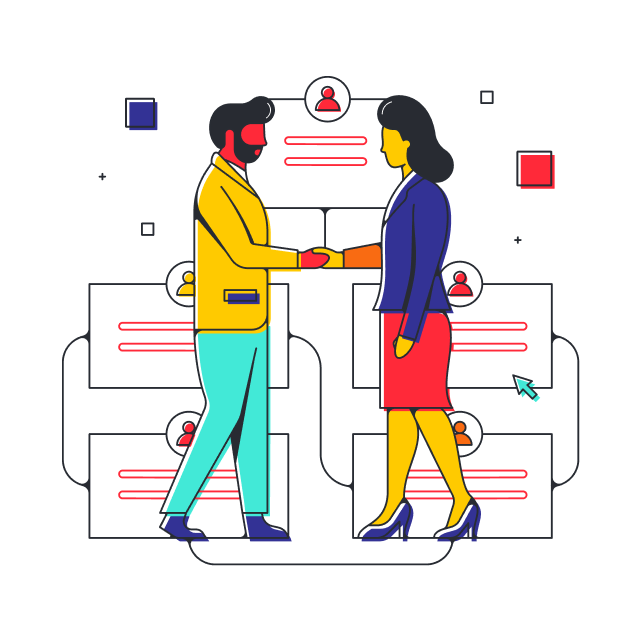
Try out one of our icebreaker templates with your team!
Browse templatesSet an agenda and follow through
The key to a good meeting is a sense of direction from the get-go. Know who the participants are, what you'll cover, and what you hope to achieve. As mentioned previously, if you share your agenda ahead of time, everyone will be ready to get to business once the meeting starts.
Other topics or issues might come up during the meeting, but those can be handled in a follow-up meeting or in a breakout group. If it does need to be addressed right away, make sure to steer back to the original agenda before closing the meeting. Set goals and designate tasks so everyone leaves feeling actively engaged and purposeful instead of wondering why they were invited to attend.
Unlimited virtual space
Another major advantage of online meetings? All the unlimited virtual space you have at your disposal. You're not limited to the four walls of your office. You can start the workday with a big meeting involving people all over the country, break out into smaller brainstorming sessions so more individual voices can have a say, or spend a few hours doing individual work. Then, you can come together for a recap meeting at the end of the workday.
You're also not limited by geography. You can invite anyone in the world to attend. And virtual whiteboards, like Lucidspark, include an unlimited canvas for input and collaboration.
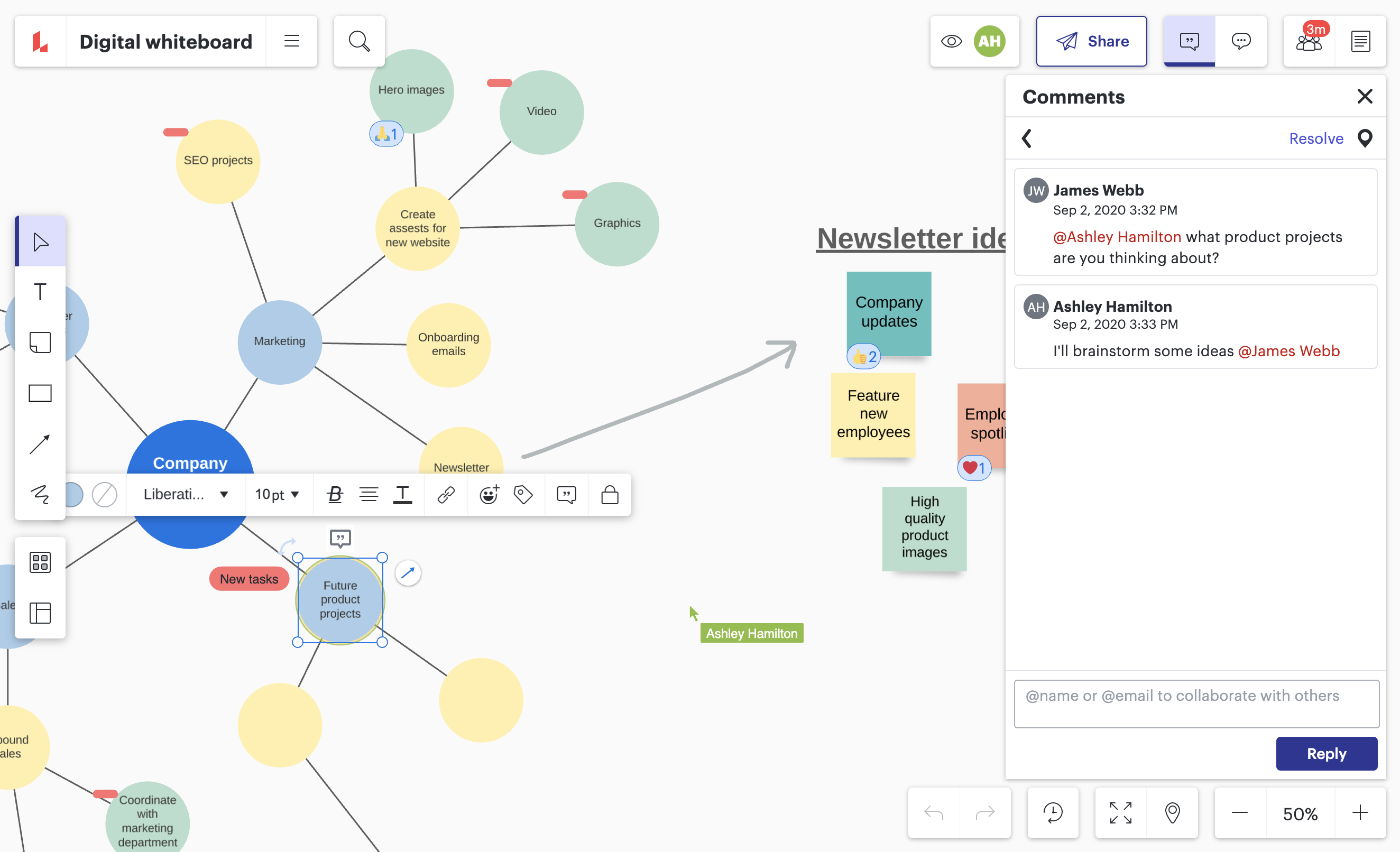
Leverage online tools
Get familiar with the online tools out there and get trained in the ones you have on hand. They're not just for video conferencing and document sharing.
Instead of endless email chains, there's software like Lucidspark that allow you to leave comments, feedback, and suggestions on shared boards in real time. Do you want informal polling? Drag-and-drop templates? Lucidspark can do that, and when you integrate it with your other apps, it becomes even more powerful.
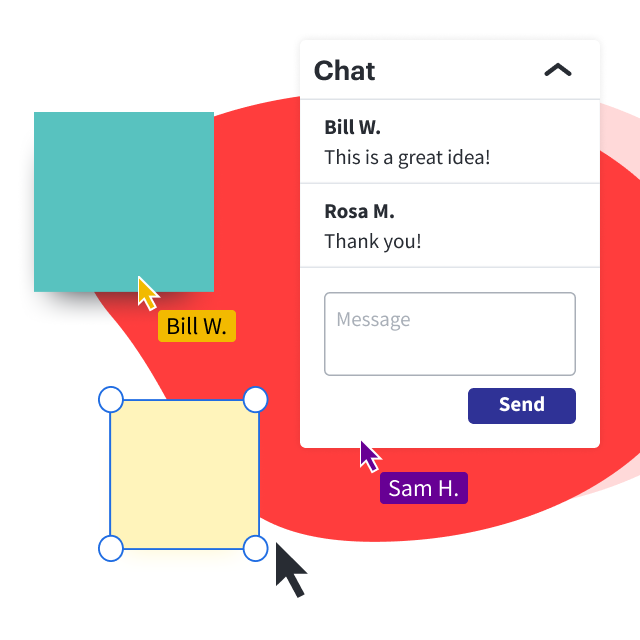
Ready to make online collaboration more effective?
Sign up for LucidsparkAbout Lucidspark
Lucidspark, a cloud-based virtual whiteboard, is a core component of Lucid Software's Visual Collaboration Suite. This cutting-edge digital canvas brings teams together to brainstorm, collaborate, and consolidate collective thinking into actionable next steps—all in real time. Lucid is proud to serve top businesses around the world, including customers such as Google, GE, and NBC Universal, and 99% of the Fortune 500. Lucid partners with industry leaders, including Google, Atlassian, and Microsoft. Since its founding, Lucid has received numerous awards for its products, business, and workplace culture. For more information, visit lucidspark.com.
Related articles
Why employee engagement activities are critical for distributed teams
Prioritizing employee engagement ideas will help your bottom line. Engaged teams are often highly innovative and better prepared to take on new challenges.
Facilitator toolkit: 9 resources for accommodating different collaboration styles
Effective collaboration isn’t so much a matter of skill as it is communication. Everyone—even those who share similar skill sets—collaborates differently.
9 unique ways to use Lucidspark beyond brainstorming
Let’s explore nine ways to leverage Lucidspark to work more intuitively with your team.

