You may know Lucidspark as the dynamic brainstorming solution for teams—the canvas where anything is possible. While it’s true that Lucidspark is the best place to unlock creative ideas and hold powerful brainstorming sessions with others, there are so many other use cases for this powerful digital whiteboard.
In this blog post, we’ll explore nine ways that you can leverage Lucidspark to work more intuitively with your team.
Whiteboard
Lucidspark is a virtual whiteboard but not your average virtual whiteboard. Features like the timer, Collaborator Colors, and authors help give everyone a voice while keeping the team on task. There’s really no limit to what you can whiteboard in Lucidspark. And, because it’s updated in real time, you can open up a board from anywhere and collaborate with your team without missing a beat.
Every team can benefit from digital whiteboarding. Consider the following for your next meeting:
-
Use Lucidspark in meetings for a visual representation of your ideas.
-
Host an icebreaker at the start of your meeting to help participants focus and feel connected.
-
Gather feedback using Visual Activies to decide best how to move forward.

Become a whiteboarding pro with our free course.
Sign up nowTimeline maker
Keep track of team projects, visualize tasks, and plan goals. It’s easy to build a timeline in Lucidspark and connect it to your favorite project management tools like Smartsheet, Jira, and AzureDevOps. Clarify business goals, outline processes, and strategize next steps in one collaborative space. Try out our timeline template to get started!
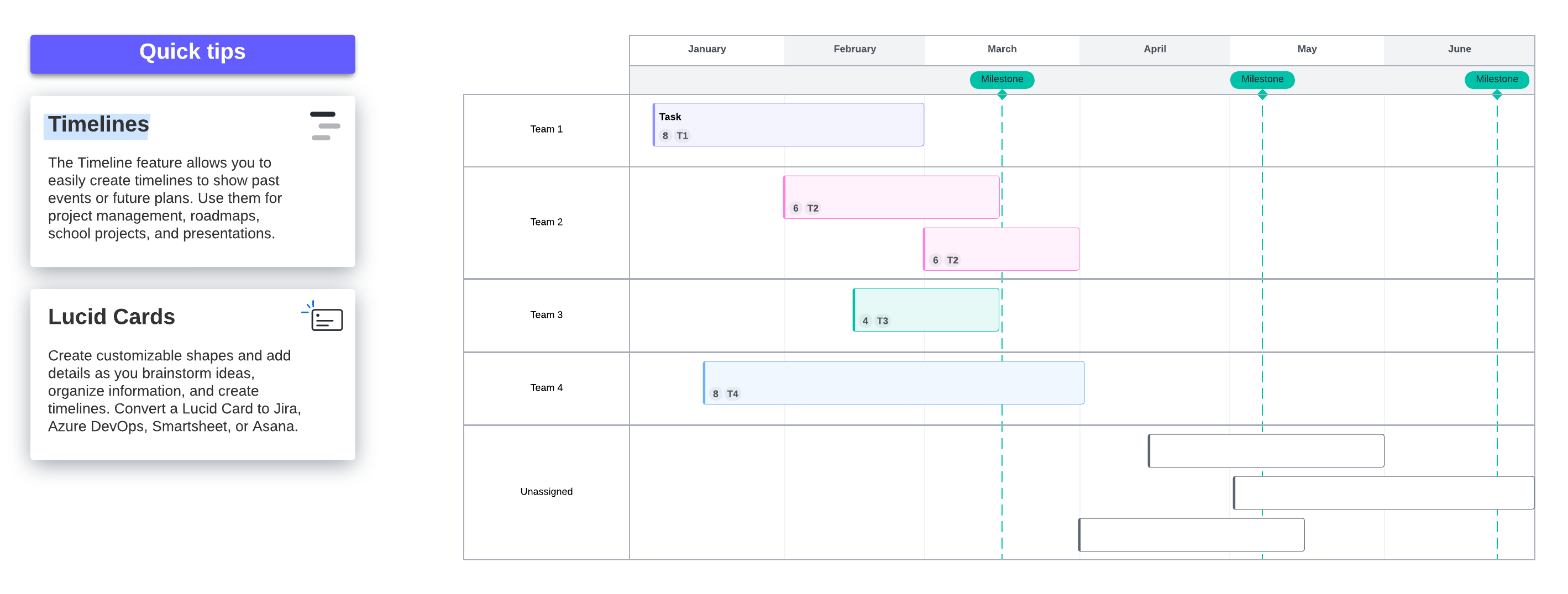
Scrum board
Lucidspark is great for agile teams. Create a Scrum board to house all important project info. Run sprint meetings and keep a record of what was discussed. Easily share information from your Scrum meetings with stakeholders to get everyone on the same page. Work with ease in an organized, agile space. Our Scrum board template is a great place to start.
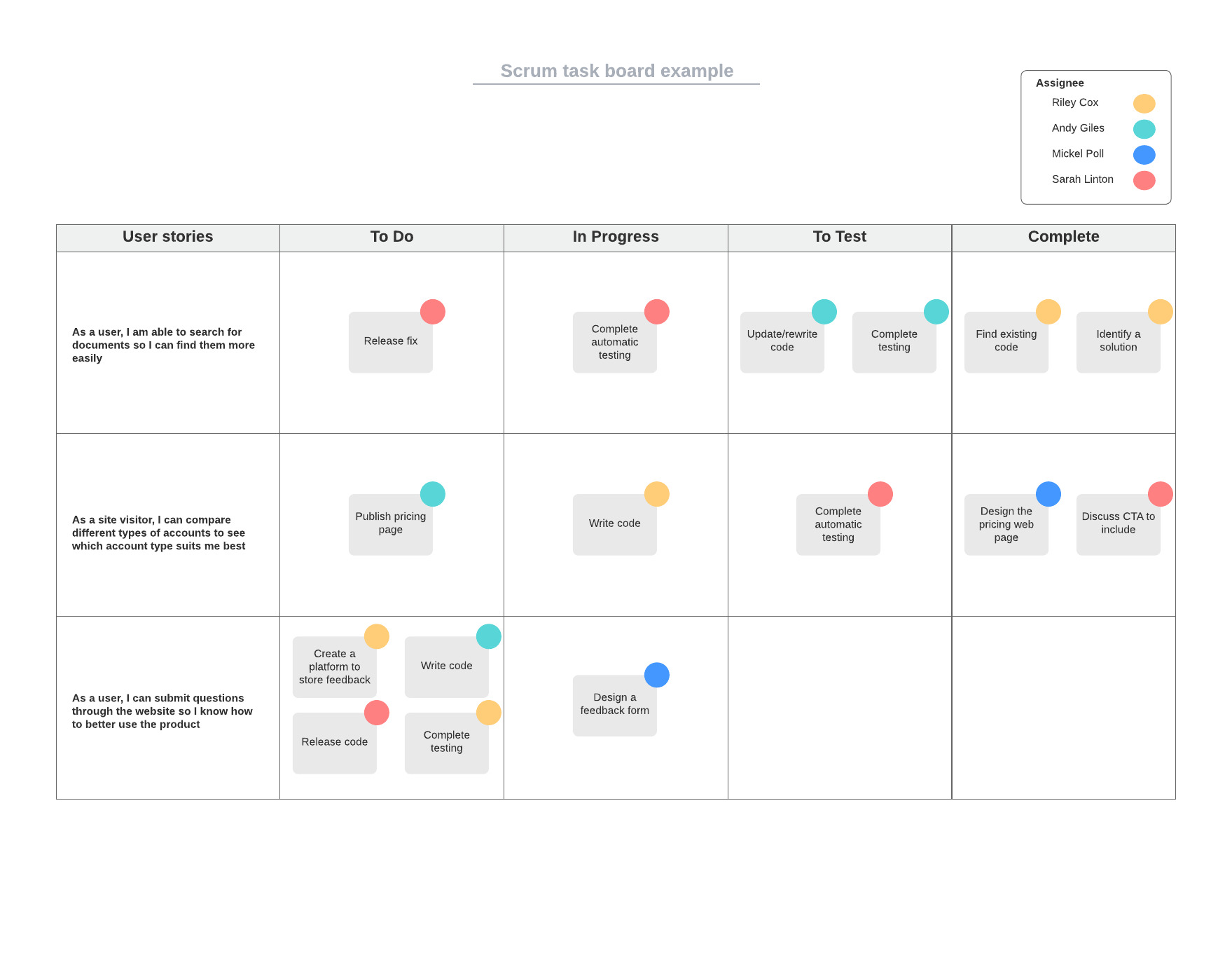
Schedule builder
Keep meetings, appointments, and to-do lists all in one place. Build out your schedule in Lucidspark. Easily see what needs to be done each day, week, and month with one of our many scheduling templates. Our templates will have you up and running in minutes so that you can hit the ground running with what needs to be done.
Planning a schedule for your team? Lucidspark is also a great place for team planning! Share instant feedback, house important information, and use integrations like Google Workspace and Asana to keep your team aligned on what needs to get done.
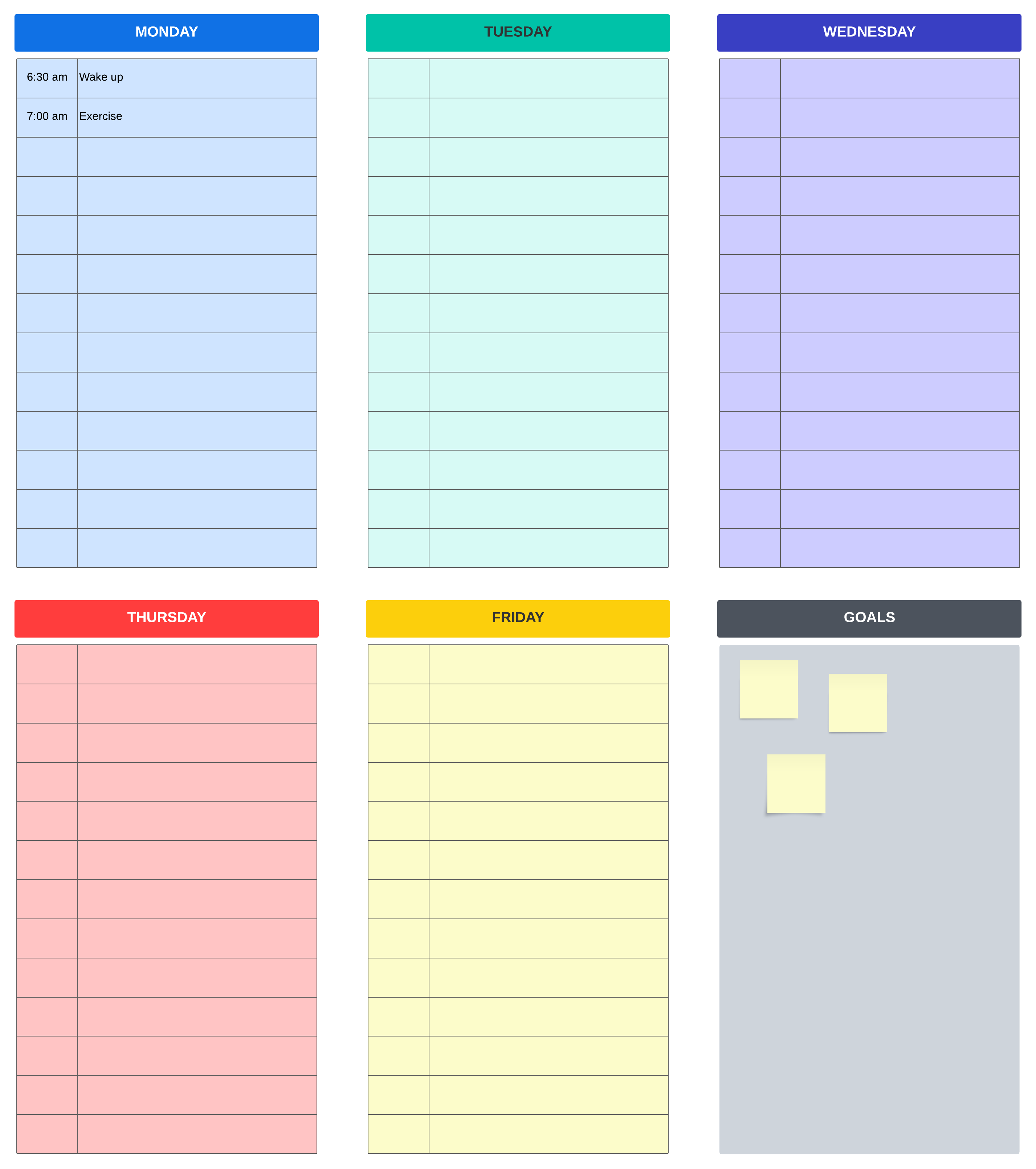
User story mapping
Win with your customers by mapping your entire user story in Lucidspark. Efficiently uncover customer pain points, review requirements, and brainstorm potential solutions in an unlimited workspace. Utilize collaboration features to align and strategize with your teams to deliver the best product or service. Jump into our user story template today.
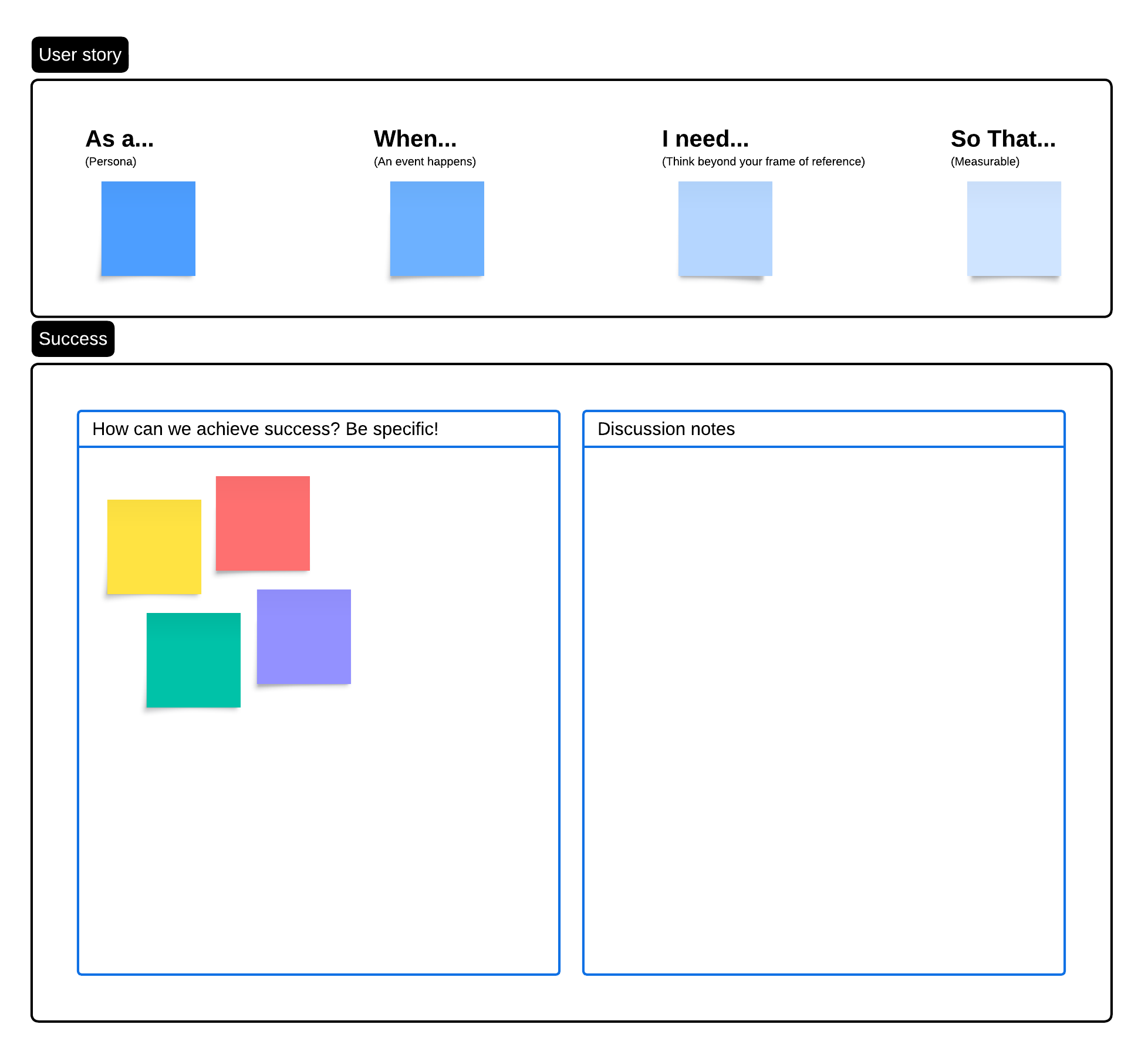
Product roadmapping
Building your product roadmap is simple and effective in Lucidspark. Map out every customer need while clearly communicating to both technical and non-technical stakeholders. Visualize overall goals, plan strategic initiatives, and boost innovation. Lucidspark makes it easy to stay aligned and in sync with your team so that your product launch can move forward without blockers.
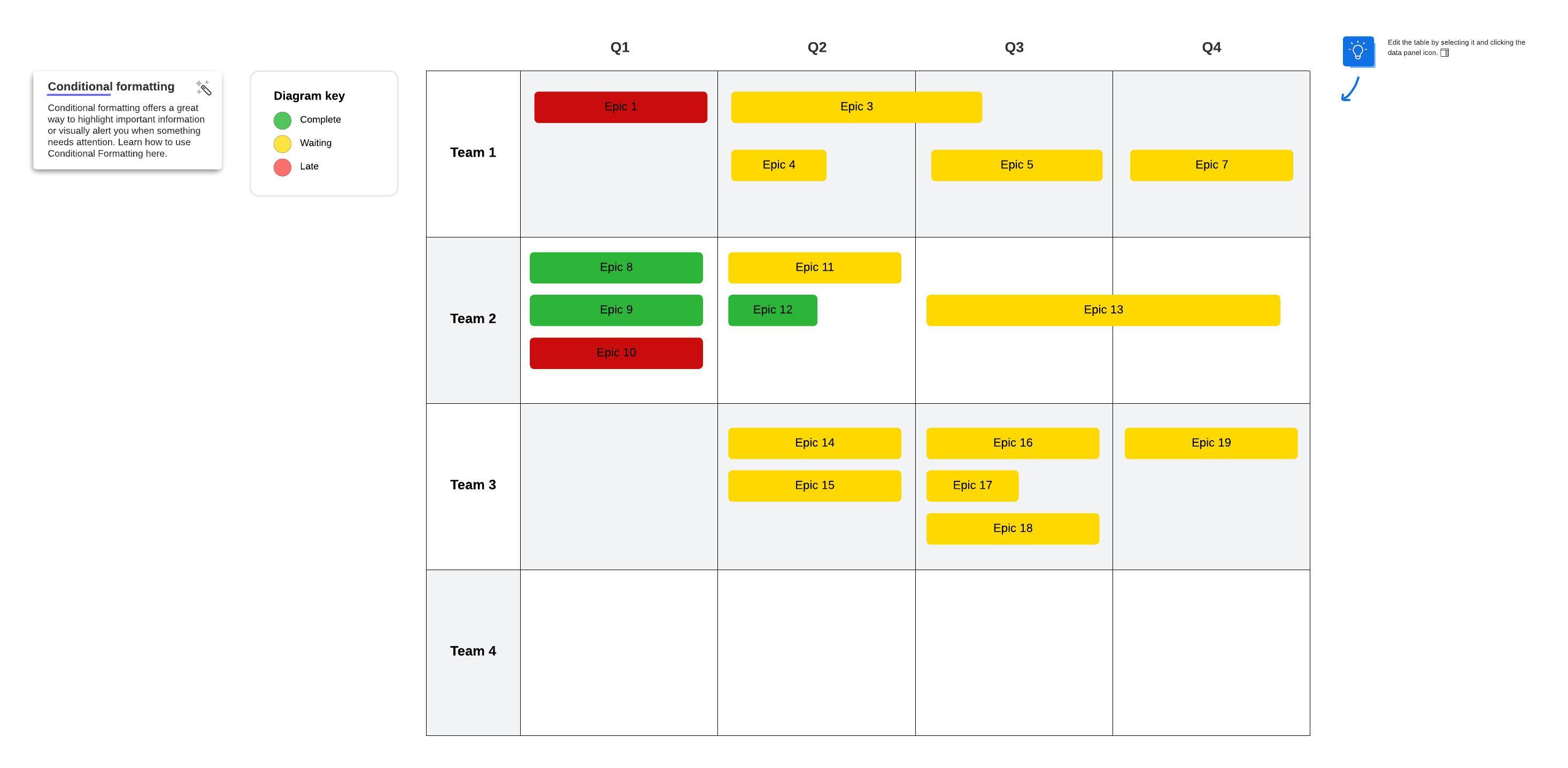
Concept mapping
Concept maps are useful for visualizing relationships between broad topics and specific ideas. They’re great for succinctly conveying large amounts of information and are used in a variety of fields. In Lucidspark, you can create a concept map for essentially anything.
Start with a topic and let your mind flow. Our concept map template will make ideating easy and immediate. If you’re working in a group, our @mentions, emoji reactions, and commenting features will keep your creative session flowing. Once you’ve completed your map, there is no need to leave the board. Use the Note Panel to summarize thoughts and decide how to move forward.
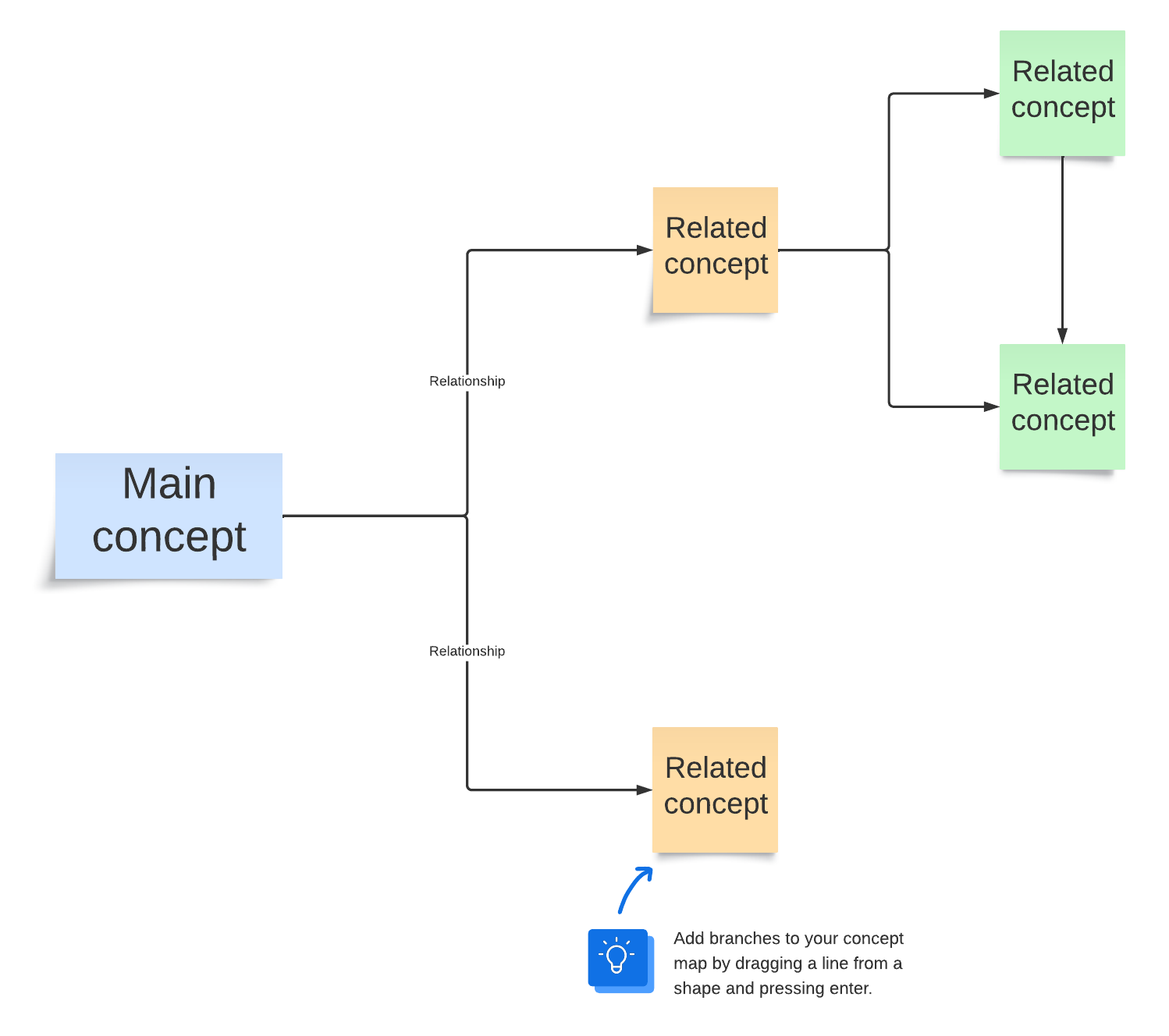
Retrospectives
Retrospectives are great for reviewing a completed project and discussing what went well and what could be improved. Using an app like Lucidspark can make retrospectives effective and efficient. Visualize problems, give feedback, and stay organized for future projects. Our retrospective template is great for remote and hybrid teams to stay aligned. Try it out during your next retrospective meeting.
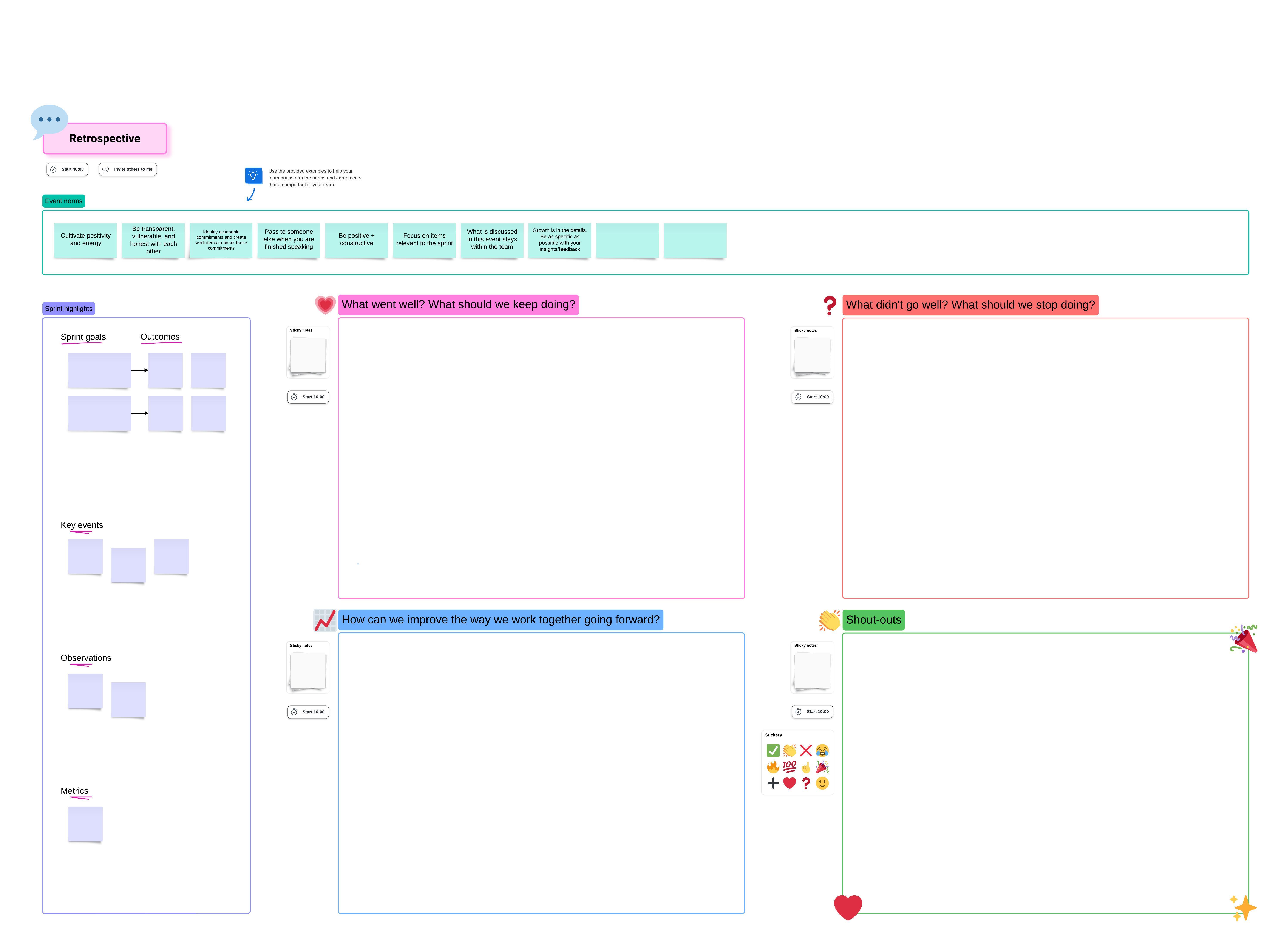
Strategic planning
Stay ahead of the game throughout your strategic planning journey. Use Lucidspark to gather data, develop a plan, and execute—all in one collaborative place. Loop in executives from every department while easily communicating with your team.
Use this strategic planning template in your next session to keep participants engaged, focused, and aligned.
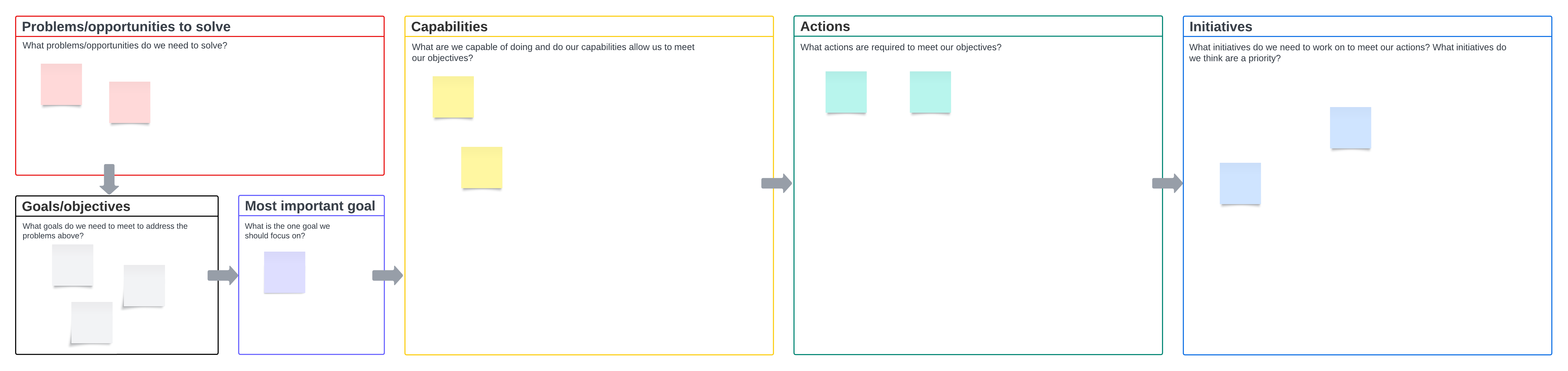

Explore our hundreds of templates for every use case in Lucidspark.
View templatesAbout Lucidspark
Lucidspark, a cloud-based virtual whiteboard, is a core component of Lucid Software's Visual Collaboration Suite. This cutting-edge digital canvas brings teams together to brainstorm, collaborate, and consolidate collective thinking into actionable next steps—all in real time. Lucid is proud to serve top businesses around the world, including customers such as Google, GE, and NBC Universal, and 99% of the Fortune 500. Lucid partners with industry leaders, including Google, Atlassian, and Microsoft. Since its founding, Lucid has received numerous awards for its products, business, and workplace culture. For more information, visit lucidspark.com.
Related articles
Top Lucidspark shortcuts
Want to whiteboard better? Let's explore the top Lucidspark shortcuts you can start using today!
8 things you didn’t know about Lucidspark
In this article, we break down several things you may not know about Lucidspark that make it such an indispensable app for both teams and users.
Sharing is caring: 8 ways to share your Lucidspark boards
In this blog post, we go over eight different ways to share your Lucidspark boards—pick the experience that works best for your team and projects!
5 Lucidspark features you may not be using
With dozens of features available, it can be easy to miss one! Here are some cool features that you may not be using.

