3x3 matrix template
Prioritize actions or ideas based on impact and probability. Each axis is divided into low, medium, and high to help provide additional structure beyond a traditional 2x2 matrix.
or continue with
By registering, you agree to our Terms of Service and you acknowledge that you have read and understand our Privacy Policy.
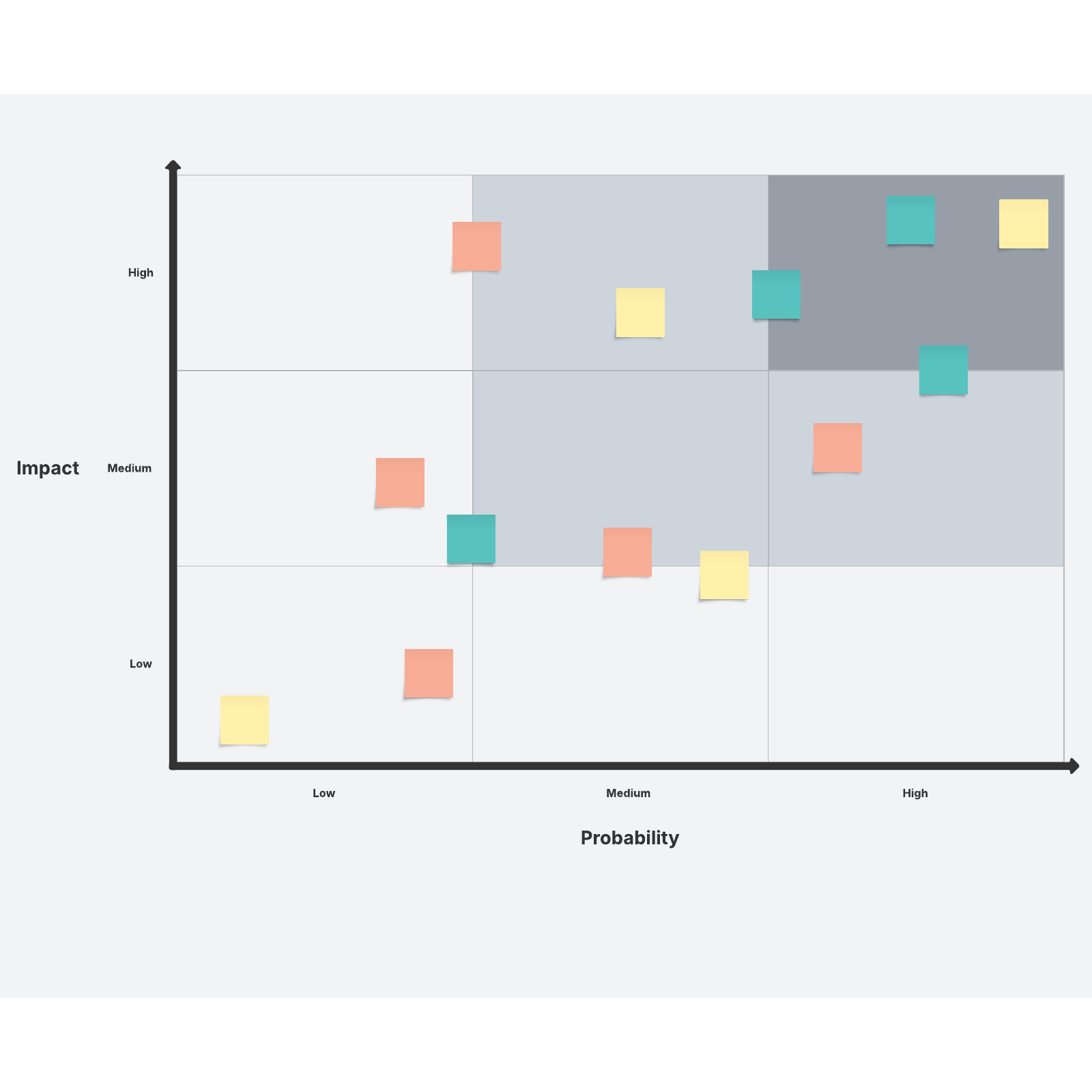
What is a 3x3 matrix?
There’s a good chance your organization has no shortage of ideas. The real challenge is learning which ideas carry the least risk and the highest impact—or at least knowing what level of risk accompanies every idea so you don’t go into a situation blindly. Rather than relying on guesswork, the 3x3 risk matrix allows you to take a higher-level look at actions or ideas to organize them in terms of impact combined with the probability level of their risk.
Lucidspark’s 3x3 template uses the probability and impact axises to evaluate risk, but these can be easily swapped out to compare other factors such as impact and effort if you’re trying to prioritize new opportunities.
What are the benefits of a 3x3 layout matrix?
It’s more granular than a 2x2 matrix. A 2x2 matrix relies on two axises to determine risk, which means the placement is vague. A 3x3 risk matrix template allows for items to be clearly defined with categories of low, medium, and high. This helps teams organize and prioritize risk in more detail.
This 3x3 prioritization matrix can be used to make strategic decisions. Understanding relationships between items can provide a framework to help your team make strategic decisions about which risks are worth taking and which aren’t.
Visualizing relationships is impactful. It’s much clearer for everyone on your team to understand the relationship between probability and impact when it’s visualized in a risk matrix 3x3 template.
How to use the 3x3 template in Lucidspark
- Determine the purpose. If you’re evaluating risk, stick with comparing impact vs. probability. Otherwise, edit the text to fit your use case (such as impact vs. effort).
- Start a brainstorm. Begin placing sticky notes on the board, determining where they fit in terms of each axis as you go. Be sure to use collaborator colors to include input from every member of the team. Consider making your brainstorming session more interactive by encouraging team members to react to each other’s ideas with emoji reactions.
- Take action. Finally, use Lucidspark Cards to create an action plan based on the information gained from this 3x3 matrix template.



