Simple sprint retrospective
Easily prioritize your sprint tasks with this Simple sprint retrospective.
or continue with
By registering, you agree to our Terms of Service and you acknowledge that you have read and understand our Privacy Policy.
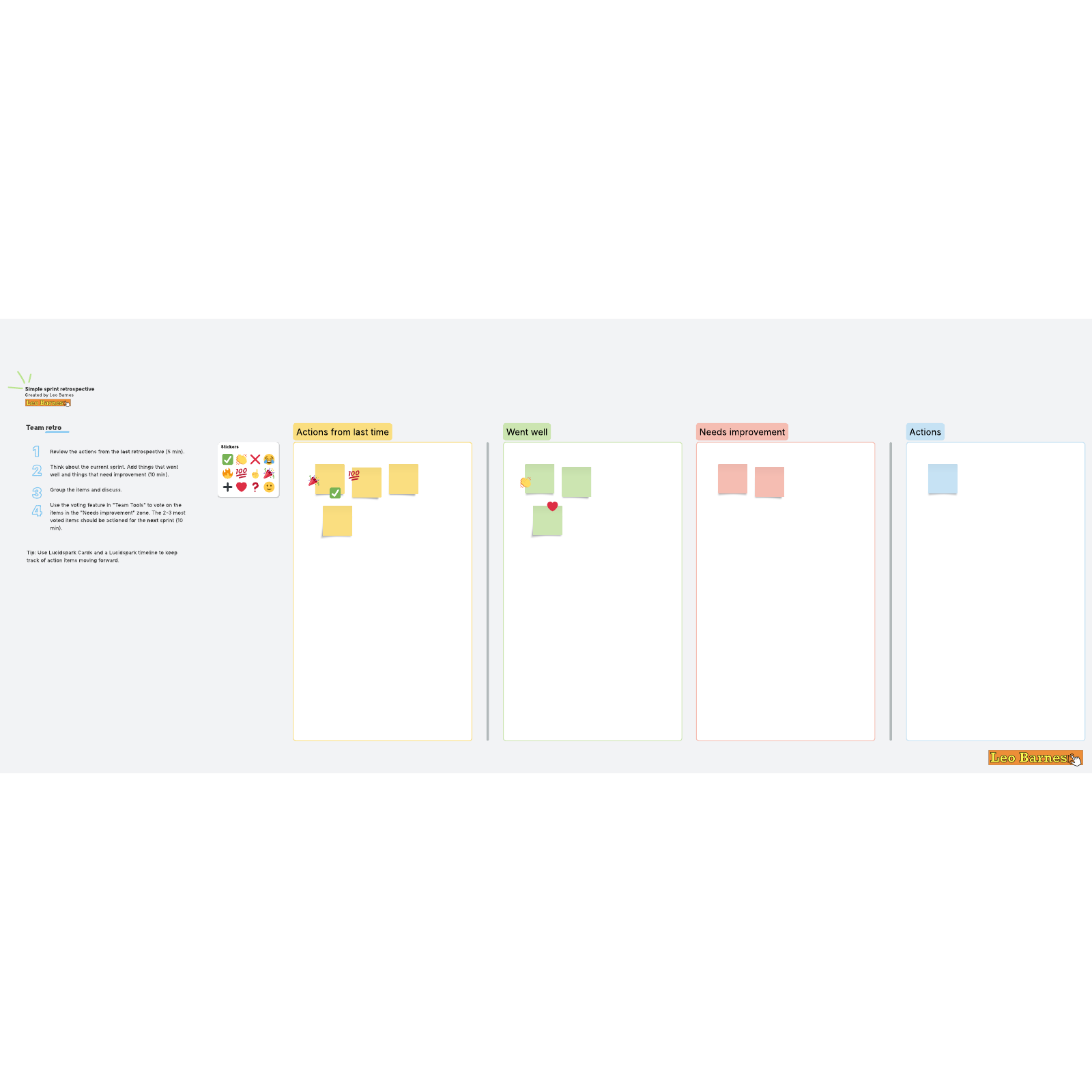
What is the simple sprint retrospective template?
A sprint retrospective is an essential part of the agile Scrum framework that helps you look back at the previous sprint and determine what went right, what could have gone better, and what the team has learned. By taking the time to meaningfully reflect upon the previous sprint, your team can continually improve.
A sprint retrospective s conducted without judgment so that the team can objectively determine how to avoid similar issues in the future and grow together. This simple sprint retrospective template helps your team evaluate previous completed sprints to determine what makes the most sense to pursue next from a strategic perspective.
What are the benefits of this simple sprint retrospective template?
A template guides your team through the sprint retrospective process to avoid potential friction and to gain a more thorough view of the sprint.
The template gives every team member a chance to reflect on the most recent sprint action items and decide what went well, what needs help, and what needs to stop. Teams can use the template to collaborate in real time, even when working remotely. It also keeps your team on track throughout the meeting, increasing team efficiency and effectiveness.
How to use the simple sprint retrospective template in Lucidspark
- Start by reviewing any action items from previous retrospectives and discuss how effective the team felt they implemented these.
- Then, brainstorm any new actions from the most recent sprint with sticky notes. You can use collaborator colors to encourage all team members to share their thoughts for both the “went well” and “needs improvement” sections. The timer feature can be used during this step to maintain focus.
- Then, use Lucidspark’s Voting feature to vote on the items in the “needs improvement” zone. The top two or three ideas should be actioned for next week. Use Lucidspark Cards to convert those two or three ideas into action items.
- Repeat the above steps after the next sprint.
- Tip: instead of using the same template for each sprint, use a new copy for each one. That way you can track the progress of your sprints over time and always have them to refer back to.

Leo Barnes
Lead Business Analyst, Ensono Digital



