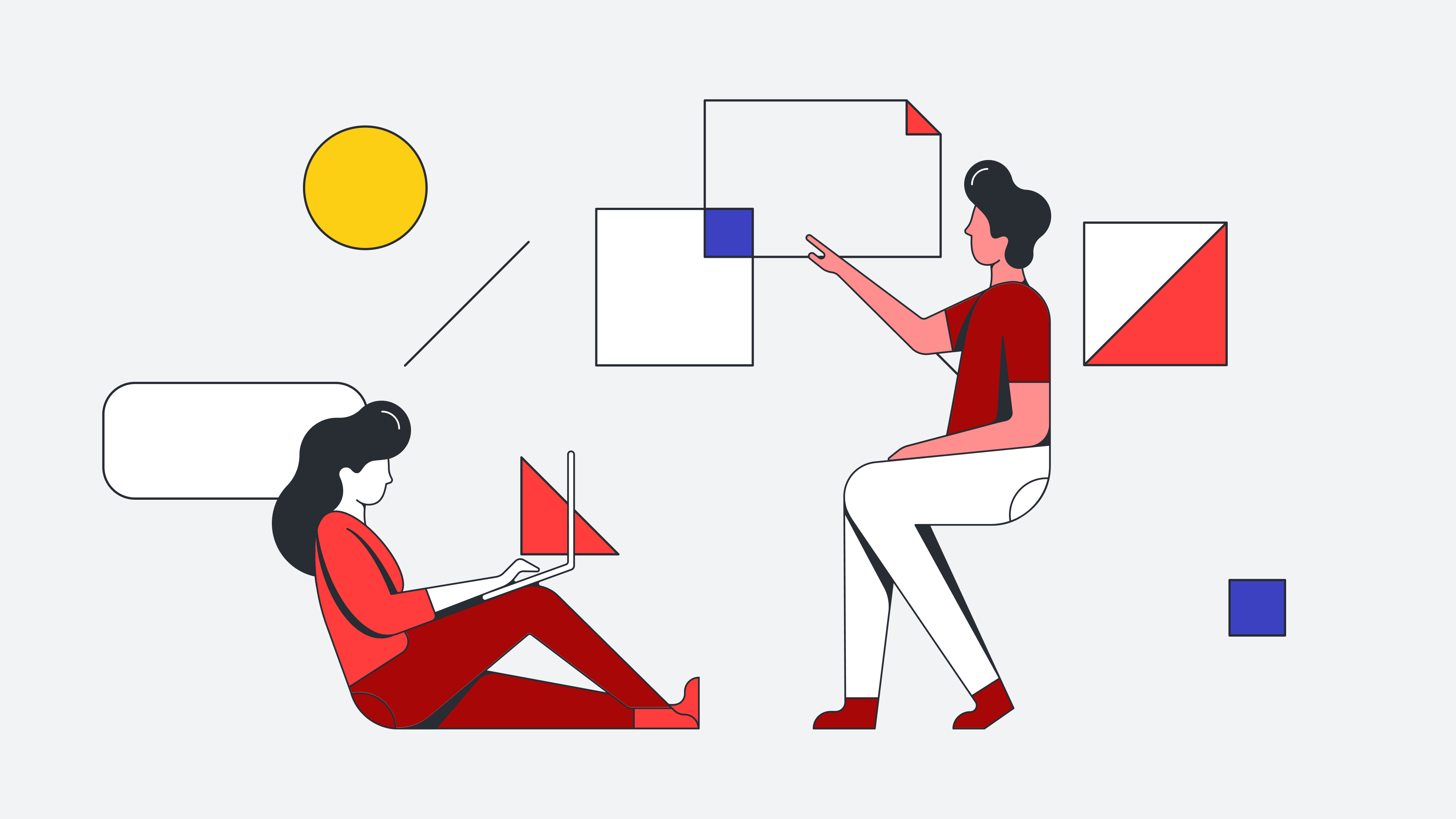When you’re planning a project—whether it’s writing a novel, launching an ad campaign, or running an event—you need to know how you want the project to make your audience feel. You’re trying to elicit a certain response, and you need to know what exactly that response should be and how you will get it.
This feeling that your project should generate can be hard to put into words, which makes planning for it and getting others’ buy-in difficult. But a mood board can bridge the gap between the vision in your head and what others experience. Keep reading to learn more about mood boards and how to create them.
What is a mood board?
Mood boards are a way to show a general vibe or feeling about a particular topic. The creator makes a collage, whether physically or digitally, of words and images that together describe the feel of the topic.
The most common use for mood boards is for designers to illustrate a style, such as an interior designer picking colors, materials, and example images to show the feel of the room they’re going to decorate or a photographer collecting images to show the style they need to achieve in a photoshoot. However, non-designers can use mood boards too. For example, someone who works in marketing may use one to describe a brand.
Why make a mood board?
Sometimes, a picture really is worth a thousand words. When you’re trying to describe the way something should look or feel, it helps to visualize it.
For example, stakeholders could potentially get the vision of how a certain app should feel. But put some images in front of them, and they’ll know exactly what you’re going for.
Because other people are more likely to understand your vision when they see a mood board, they’re a tool that will greatly benefit your team. For example, a mood board will empower partners to start on their project tasks without going in the wrong direction, saving you time. Stakeholders are more likely to buy in if they get a clear idea of what you’re conveying, increasing your chances of success.
Even if the mood board is just for you, you still get the advantages of clarity and efficiency. The act of making one forces you to nail down just what you’re looking for in your project, which will help you get going on it quickly and without having to backtrack.
How to make a mood board
Mood boards are pretty open-ended. However, here is some general guidance:
1. Pick your medium
Mood boards can be physical or digital, depending on your needs and preference. If you stick with an old-school mood board, you can include more than words and images. For example, you can include material samples for people to touch, like textiles or 3D objects.
However, digital mood boards have their own advantages. You can include links and media clips and it’s easier (and often faster) to gather your materials together. If you’re leaning digital, try Lucidspark for a flexible, collaborative space to brainstorm and create your mood board.

Lucidspark can capture the vision of your project with a polished mood board.
Learn how2. Collect your samples
When you’re beginning to collect the words, images, and other materials for your mood board, it’s a lot like brainstorming: You need to cast a wide net. Look at materials from various sources. Consider the color palette, textures, and typography. Once you’ve narrowed the samples, you should have a cohesive set of materials that creates the mood of your project vision.
3. Arrange your samples on the mood board
Organizing all the samples you collected will take trial and error. Start by placing a key element at the heart of what you’re trying to convey on the board as an anchor. From there, you can arrange everything around it, organizing by relationships between samples, hierarchy, and importance.
As you work, feel free to make images work for you. They can overlap, and you can crop them as needed to get them to the right size or to emphasize the element you want to showcase.
The mood board will start out messy. Keep at it until it feels cohesive.
4. Give context
If your mood board is just for you, you probably don’t need to explain your thinking. However, if you plan to share it, try adding context and notes. This is especially easy if you’re working with a digital mood board.
How to make your mood board effective and visually appealing
To really shine, you’ll need to take the time to get the mood board right. Spend time on the following:
Perfecting your vision
The clearer you are about what you’re looking for, the easier you’ll find it. If you’re unsure what vibe you need to create, you may discover it in creating your mood board, but it will take longer..
Looking beyond the generic
While you’re trying to find your samples, don’t just make one image search and call it done. Think about what made you want to take this direction with your project. Have you seen previous projects that resonated with you? What characteristics of your target audience are you trying to connect with? Include these sources of inspiration and use them to guide your search.
Staying open
Your mood board will be a work in progress. Keep your eyes open when you’re not actively working on it—you never know when you might find just the right piece to go on it. Make sure to capture these new elements before you forget.
Being picky
While you have to cast a wide net at the beginning, you’ll need to be more decisive as you narrow your samples down. Continue removing items that don’t work—it's better to have fewer, higher-quality samples than a cluttered mood board that’s too general to make much of a statement.
Make a mood board in Lucidspark
Ready to make your own mood board? Lucidspark has you covered. We offer free templates and an intuitive platform flexible enough to create any type or style of mood board.
Try our filled-in mood board example template to get ideas for how to make your mood board. When you’re ready, check out the mood board template to get a head start on your project.

Try hundreds of Lucidspark templates to give you a head start on any project.
Check it outAbout Lucidspark
Lucidspark, a cloud-based virtual whiteboard, is a core component of Lucid Software's Visual Collaboration Suite. This cutting-edge digital canvas brings teams together to brainstorm, collaborate, and consolidate collective thinking into actionable next steps—all in real time. Lucid is proud to serve top businesses around the world, including customers such as Google, GE, and NBC Universal, and 99% of the Fortune 500. Lucid partners with industry leaders, including Google, Atlassian, and Microsoft. Since its founding, Lucid has received numerous awards for its products, business, and workplace culture. For more information, visit lucidspark.com.
Related articles
What is a mind map?
A complete guide to understand mind mapping, how mind maps are often used, and steps to make a mind map of your own.
Conveying your ideas in Lucidspark [+course]
In this blog post, we will explore part of the Lucid Training Labs course, “Convey your ideas,” and how it will help you take action after your brainstorming sessions.
Keep teams aligned across every project with Lucidspark
In this blog post, we’ll dive deeper into the tools available to you in Lucidspark to keep your teams aligned, up to date, and moving forward.